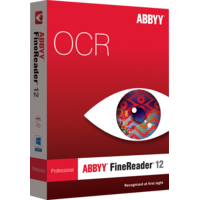ABBYY FineReader 12 Professional
ABBYY FineReader 12 Professional
- Operating System Microsoft® Windows® 10 / 8.1 / 8 / 7 / Vista® / XP
Microsoft Windows Server® 2012 / 2012 R2 / 2008 / 2008 R2 / 2003
For working with localized interfaces corresponding language support is required - Hardware PC with 1 GHz or higher
1024 MB RAM
In a multiprocessor system, an additional 512 MB of RAM is required for each additional processor core
850 MB of hard disk space for typical program installation and 850 MB free space for optimal program operation
Video card with 1280x1024 resolution or higher
- Operating System Mac OS X 10.11 El Capitan / 10.10 Yosemite / 10.9 Mavericks / 10.8 Mountain Lion
- Hardware A Mac computer with an Intel processor
Hard disk space: 1.5GB for typical program installation and additional 1GB for program operation - Other Equipment Keyboard, mouse or other pointing device
Supported with Image Capture application (ICA) scanners and MFPs
ABBYY FineReader 12 Professional is an optical text recognition instrument that works with printed documents, PDFs and images and transforms them into editable digital copies of documents. The advanced core of the software ensures fast and precise symbol recognition and extra correct transformation. The software accurately processes each documents symbol by symbol preserving initial formatting of the document. The tool knows not only traditional symbols, but understands the combination of symbols as emails. The software recognizes text in headers and footers and can process even text as image elements.
The developers claim the ABBYY FineReader 12 Professional release t be immune to printing defects meaning that the tool is able to correct mistakes of recognition caused due to fails of printing process. Moreover, the software will correct mistypes in the text: missed letters or comas. The application is able to process images and real life photos taken with pro or mobile camera.
With ABBYY FineReader 12 Professional you will be able to accelerate the process of document recognition being able to switch to black and white mode for recognition of those documents where colors are neglectable.
ABBYY FineReader 12 Professional works with over than 190 languages. A combination of languages in a single document will not cause an additional obstacle. The document will be processed as fast as all other documents.
ABBYY FineReader 12 Professional features its own text editor enabling you to preview a result of text recognition and to compare a result text with an initial document comparing formatting, mistakes and mistypes.
Fast quoting ensures fast content extracting and pasting a target piece of text or an image into any other application: search engine, Word document or graphic editor.
ABBYY FineReader 12 Professional easily transforms PDF files into searchable and scannable digital copies of documents. The tool uses smart compression to reduce the size of an initial document and to optimize the size of the storage.
Top new features of ABBYY FineReader 12 Professional
The ABBYY FineReader 12 Professional release featured an enhanced core for extra accuracy of content recognition. From now on the content recognition preserves formatting with headings, footers and signatures at their correct places.
From this edition users will not face troubles with recognizing Russian text with stress marks. The recognition of text and specific symbols was also improved for Arabic, Korean, Japanese, Chinese and Hebrew.
Another essential feature added in ABBYY FineReader 12 Professional is text proofreading and correction in verification windows. All the changes will be correctly saved into a recognized version of the text. From this version you can simply decide on whether to scan, recognize and preserve headings, tables, footnotes, bulleted or numbered lists or not.
You can save your documents into XLSX files deciding upon whether to save pictures and preserve formatting or to just extract data into the document.
ABBYY FineReader 12 Professional is an essential tool for those who need to get digital copies of printed documents, pictures and photos in a matter of moment. The software provides a set of powerful text editing and correcting tools for better precision and accuracy.
Features
Converts Images Into Text Quickly and Accurately
Supports More Languages Than Any Other OCR
Extracts Text and Tables from Selected Areas
Creates Searchable PDFs with One Click OCR
Easily Converts PDFs into Editable Formats
Provides Powerful Tools for Improving Results
Creates E-books for Reading On-The-Go
Sends and Retrieves Documents from the Cloud
Designed in a New Windows 8 Look and Feel
Reads Text on Digital Photos
Captures Content from Screenshots