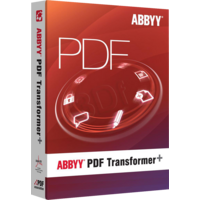ABBYY PDF Transformer+ 12
ABBYY PDF Transformer+ 12
- Operating System Microsoft® Windows® 10 / 8.1 / 8 / 7 / Vista® / XP
Microsoft Windows Server® 2012 / 2008 / 2008 R2 / 2003 - Hardware 1 GHz or faster 32-bit (x86) or 64-bit (x64) processor
1024 MB RAM
800 MB of hard disk space for typical program installation and 800 MB free space for optimal program operation
Video card with 1024x768 resolution or higher - Software Microsoft Office 2007 and higher for integrated features
To work with localized interfaces, the corresponding language support is required - Other Equipment TWAIN- or WIA-compatible scanner, when using in scanning mode
ABBYY PDF Transformer+ 12 is a versatile tool for PDF document creation, editing, formatting, commenting and sharing. The tool is created for users performing workflows and projects. The software can easily transform paper (printed) documents into searchable and scannable PDF files, merge different file formats into a single document, accumulate and aggregate data from various sources. The software offers simple to use instruments for work with pages. You can simple add pages, insert new pages among others keeping proper numbering or delete unnecessary pages. Moreover you will get tools for content sharing. The software accurately recognizes the content (text and images) from printed editions, transforms the content into manageable text and images and lets you extract the content and copy-paste it to other document formats (for example, into Word or Excel documents) as well as to other applications (for example, graphic editors to create word as image elements).
Why to choose ABBYY PDF Transformer+ 12?
The ABBYY PDF Transformer+ 12 release offers advanced features, improved user interface and user experience to accelerate the performance of pro users and to ease the tasks for beginners.
Simplicity of usage
Clear intuitive interface allows to find a necessary feature at a glance. You do not need time to master the software. You will be ready to use the software right from the first launch. The options and tools are grouped according to the functions they perform.
All the options are within a single click from the main window. So you will easily find a necessary tool and will not waste time on searching of a proper tool instead of doing your work.
ABBYY PDF Transformer+ 12 is integrated with Office tools and documents to ease search, copying, pasting, editing and processing all types of content used in the documents.
Advanced core has become smarter. The software ensures better recognition and accurate and precise search for keywords and pieces of content.
The tool preserves all the formatting, hyperlinks, emails, headers and footers as well as properly recognizes footnotes for getting precise documents as final result.
What is new in ABBYY PDF Transformer+ 12?
Unified interface is a new architecture of the software ensuring proper and one-level organization of tools and options of the software. Such an organization eases the tasks and reach of options.
Advanced PDF editing features – you can work with PDF files as with all other text supporting formats: you can correct typos, add and remove text, replace text abstracts, add and remove images, diagrams and charts.
Advanced scanning options allow to improve the initial quality of the scanned result. You will get a picture that is ready to use and does not require additional filtering with graphic editors.
Simple PDF creation from any format of image files: png, jpg, jpeg, gif, etc.
Commenting is another essential feature for workflow acceleration – when reviewing a PDF document you can easily leave a comment by just clicking an icon and typing in your remark. Be sure all the responsible team members will be initially notified about a new remark.
v
Why to choose ABBYY PDF Transformer+ 12?
The ABBYY PDF Transformer+ 12 release offers advanced features, improved user interface and user experience to accelerate the performance of pro users and to ease the tasks for beginners.
Simplicity of usage
Clear intuitive interface allows to find a necessary feature at a glance. You do not need time to master the software. You will be ready to use the software right from the first launch. The options and tools are grouped according to the functions they perform.
All the options are within a single click from the main window. So you will easily find a necessary tool and will not waste time on searching of a proper tool instead of doing your work.
ABBYY PDF Transformer+ 12 is integrated with Office tools and documents to ease search, copying, pasting, editing and processing all types of content used in the documents.
Advanced core has become smarter. The software ensures better recognition and accurate and precise search for keywords and pieces of content.
The tool preserves all the formatting, hyperlinks, emails, headers and footers as well as properly recognizes footnotes for getting precise documents as final result.
What is new in ABBYY PDF Transformer+ 12?
Unified interface is a new architecture of the software ensuring proper and one-level organization of tools and options of the software. Such an organization eases the tasks and reach of options.
Advanced PDF editing features – you can work with PDF files as with all other text supporting formats: you can correct typos, add and remove text, replace text abstracts, add and remove images, diagrams and charts.
Advanced scanning options allow to improve the initial quality of the scanned result. You will get a picture that is ready to use and does not require additional filtering with graphic editors.
Simple PDF creation from any format of image files: png, jpg, jpeg, gif, etc.
Commenting is another essential feature for workflow acceleration – when reviewing a PDF document you can easily leave a comment by just clicking an icon and typing in your remark. Be sure all the responsible team members will be initially notified about a new remark.
v
Features
Open & View
Review & Comment
Edit & Modify
Create & Merge
Extract & Convert
Protect & Share