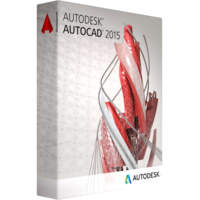Autodesk AutoCAD 2015
Autodesk AutoCAD 2015
- Operating System Microsoft® Windows® 8/8.1
Microsoft Windows 8/8.1 Pro
Microsoft Windows 8/8.1 Enterprise
Microsoft Windows 7 Enterprise
Microsoft Windows 7 Ultimate
Microsoft Windows 7 Professional
Microsoft Windows 7 Home Premium - CPU Type For 32-bit AutoCAD 2015:
32-bit Intel® Pentium® 4 or AMD Athlon™ Dual Core, 3.0 GHz or higher with SSE2 technology
For 64-bit AutoCAD 2015:
AMD Athlon 64 with SSE2 technology
AMD Opteron™ with SSE2 technology
Intel® Xeon® with Intel EM64T support with SSE2 technology
Intel Pentium 4 with Intel EM64T support with SSE2 technology - Memory 2 GB (8 GB recommended)
- Display Resolution 1024x768 (1600x1050 or higher recommended) with True Color
- Display Card Windows display adapter capable of 1024x768 with True Color capabilities.
DirectX® 9 or DirectX 11 compliant card recommended but not required. - Disk Space Installation 6.0 GB
- Pointing Device MS-Mouse compliant device
- Digitizer WINTAB support
- Plotter/Printer Same as AutoCAD 2013-2014 — system printer and HDI support
- Media Download
- Browser Windows Internet Explorer® 9.0 (or later)
- Side-by-side Install Supported
- ToolClips Media Player Adobe® Flash® Player v10 or up
- .NET Framework .NET Framework Version 4.5
- Apple® Mac® OS® X v10.8 or later (Mountain Lion); OS X v10.9 or later (Mavericks); OS X v10.10 or later (Yosemite)
- Apple Mac Pro® 4,1 or later (Mac Pro® 5,1 or later recommended); MacBook® Pro 5,1 or later (MacBook Pro 10,1 with Retina Display or later recommended); iMac® 8.1 or later (iMac 11.1 or later recommended); Mac Mini 3.1 or later (Mac Mini 4.1 or later recommended); MacBook Air® 2.1 or later; MacBook® 5.1 or later (MacBook 7.1 or later recommended)
- 64-bit Intel CPU (Intel Core Duo CPU, 2 GHz or faster, recommended)
- 3 GB of RAM (4 GB recommended)
- 2.7 GB free disk space for download and installation (4 GB recommended)
- All graphics cards on supported hardware
- 1,280 x 800 display with true color (2880 x 1800 with Retina Display recommended)
- Apple Safari 5.0 or later
- All Mac OS X supported language operating systems
- Apple® Mouse, Apple Magic Mouse, Magic Trackpad, MacBook® Pro trackpad, or Microsoft-compliant mouse.
- Mac OS X-compliant printer
Download & Install Autodesk AutoCAD 2015
Autodesk AutoCAD 2015 is a solid edition of the world known CAD software. The product received many improvements and new functions. Surely, some of the enhancements were made only on the level of the interface, but some brought serious changes to the structure of the app.
The first modification may be seen just after the start of the program – the Welcome dialog was replaced by a new tab window. When all windows are closed users will also see a window with a new tab.
Great changes were made to the app’s interface. New graphic contains the renewed visual feedback and automatic anti-aliasing feature. The improvements permit to show the color, line patterns and line weight of the original objects. Besides, when users select certain objects, their color changes and they become thicker. This feature helps understand which objects are included in the chosen set.
Renewed text and dimensions
The application also received many modifications in the design window. Now when a user creates multiple viewports in the object’s space, the system automatically marks the chosen object with a blue boundary. Such models may be resized both in horizontal and vertical mode.
The text-editing tool also received many changes. One of them is an enhanced match properties instrument. It allows applying the properties between the chosen parts of the text within a multiline text model.
The capabilities of dimensioning were also significantly changed. Now, while putting dimensions, the app ignores the already existing dimension extension lines in order to prevent users from unexpected snapping at them while trying to catch the nearby geometry.
Point Clouds Improvements
AutoCAD 2015 got serious renovations for working with point clouds. By the way, the set of new tools contains the ReCap point cloud manipulation software. The modified cloud capabilities also include an instrument for using geographic location data files.
Design and shape the world around you with the powerful, connected design tools in AutoCAD 2017 software.