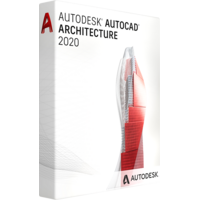Autodesk AutoCAD Architecture 2020
Autodesk AutoCAD Architecture 2020
- Operating System Microsoft® Windows® 7 SP1 with Update KB4019990 (64-bit only)
Microsoft Windows 8.1 with Update KB2919355 (64-bit only)
Microsoft Windows 10 (64-bit only) (version 1803 or higher) - Processor Basic: 2.5–2.9 GHz processor
Recommended: 3+ GHz processor
Multiple processors: Supported by the application - Memory Basic: 8 GB
Recommended: 16 GB - Display Resolution Conventional Displays:
1920 x 1080 with True Color
High Resolution & 4K Displays:
Resolutions up to 3840 x 2160 supported on Windows 10, 64-bit systems (with capable display card) - Display Card Basic: 1 GB GPU with 29 GB/s Bandwidth and DirectX 11 compliant
Recommended: 4 GB GPU with 106 GB/s Bandwidth and DirectX 11 compliant - Disk Space 6.0 GB
- Pointing Device MS-Mouse compliant
- .NET Framework .NET Framework Version 4.7 or later
Autodesk AutoCAD Architecture 2020 allows you to create architectural drawings, projects, issue documentation and specifications. The program is designed for architects and features a set of functions that automate all drawing operations as much as possible, significantly reducing errors and increasing productivity.
Buy AutoCAD Architecture 2020 at a deep discount to streamline your working paper production process and take advantage of other features in AutoCAD Architecture 2020.
The visual comparison functions allow you to color the differences in the geometry of the two versions of the drawing. This functionality greatly simplifies design and allows you to quickly evaluate the changes made.
Styles can be added to a drawing from an external file. Having a preview allows you to get an idea of the style before adding it. You can search for them in several drawings at once, using the name in full or any part of it. It is possible to adapt and save drawing sets for search.
You can make changes to a drawing outside of the project structure, eliminating unnecessary notifications about changed xrefs. This allows you to hide pending changes or reviews from collaborators. The file cannot be viewed while changes are being made and it has not been checked back into the project structure. The drawing is saved automatically after returning to the project structure. At the same time, all members of the group will receive version update notifications. You can add comments to the drawing to describe the changes you made. Provides automatic creation of backups, which provides the ability to quickly return to a particular version of the drawing.
While working with a project, you can get a visual idea of the style of different architectural objects (walls, doors, windows, etc.) in the properties palette. The selected style is displayed in the preview window.
In drawings and documentation, you can use walls, doors, windows that accurately simulate real objects. Properties can be edited at the component level, allowing you to work with sloped, angled, and intersecting fire walls. You can place windows and doors with very high precision. In the process of moving, there is an automatic update of the abutments to the walls. Use AutoCAD commands such as Fillet and Chamfer.
Thanks to the extensive library of components for the design of the drawing, the generation of documentation is accelerated. A set of tools for working with key notes is also provided. As a result, the creation of labels, legends, links to nodes takes a minimum of time. You can place nodes, legends, and keynotes in a drawing with a couple of clicks.
Optimal placement has been selected for all interface elements, the graphics area has a large area, and quick access to tools and commands is provided. It will be easy for users to find the controls and commands that are rarely used. The interface is similar to many Autodesk products.
Built-in tools can prepare a presentation regardless of the design phase. The project can be quickly submitted for review and approval in DWF or DWFx files.
Wall AEC dimensions are applied to plant standards by plotting appropriate values from the centerline or wall edges. All values are automatically recalculated.
You can customize BOM styles based on enterprise standards. It is possible to create a new style with the required data. BOMs are linked to drawing objects, and all data is updated whenever any changes are made.
IFC (Industry Foundation Class) support for building SMART certification, which enables import and export of 2 × 3 version of IFC files. Thanks to the use of improved tools, transferring changes between versions has become more convenient.
Also, AutoCAD Architecture 2020 has a large library with prescribed nodal components, as well as powerful tools for working with news notes. The whole process is automatic; it will take a few mouse clicks from the user.
Buy AutoCAD Architecture 2020 from the STFSoft Store at a discount and make sure it is the most efficient solution for your architectural design. Increase your productivity using only 100% working software, which you can always buy from our store at the lowest prices!
Buy AutoCAD Architecture 2020 at a deep discount to streamline your working paper production process and take advantage of other features in AutoCAD Architecture 2020.
AutoCAD Architecture Features:
Comparison of versions and color coding.
The visual comparison functions allow you to color the differences in the geometry of the two versions of the drawing. This functionality greatly simplifies design and allows you to quickly evaluate the changes made.
Importing styles and searching for styles.
Styles can be added to a drawing from an external file. Having a preview allows you to get an idea of the style before adding it. You can search for them in several drawings at once, using the name in full or any part of it. It is possible to adapt and save drawing sets for search.
Check out and check in files in the "Navigator" of the project.
You can make changes to a drawing outside of the project structure, eliminating unnecessary notifications about changed xrefs. This allows you to hide pending changes or reviews from collaborators. The file cannot be viewed while changes are being made and it has not been checked back into the project structure. The drawing is saved automatically after returning to the project structure. At the same time, all members of the group will receive version update notifications. You can add comments to the drawing to describe the changes you made. Provides automatic creation of backups, which provides the ability to quickly return to a particular version of the drawing.
Preview the styles of architectural objects.
While working with a project, you can get a visual idea of the style of different architectural objects (walls, doors, windows, etc.) in the properties palette. The selected style is displayed in the preview window.
Walls, doors, windows.
In drawings and documentation, you can use walls, doors, windows that accurately simulate real objects. Properties can be edited at the component level, allowing you to work with sloped, angled, and intersecting fire walls. You can place windows and doors with very high precision. In the process of moving, there is an automatic update of the abutments to the walls. Use AutoCAD commands such as Fillet and Chamfer.
Creation of architectural drawings and application of explanations.
Thanks to the extensive library of components for the design of the drawing, the generation of documentation is accelerated. A set of tools for working with key notes is also provided. As a result, the creation of labels, legends, links to nodes takes a minimum of time. You can place nodes, legends, and keynotes in a drawing with a couple of clicks.
Convenient interface.
Optimal placement has been selected for all interface elements, the graphics area has a large area, and quick access to tools and commands is provided. It will be easy for users to find the controls and commands that are rarely used. The interface is similar to many Autodesk products.
Visualization tools.
Built-in tools can prepare a presentation regardless of the design phase. The project can be quickly submitted for review and approval in DWF or DWFx files.
Dimensioning the walls.
Wall AEC dimensions are applied to plant standards by plotting appropriate values from the centerline or wall edges. All values are automatically recalculated.
Customizable specifications.
You can customize BOM styles based on enterprise standards. It is possible to create a new style with the required data. BOMs are linked to drawing objects, and all data is updated whenever any changes are made.
Industry Foundation Class support
IFC (Industry Foundation Class) support for building SMART certification, which enables import and export of 2 × 3 version of IFC files. Thanks to the use of improved tools, transferring changes between versions has become more convenient.
Also, AutoCAD Architecture 2020 has a large library with prescribed nodal components, as well as powerful tools for working with news notes. The whole process is automatic; it will take a few mouse clicks from the user.
Buy AutoCAD Architecture 2020 from the STFSoft Store at a discount and make sure it is the most efficient solution for your architectural design. Increase your productivity using only 100% working software, which you can always buy from our store at the lowest prices!