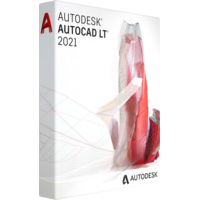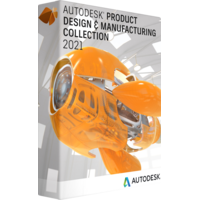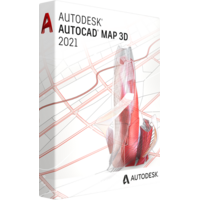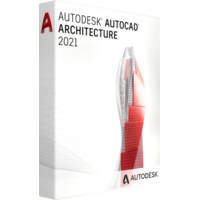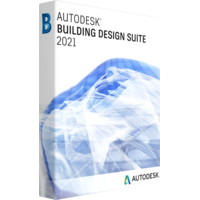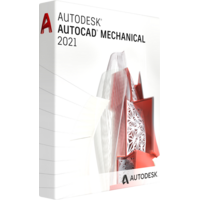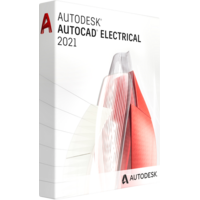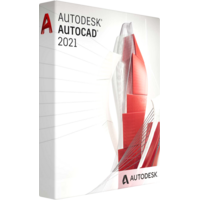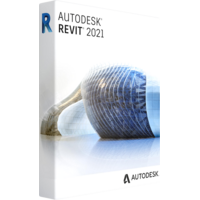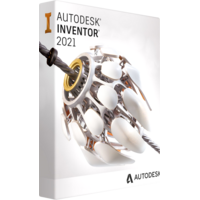Autodesk AutoCAD LT 2021
Autodesk AutoCAD LT 2021
- Operating System 64-bit OS that follows Autodesk's Product Support Lifecycle policy.
- Processor Basic: 2.5–2.9 GHz processor
Recommended: 3+ GHz processor - Memory Basic: 8 GB
Recommended: 16 GB - Display Resolution Conventional Displays:
1920 x 1080 with True Color
High Resolution & 4K Displays:
Resolutions up to 3840 x 2160 supported on Windows 10, 64-bit systems (with capable display card) - Display Card Basic: 1 GB GPU with 29 GB/s Bandwidth and DirectX 11 compliant
Recommended: 4 GB GPU with 106 GB/s Bandwidth and DirectX 11 compliant - Disk Space 7.0 GB
- Pointing Device MS-Mouse compliant
- .NET Framework .NET Framework Version 4.8
- Operating System !!! macOS Ventura does NOT supported!!!
Apple® macOS® Catalina v10.15
Apple macOS Mojave v10.14
Apple macOS High Sierra v10.13 - Model !!! Macs with Apple M1 chip are NOT supported yet !!!
Basic: Apple Mac Pro® 4.1, MacBook Pro® 5.1, iMac® 8.1, Mac mini® 3.1, MacBook Air®, MacBook® 5.1
Recommended: Apple Mac® models supporting Metal Graphics Engine - CPU Type 64-bit Intel CPU
Recommended: Intel Core i7 or higher - Memory Basic: 4GB
Recommended: 8GB or higher - Display Resolution Basic: 1280 x 800 display
High Resolution: 2880 x 1800 with Retina Display - Disk Space 3 GB free disk space for download and installation
- Pointing Device Apple-compliant Mouse, Apple-compliant Trackpad, Microsoft-compliant mouse
- Display Card Recommended: Mac native installed graphics cards
- Disk Format APFS, APFS(Encrypted), Mac OS Extended (Journaled), Mac OS Extended (Journaled, Encrypted)
Create precise 2D drawings with powerful drafting tools
Order Cheap Autodesk AutoCAD LT 2021 1 Year Subscription
AutoCAD LT 2021 Updated Functions
Discover the latest functions of AutoCAD LT 2021 which have been updated in the latest version of design software and discover the enhanced optimizations of performance and workflows targeting improved and precise outcomes.
AutoCAD LT 2021 is an effective design software suite, which enables its users with necessary tools to create 2D drawings with precision and within a short period of time by utilizing the latest efficient tools for drafting, speeding up the process of documentation and automation of main workflows and tasks.
The latest AutoCAD LT 2021 features include the latest Xref compare, as well as drawing history, and also diversified design workflows, which can be accessed via desktop, mobile app or web version.
Updated drawing history features allow the comparison of previous and current drawing versions and verification of your work progress. Xref comparison allows tracking of the changes performed to existing drawing via altered external references (Xrefs).
Blocks palette is now available for viewing and access via desktop or web version of AutoCAD LT 2021. Software performance has also undergone enhancements and provides a quicker saving and installation. Multicore processors allow a smoother pan, orbit, and zoom operations during your design works. Besides that, all measurements inside the drawing can be easily displayed with help of mouse hovering. Comparison feature helps to compare between two drawing versions without closing current working window. Multiple unrequired objects can now be removed right away with help of a simple selection and object preview.
Comprehensive 2D documentation allows users to generate 2D documentations and drawings with help of complete set of tools for editing, drawing, as well as annotation. Intuitive user interface provides various means of access and effective tools, like multifunctional grips, contextual ribbon tabs, customizable tool palettes, as well as an intelligent command line.
Dynamic blocks add flexibility as well as intelligence to block references, and provide means of altering the size, shape, or configurations. Dynamic blocks have own rules and restrictions, which are responsible for control of the behaviour and appearance of a particular block once it is included in a drawing or once some modifications have been made. These rules and controls can be added to any existing block and be used whenever new blocks are created. The abovementioned controls are applicable only to 2D operations.
Object isolation and selection feature provides means to locate and select all objects matching the object properties. The selected objects can be hidden or unhidden. Object and layer transparency feature allows user to control the transparency of selected objects or all objects within a layer, as well as specify a default transparency for new hatch and fill objects.
STFSoft.com ready to provide you the best price on AutoCAD 2021 LT!