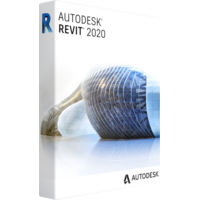Autodesk Revit 2020
Autodesk Revit 2020
- Operating System Microsoft® Windows® 10 64-bit
Windows 10 Enterprise
Windows 10 Pro
Note: Microsoft® Windows® 7 SP1 64-bit, Enterprise, Ultimate, and Professional are supported but not recommended. - CPU Type Single- or MultiCore Intel, Xeon, or i-Series processor or AMD equivalent with SSE2 technology.
Highest affordable CPU speed rating recommended.
Revit software products use multiple cores for many tasks. - Memory 8 GB RAM
Sufficient for a typical editing session for a single model up to approximately 100 MB on disk. This estimate is based on internal testing and customer reports. Individual models vary in their use of computer resources and performance characteristics.
Models created in previous versions of Revit software products may require more available memory for the one-time upgrade process. - Video Display Resolutions Minimum:
1280 x 1024 with true color
Maximum:
UltraHigh (4k) Definition Monitor - Video Adapter Basic Graphics:
Display adapter capable of 24-bit color
Advanced Graphics:
DirectX® 11 capable graphics card with Shader Model 3 - Disk Space 30 GB free disk space
- Pointing Device MS-Mouse or 3Dconnexion® compliant device
Purchase low-cost Revit 2020 license
Autodesk Revit 2020 software is a standalone application that supports the BIM workflow from concept to construction. Autodesk Revit solution allows you to create accurate project models, optimize productivity and ensure effective communication between project participants.
Purchase and download Autodesk Revit 2020 at a deep discount to better coordinate the work of specialists in different fields with tools for designing architectural elements, utilities, and building structures. Also check out other innovations in this software version.
New Features of Autodesk Revit 2020
Copying a Legend View
One of the useful innovations I want to highlight is such a function as copying the legend view. You can also copy the legend in a sheet view and paste it into a sheet view of another model.
PDF underlay
- Revit 2020 introduces the ability to add PDF files and use them as underlays similar to DWG underlays.
- Import single or multi-page PDFs into a 2D Revit view and use them for reference as you work with the model.
- Manage the PDF file just like a bitmap.
- Bind to PDF files that contain vector data.
- The Image Management dialog box displays the relative paths and BIM 360 cloud folders for images and PDFs. This feature will be useful for lifting a model from a PDF file that contains vector data.
Create elliptical walls
To construct the walls, we added the drawing tools "Ellipse" and "Fragment of an ellipse". In some cases, it will be a more useful and faster tool than creating the same wall in an arc.
Improved materials
To improve the convenience of working with materials and improve the quality of their display, new elements of the user interface have been added, and the view library has been replenished with sets of high quality view characteristics.
Material Browser UI Improvements
The following features have been added to the Material Browser:
- new panel of material libraries, providing easy access to the panel "Library";
- the ability to select large thumbnails in size 256 x 256, more convenient for viewing;
- a new icon for filtering materials by class, which more clearly represents this function.
Improved presentation of materials
To improve the visual quality of images, the view library has been enhanced with realistic, high-quality view feature sets. They provide high quality visual presentation in the following modes:
- rendered images;
- realistic views;
- ray-traced views.
Improved filters
The new version made it possible to add filters for different categories. This allows you to customize the visibility for different categories within one filter.
Improved OR condition for rule-based view filters.
If several categories are specified in the OR rule, now you can use not only the parameters that are common for the selected categories. Any parameters from the selected categories can be used in the rule. New operators for filtering meaningful and meaningless are available for use when filtering views and specifications.
Scoping planning.
By scheduling the scopes in the view list, you can control how scopes are applied to views.
View lists can be useful when performing the following operations:
- Management of views in the project.
- Tracking the state of the species.
- Checking the display of the required views in the design documentation.
- Verification of using agreed parameters for views.
You can use the View List to view and change settings for multiple views at once (for example, if the Level of Detail and Scale options are included in the View List). In the view list, you can change the detail levels of the selected views by setting the level to Simplified, Medium, or High, and you can change the scale of the views to ensure consistency. You can also change the name or title of a view that appears on sheets. By using the view list in this way, you can identify and change inappropriate view parameters in a single window.
Importing SketchUp Models
Latest SketchUp models can be loaded into Revit.
Buy Autodesk Revit 2020 at Lowest Price from STFSoft Store and get the optimal software product for teamwork. Also in our store you can purchase other well-known legal software, while saving up to 70% of the price on the official website!