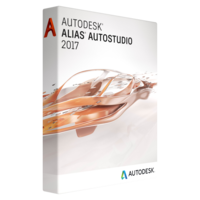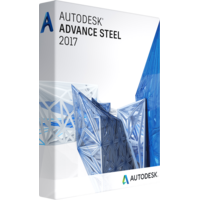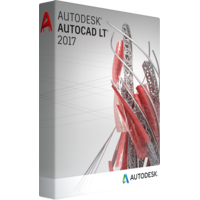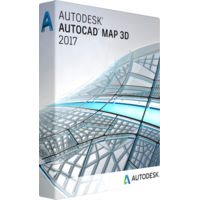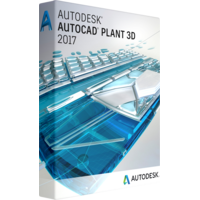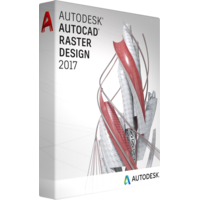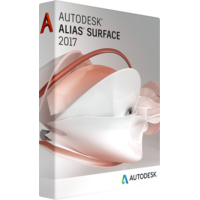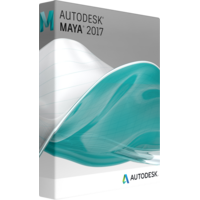Autodesk Alias AutoStudio 2017
Autodesk Alias AutoStudio 2017
- Operating system Microsoft® Windows® 10 (64-bit)
Microsoft Windows 8.1 Professional (64-bit)
Microsoft® Windows® 7 (SP1, 64-bit) - Browser Google Chrome™ Web browser
Microsoft Internet Explorer® Web browser
Mozilla® Firefox® Web browser - CPU 2 GHz 64-bit Intel® or AMD® multi-core processor
- Graphics hardware Supported NVIDIA® or ATI graphics card with a minimum of 256 MB dedicated texture memory.
- RAM 4 GB (8 GB recommended)
- Disk space 10 GB
- Pointing device Three-button mouse
Wacom® graphics tablet for sketching (optional)
- Operating system Apple® Mac OS® X 10.10.x (Yosemite) or Apple Mac OS 10.11.4 or higher (El Capitan). El Capitan versions lower than 10.11.4 are not supported.
- Browser Apple Safari® Web browser
Google Chrome™ Web browser
Mozilla® Firefox® Web browser - CPU !!! Macs with Apple M1 chip are NOT supported yet !!!
2 GHz 64-bit Intel® or AMD® multi-core processor - Graphics hardware Supported NVIDIA® or ATI graphics card with a minimum of 256 MB dedicated texture memory.
- RAM 4 GB (8 GB recommended)
- Disk space 10 GB
- Pointing device Three-button mouse
Wacom® graphics tablet for sketching (optional)
Automotive (Car) Design Software
Autodesk Alias AutoStudio 2017 is a new release of a well-known software product for automotive design. Autodesk is the leading company in the industry of developing software products for engineering, architecture, construction, manufacturing, media, etc. The new edition of Alias AutoStudio is a great tool for everyone whose work is related to automotive design.
This version offers lots of new tools and features for concept modeling, technical surfacing, team collaboration, reverse engineering and real-time design visualization. Besides, Alias AutoStudio 2017 is the best tool, complying with the needs of the most demanding industrial designers. This particular version comprises lots of significant tools for sketch building, modeling and creating of surfaces in the area of automotive design.
The developers of this version enhanced the following categories:
Fast Concept Modeling
There were made a plethora of improvements in this area. Now the procedure of concept modeling overview is faster and easier. You can make changes in the model immediately. The developers also added new push-and-pull techniques. Their goal is to conceptualize techniques. Besides, now users spend less time on revisions. Due to the changes in the concept of exploration, designers can create revisions in a slip second.
The theoretical and feature lines have also undergone significant enhancements. They became really better, allowing designers to control the shape of a model more precisely.
Concept Design
With Autodesk Alias AutoStudio 2017, the process of working on the product modeling is faster and more flexible now. Besides, 3D sculpting was also enhanced and designers received access to refining their 3D models.
Dynamic shape modeling enables users to change product models at any stage of work.
Detailed Design
Analyzing the changes in this category, the following new features require attention:
• Predictive Control. New tools allow users to receive more accurate results of work.
• The New Deck Seam.
• Surface Chain Select Tool. Now, one can choose several surfaces with only one pick.
• Multiblend Tool. The main goal of this new enhancement is to allow designers to make smooth transitions between various surfaces.
Surface Modeling
Now it is much easier to work with Class-A surfaces – designers can create them faster. Besides, all Class-A surfaces are controlled by the users.
The multicurve profile input is the new improved method for work with various surfaces.
Multisurface Fillet Tool was added with the aim to accelerate the process from factor to surface fillet.
Mesh selection toolset was also improved. The developers added several new tools to this option.
Design Communication
This category allows users to share the results of their work faster. Product visualization is interactive now. Real-time visuals allow users to evaluate design options. High-res imagery gives an opportunity to visualize the products. Besides, the process of data exchange became more convenient and faster.
Autodesk Alias AutoStudio 2017 offers lots of improvements and new features. If your work is related to automotive design and you are looking for an application, allowing you to create better projects, this one is what you really need.
Included Products
Alias SpeedForm
Transform 2D sketches and curves into 3D design concepts.
Alias AutoStudio
Perform concept modeling, analysis, technical surfacing, and visualization.
VRED Design
Review and evaluate automotive design ideas in real time.
SketchBook Pro
Sketch, draw, and paint using professional-grade tools for digital artists.
Maya
3D animation, modeling, rendering, and simulation software for high-end modeling and texturing.
Concept design
Draw and edit with integrated tools.
Draw and edit with integrated tools.
Flexible product modeling
Visualize forms with multiple iterations.
Dynamic shape modeling
Edit product models at any stage.
3D sculpting
Refine your 3D models.
Fast concept modeling
Fast concept modeling overview
Walk through a fast concept model workflow.
Mesh-like modeling for 3D sculpting
Use push-and-pull techniques to conceptualize models.
Concept exploration
Explore concepts to create revisions quickly.
Better theoretical and feature lines
Control the shape of your product to follow a curve.
Nondestructive detailing
Change your design without affecting the sculpted form.
Rendering and material management
Direct in-product, real-time raytracing.
Downstream use of model
Move your data easily to Alias and VRED.
Detailed design
Predictive control
Get more predictable results with new tools.
Deck seam
New seam added to Stitch and Seam tool.
Automatic arrays of shapes
Path Array duplicates objects around curves.
Mathematically precise surface creation
Use the Revolve tool to control pitch.
Stitches and seams
Automatically create stitches and seams.
Surface chain select tool
Select a chain of surfaces with one pick.
Multiblend tool
Make smooth transitions between surfaces.
Surface Modeling & Class-A Surfacing
Improved Surface from Mesh tool
Update original data with scanned clay data.
Global refit
Refit your digital model to the changed physical model.
Precision surface modeling
Create Class-A surfaces with speed and control.
Automated surface creation and editing
Perform multiple operations with a single tool.
Multicurve profile input
An advanced way to work with surfaces.
Efficient Multisurface Fillet tool
Speed up the process from factor to surface fillet.
Intelligent form factor capability
Define ratios with Form Factor tools.
Scan data workflows: fit surface to mesh
Place fit-surface patches on a mesh.
Scan data workflows: surface from mesh
Create a surface on mesh with 1 of 3 surface types.
Scan data workflows: mesh selection techniques
Use an expanded mesh selection toolset.
Surface Analysis
Light ray effects and reflections
Study surfaces in a virtual tunnel of light.
Shading in clay
Use clay for surface evaluation.
Isophotes for surface flow
Reveal design motion and underlying shape.
Surface evaluation
Get more accurate feedback on surface model quality.
VRED NURBS surface analysis
More accurate, native spline definition analysis.
Design Communication & Product Visualization
Interactive product visualization
Evaluate design options with real-time visuals.
Compelling photorealistic renderings
Visualize your product with high-res imagery.
Convenient data exchange
VRED compatibility
VRED compatibility
Quickly convert Alias files to VRED.
Interoperability with other tools
Streamline processes with other design tools.
Switch between shading assignments
Easily switch between color combinations.
Variant configuration sets
Capture your current view to return to it easily.