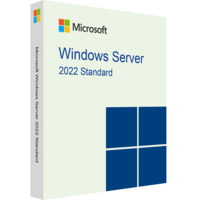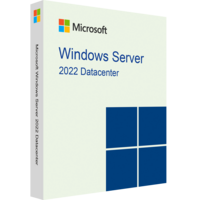Windows 11 Home
Windows 11 Home
- Processor 1 gigahertz (GHz) or faster with 2 or more cores on a compatible 64-bit processor or System on a Chip (SoC).
- RAM 4 gigabyte (GB).
- Storage 64 GB or larger storage device
- System firmware UEFI, Secure Boot capable.
- Graphics card Compatible with DirectX 12 or later with WDDM 2.0 driver.
- Display High definition (720p) display that is greater than 9” diagonally, 8 bits per color channel.
Purchase Winows 11 Home Product Key with Discount!
Windows 11 Home is now very popular with all active Microsoft users, as it offers many options over other software programs. And according to experts' forecasts, it will become even more popular over time. Don't waste time, buy Windows 11 Home now!
Buy Windows 11 Home, and you will have access to unique features and superior design of the new OS. The new version of the operating system offers increased security, improved performance, the ability to create and switch multiple desktops, and many other innovations that are worth considering in more detail.
Windows 11 Home Features
Redesigned Start Menu.
Now the Start menu opens in the center of the taskbar (but, if desired, in the settings menu, you can return it to its usual place in the lower left corner of the screen).
The visual design of the menu has moved towards minimalism. It now displays installed applications, frequently used programs, and more. The Windows 11 menu has become simpler, more informative and more convenient. Presumably, it will load the system less. Just see what it looks like in the video at the bottom of the page.
The function of grouping and docking windows.
The window grouping and docking tool in Windows 11 has been significantly improved. The main driver behind these improvements is the Fancy Zones zoning tool. If you hover over the "maximize window" button, we will be offered several options for grouping and organizing running applications. The tool is fully integrated into all windowing applications of the system - so now it will increase the comfort in organizing the workspace.
Simplified taskbar.
In Windows 10, a significant part of the panel was "eaten" by the search bar, now all icons are the same size and are arranged more ergonomically.
Lack of Cortana.
The built-in voice assistant has been removed from the base build. Cortana can still be added as a standalone app downloaded from the Windows Store (it's a free program). Some techno experts who participated in the closed testing note that Cortana did not work correctly on Windows 11.
Widgets.
A large sidebar on the left side of the screen is reserved for widgets that automatically form a pool of content based on the user's interests. How much they will become in demand remains to be seen, but the panel is much larger than its counterpart in Windows 10.
New icons and interface settings.
Sun Valley's new user interface provides redesigned system icons and the design of the rounded corner windows themselves. In the personalization menu, add new sets of wallpapers and backgrounds for your desktop.
Improved search.
In the current edition of Windows, search will work not only within the physical file storage. If the search was not found, the system will offer to expand the search area to cloud data storages or the entire Internet.
Microsoft Store update.
Large-scale changes also affected the Microsoft Store, which almost no one used in the top ten. Microsoft decided that this part of the market must be recaptured and made an unprecedented offer for software developers - you can use your own payment systems to pay for products displayed in the Microsoft Store.
For the end user of Windows 11, this indicates that the range of applications and capabilities will expand significantly and, perhaps, the prices for software here will be slightly lower than those of competitors.
The integration of the Microsoft Store with leading software vendors will expand significantly. So all Adobe products and subscriptions through their cloud service will be available directly from the built-in Windows store. This will make it easier to install and download applications.
Special features for gamers.
Deep integration is expected with the services that support the Xbox Series X. Two new software features have been developed for gamers:
Auto HDR.
It will make a more contrasting, vivid and deep image in dynamic scenes using a special processing algorithm. This feature is already available in hundreds of Xbox games, but still, there are a few exceptions among the relatively new projects;Direct Storage.
Speeds up the loading of games on NVMe SSDs.MS Game Store.
A similar store for games like Steam or PS Store will appear in the Microsoft Store. This will allow users to avoid installing additional software that supports access to the store and resolve all issues related to the compatibility of games with Windows 11. The game library can be streamlined and unified by placing on drives only those projects that you are actively playing.Additional features for tablets and mobile devices.
Windows 11 will have full support for a comfortable work on mobile devices. It was also present at 10, but they noted many inconvenient moments when using it on smartphones, tablets, as well as any devices with a touchscreen.
Windows will now be easier to drag and drop across the screen and resize, and the operating system will automatically adjust to the changed control.
For owners of smartphones and tablets, Microsoft announced support for Android applications. Which will now be compatible with PC applications and appear in the Microsoft Store. They can be pinned to the taskbar.
Android applications should (as planned by the developers) work with processors based on Intel, AMD and Arm (Apple). We can say that this decision was dictated by the recent presentation of single-chip processors for Apple Silicone systems, when the new CPU M1 was presented.
Windows 10 vs 11 - Video - Features & Changes
Bring balance to your desktop
What's new
Microsoft Edge
The fast, fun, and secure browser.
Microsoft Store
Featuring new functionality and more apps.
Snap Layouts
Organisez vos fenêtres ouvertes en grilles parfaites.
Desktops
Switch desktops for better organisation.
Microsoft Teams
Reach anyone right from your desktop.
Touch, Pen, Voice experience
Express yourself in the way you do best.
Widgets
Find the things that matter to you - fast.
Gaming
Experience epic and immersive graphics.