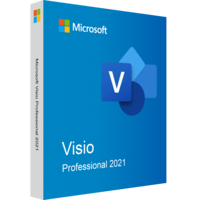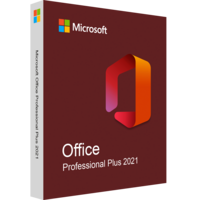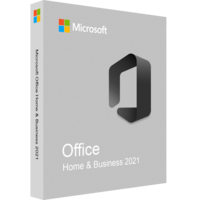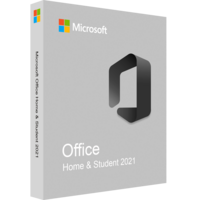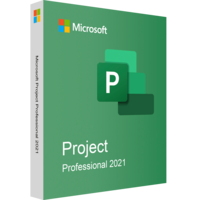Microsoft Visio Professional 2021
Microsoft Visio Professional 2021
- Processor 1.6 GHz, 2-core processor
- 64bit Operating system Windows 11
Windows 10 x64
Windows Server 2019 - Memory 4 GB
- Hard disk space 4 GB available disk space
- Display 1024 x 768 resolution
- Graphics DirectX 10 graphics card for graphics hardware acceleration
Cheap Visio Professional 2021 Product Key with Fast Delivery.
Microsoft Visio Professional 2021 - facilitates the presentation of complex information, simplifies the work with diagrams. Added updated templates and diagrams. Improved collaboration support, this allows multiple participants to work on the same project at the same time. The updated protection will not allow information leakage, and also makes it possible to manage data access rights.
New features of Microsoft Visio Professional 2021.
Instant schematics.
Pre-configured Organization Chart, Brainstorming, and SDL examples now have new templates to get you started instantly.Database Model Templates.
From the pre-configured models, you can create an exact copy of the databases in the form of a Visio diagram.Organization of wire diagrams for websites.
Bring program ideas to life with Visio wire diagrams. Thanks to the movable elements, you can build a working drawing, thanks to which you can plan the future functionality of the site. In addition, this will allow the project team to determine the final version of the future site.Creating UML Component Diagrams.
You can now build UML component diagrams that display components, ports, menu decoration, and communications between elements.Creating UML Link Diagrams.
Organize free-form UML communication systems to represent communication between lifecycles that use sequential messages.Creating UML Organization Diagrams.
Creation of UML deployment diagrams that show the architecture of deploying program artifacts to nodes is now possible.Improved AutoCAD compatibility.
Previously, Visio only supported DWG and DXF formats from AutoCAD 2015. After installing the upgrade, you will be able to work with AutoCAD 2021 formats.Optimized scaling of AutoCAD drawings.
After installing the latest update, when opening files in AutoCAD format, you will be able to use the new scaling functions. In AutoCAD, select the Layout tab (not Models) before inserting. You need to check to see if the Visio drawing is scaled to the AutoCAD viewport scale.Faster import of AutoCAD files.
After the last update, the loading of AutoCAD drawings has accelerated.Quickly overlay shapes.
Typically, superimposed shapes in CAD drawings would result in long load times. After the update, they disappeared.With Microsoft Visio Professional 2021, individuals and groups can easily create and share a variety of professional-looking diagrams that visualize complex data. Buy Microsoft Visio Professional 2021 to protect your information from information leakage with IRM. And here are the other benefits of working with this software.
MS Visio Professional 2021 Benefits
Visual data presentation.
Work with visual data presentation anytime, wherever you are. Change the way you use and visualize data. With dozens of pre-built templates and 1000s of customizable shapes in Visio, you can easily create powerful visuals.The ultimate schematic tool.
Easily create simple and straightforward visuals. Choose from dozens of pre-built templates, starter diagrams, and stencils available in the desktop and web versions of the Visio app.Block diagrams.
Bring your ideas to life with useful flowcharting features in Visio. Turn numbers and data into compelling stories with a huge library of shapes, stencils, and templates.Organization charts.
Easily create organization charts and visualize the structure of teams, hierarchies or reports, and then share them with coworkers, colleagues and other stakeholders.Floor plans.
Design your workspace with social distance in mind, create layouts for your retail store, your new home and other locations. Precise, scalable templates and various tools help you visualize functionality and processes in a pleasing design.Brainstorming materials.
Implement your ideas. Make brainstorming easy and efficient with templates for visualizing problems and creating decision maps, from causal diagrams to SWOT analysis.Network diagrams.
The system design process is now simpler, and there is the possibility of the illustration of how all devices and networks work together. Various network templates, special shapes, and connector tools can help you with this.Create and share professional diagrams
Supports industry standards
Visio’s huge shape library supports Unified Modeling Language (UML) 2.5, Business Process Model and Notation (BPMN) 2.0, and Specification and Description Language (SDL).
Data-Linked Diagrams
Connect your Visio shapes and diagrams to data from common internal and external sources. Insert data graphics or use formatting to reflect changes in the underlying data in your diagram.
Secure online sharing
Share your diagrams from secure online repositories, like OneDrive for Business and SharePoint (sold separately).