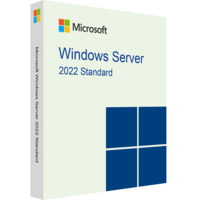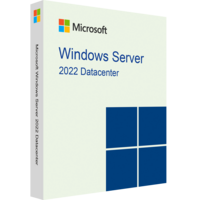Windows 10 Pro
Windows 10 Pro
- Processor 1 GHz processor or faster
- Memory 1 GB RAM for 32-bit; 2 GB for 64-bit
- Hard Disk Space Up to 20 GB available hard disk space
- Video card 800 x 600 screen resolution or higher. DirectX® 9 graphics processor with WDDM driver
Actual Windows 10 to Windows 11 Update Information
Does Windows 10 Automatically Upgrade to Windows 11?
Windows 10 installation will not be automatically upgraded to Windows 11 without your consent. Instead, you need to click on the Windows 11 upgrade notification and click on the upgrade button to begin downloading and installing Windows 11.
When is Microsoft ending support for Windows 10?
Support for Windows 10 will end on Oct. 14, 2025. That means Microsoft will no longer provide security patches or feature updates for the Home, Pro editions at this time.
Will my Windows 10 computer stop working after Microsoft pulls support?
You'll still be able to use your Windows 10 computer the same way you have been, just like a lot of people are still using Windows 7, but you won't get any security updates, which could leave your computer vulnerable.
the most significant enhancements for business
Do you want to purchase a new computer? You want to upgrade your laptop, don’t you? In this case, you face the question like what operating system to select. Operating system serves for controlling computer resources and organization of cooperation with users. The choice of operating system depends on your requirements, budget and the kind of work you do on your computer.
Recently Microsoft released Windows 10 Pro – a unique operating system, which can easily be installed on various devices. You may wonder why you should choose that particular operating system. First of all, you should prefer Windows 10 Pro to the other operating systems only because of a number of useful features it has. Besides, it is compatible with a number of devices: computers, tablets or phones.
Having installed this operating system, you will obtain not only qualitative software but a good business partner as well. It is similar to home version because it contains all features this version has. Besides, developers added significant business functionality for remote log-in, encryption and more. This is a short list of improvements, Windows 10 Pro contains. Furthermore, developers added more security features and now user’s data is well protected.
You can obtain Windows 10 Pro at our online store and finally learn at first hand that this operating system is the best one for business purposes. Besides, the price for Windows 10 Pro is very attractive now, so it’s time to upgrade.
Cortana in Windows 10
Cortana is the digital assistant of Windows 10 and one of the greatest enhancements of this operating system. It simplifies work and helps find a number of useful features offered by Windows 10. Cortana is a smart but sassy digital assistant, which first appeared several years ago in Windows Phone 8.1.
This virtual assistant is one of such enhancements, which is very useful for users of Windows 10. Its major task is to help find data on your computer. Besides, it can manage your calendar, searches necessary files and tracks packages. When you install it, it seems that this is not just one more feature - you feel like you work with a real person because Cortana not only makes her job, it also chats with you, tells jokes or sings songs. Users, who desire to take the most out of it and want to use it in future, should tell Cortana about their interests.
Initially Cortana was developed with the aim to predict user’s needs. You can give access to your personal files, emails, address books etc. The digital adviser substitutes a search engine and you can find Cortana when you press ‘Search’ button.
This digital advisor is easy to install and the more you use it, the deeper her bag of tricks runs. To begin with, you should put a question – type it in the search box on the task panel. Using microphone icon, you can speak with Cortana. It looks for necessary information based on the results of search in Bing or Foursquare search systems. It also looks for information in the user’s personal files.
One of the most significant features Cortana has is giving you reminders. If you want it to remind you about meeting or important call, just say or type: ‘Notify me about…’ For instance, if your flight is canceled or there is a traffic jam, Cortana will also notify you about this.
Developers also added one more bonus feature to the users of Windows phones. If you are a user of a Windows phone and have the same Microsoft account, all notes or reminders created on a computer, are synced to your mobile device too.
Its interface has flexible privacy settings, allowing users to determine what information to give to the digital assistant. It has no counterparts in the world.
This well-known digital advisor can be integrated with some applications from Windows Phone Store.
Besides, not all users can use Cortana. If users of Microsoft accounts are younger than 13, they cannot make use of Cortana’s services.
Cortana is the best and the most successful digital assistant created with the aim to make your work more productive and not so boring.
Windows 10 Pro - Right for business
Enhanced encryption
BitLocker provides additional data protection by dint of encryption and management of security.
Remote log-in
Windows 10 enables you to log in with Remote Desktop to sign in and use your Pro PC while at home or on the road.
Virtual machines
Using Hyper-V, now it is possible to create virtual machines. Users can run several operating systems on one PC at the same time.
Your apps in the Store
Windows 10 lets you create your own private app section in the Windows Store for convenient access to company applications
Features
It just works
Windows 10 combines the Windows you already know and adds great improvements you’ll love. Technologies like InstantGo1 let you boot up and resume quickly. And Windows 10 has more built-in security features than ever to help protect against malicious software.
Multi-doing
Multi-task like a master with the ability to snap four things on the screen at once. Screen getting crowded? Create virtual desktops to get more space and work with just the items you want. Plus, all your notifications and key settings are collected on one easy-to-reach screen.
Microsoft Edge
It’s the all-new browser designed to make the web work the way you do. Write or type directly on webpages and share your mark-ups with others. You’ll like the reading view that clears away distractions. There’s also an improved address bar to help you find things faster.
Continuum
The best screen is always the one you’re on, because Windows 10 optimizes your experience for your activity and device. Onscreen features adapt for easy navigation and apps scale smoothly from the smallest to the largest displays.
Uniquely yours
Your Windows 10 device recognizes you and acknowledges your presence in truly personal ways. With Windows Hello, your device greets you by name and lights up in recognition, waving you through log-in and freeing you from having to remember or type in a password.
Gaming & Xbox
Play your Xbox One games on your Windows 10 PC, laptop, or tablet. Use the Game DVR feature to record your greatest hero moves and send to your friends instantly, without leaving your game.
Cortana
Cortana is your truly personal digital assistant who works across all your Windows 10 devices to help you get things done. By learning more about you over time, Cortana becomes more useful every day, staying transparent and keeping your trust.