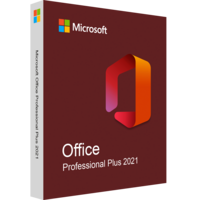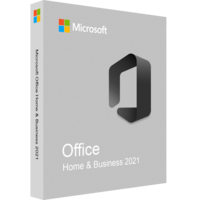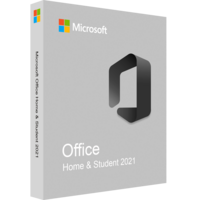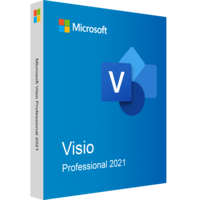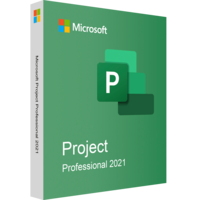Microsoft Office Standard 2021
Microsoft Office Standard 2021
- Processor 1.6 Ghz, 2-core processor
- 64bit Operating System Windows 10 x64
Windows 11 - Memory 4 GB
- Hard Disk Space 10 GB
- Display 1024 x 768 resolution
- Graphics DirectX 10 graphics card for graphics hardware acceleration
- Processor Intel processor
- Operating System Mac OS
- Memory 4 GB RAM
- Hard Disk Space 10 GB
- Display 1280 x 800
Purchase cheap MS Office Standard 2021 for MAC and Windows.
Recently, software systems that work with cloud services for storing files and sharing them have become more and more popular. But Microsoft Office Standard 2021 will suit you if you're not ready to move to the cloud services yet. This suite is available under Volume Licensing, and you can purchase Office Standard 2021 as a one-time purchase to increase your productivity right now!
The Office Standard 2021 package includes:
- Classic versions of Office applications installed on a single MAC or PC with Windows: Outlook, Word, Excel, PowerPoint, OneNote and Publisher.
- Web versions of Word, OneNote, Excel and PowerPoint.
- Through Group Policy, administrators receive centralized management of computers and user accounts.
- Activating enterprise licenses allows administrators to deploy software to multiple users at once.
- Manage remote computers or virtual machines over a network connection using Terminal Services.
- Get useful analytical information for decision making with application telemetry, automatic remote measurement features and data collection.
- [View only] Protect digital data from unauthorized use by integrating with Windows Rights Management Services (RMS) for Windows Server. Tip for integrating Office software with business servers.
- Take advantage of some of the advanced features of OneNote.
Check out the rest of the features of this software package.
Improved interface
Designed with a touch in mind, the Office interface blends seamlessly with the overall design. Now it is convenient to work with documents both on a stationary computer and on tablets and smartphones.
High work productivity
Office is still simple and easy to use, because everything you need is always at hand, and new features and tools are easy to learn.
Convenient collaboration
Cloud technologies contribute to convenient and comfortable collaboration of users on documents.
Microsoft Office Standard allows you to send other users links to files from any application, both for viewing and for co-authoring, regardless of whether they have Microsoft Office installed or not.
Integration with social platforms
With Microsoft Office Standard, you can integrate your Skype contacts with Microsoft Lync. In addition, the "People Card" function allows you to view the information of contacts from the Facebook and LinkedIn networks: photos, contact details, statuses, etc.
Beginning of work
Microsoft Office Standard lets you start not only with a blank file, but also with the last open file or favorite template. Plus, when you open files, Office 2021 tells you where you left off last time.
Included Products
Word
Word helps you put your best words forward – anytime, anywhere and with anyone. A new, modern take on the desktop application built for the creation of polished documents.
Excel
Excel for insightful spreadsheets – anytime, anywhere and with anyone. A modern take on Excel with new built-in tools help you get more out of your data.
PowerPoint
PowerPoint for telling better stories – anytime, anywhere and with anyone. A new, modern take on the familiar PowerPoint application to design and share your most impactful presentations.
OneNote
OneNote is your digital notebook for capturing and organizing everything across your devices. Jot down your ideas, keep track of classroom and meeting notes, clip from the web, or make a to-do list, as well as draw and sketch your ideas.
Outlook
With Outlook, you can quickly connect and share files with the people and groups that matter most. Simplify your life with tools that help you take control of your email and schedule. Find important information fast so you can make decisions even faster.
Publisher
With Publisher, simple tools make it easy to create visual impact. Use text, photos and links to make professional publications personal. Publish the way that suits your audience best — email, PDF, XPS, or high quality prints.