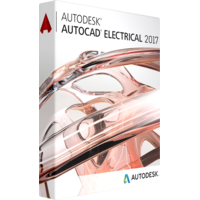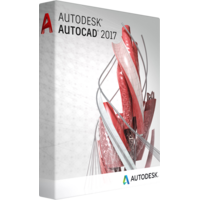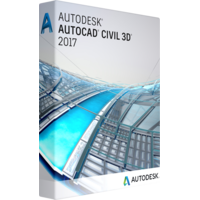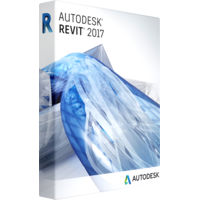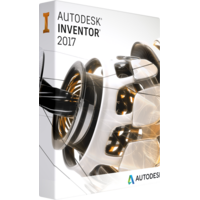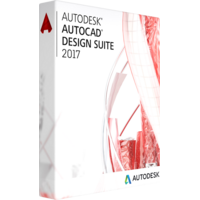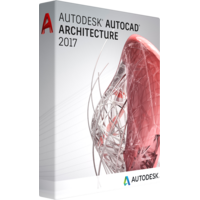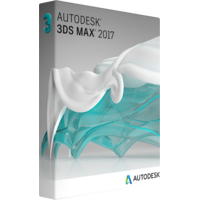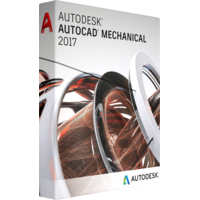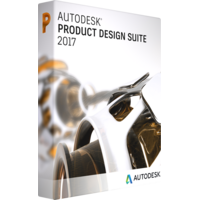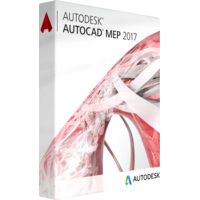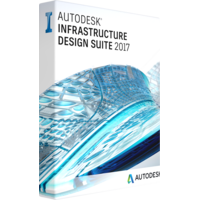Autodesk AutoCAD Electrical 2017
Autodesk AutoCAD Electrical 2017
- Operating System Microsoft® Windows® 10
Microsoft Windows 8.1 with Update KB2919355
Microsoft Windows 7 SP1 - CPU Type 1 gigahertz (GHz) or faster 32-bit (x86) or 64-bit (x64) processor
- Memory For 32-bit AutoCAD Electrical 2017:
2 GB (3 GB recommended)
For 64-bit AutoCAD Electrical 2017:
4 GB (8 GB recommended) - Display Resolution 1360x768 (1600x1050 or higher recommended) with True Color.
125% Desktop Scaling (120 DPI) or less recommended. - Display Card Windows display adapter capable of 1360x768 with True Color capabilities and DirectX® 9 ¹. DirectX 11 compliant card recommended.
- Disk Space Installation 10.0 GB
- Pointing Device MS-Mouse compliant
- Digitizer WINTAB support
- Media Download via Internet
- Browser Windows Internet Explorer® 9.0 (or later)
- .NET Framework .NET Framework Version 4.6
- ToolClips Media Player Adobe Flash Player v10 or up
Get the Cheapest AutoCAD Electrical 2017 One-Time Purchase
AutoCAD Electrical is a powerful software program that allows users to create schematic diagrams and other electrical drawings. The software is used by engineers and other professionals in a variety of industries, including automotive, aerospace, and construction. While the software can be expensive, there are a few ways to get it at a discounted price.
The first way to get a discount on AutoCAD Electrical is to purchase it through an online retailer such as STFSoft.com. Often, we will offer the software at a significantly lower price than what you would pay if you purchased it directly from the manufacturer. Another option is to buy an older version of the software; while you won't have access to the latest features, you can still use the program for most tasks.
Autodesk AutoCAD Electrical 2017 is an enhanced AutoCAD product added with electric networks setting, development and testing tools. Electrical design CAD features cover the complete process of creation and setting of electrical networks in building and facilities. The product is able to process the projects of a single building as well as of developing the infrastructure of an area. The tool allows to create schemes and plans of electrical networks and circuits using standard templates and applying standard solutions. This is an essential time saving feature allowing you to reduce the number of mistakes possible when completing routine tasks.
Standard features of Autodesk AutoCAD Electrical 2017
Autodesk AutoCAD Electrical 2017 has become an essential assistant for electrical engineers providing not only powerful sets of tools for project electrification, but for convenient environment for project performance and collaboration. The ultimate compatibility and interoperability among Autodesk products makes it easier for experts to cooperate on a single large scale project in different tools.
Professional users will benefit from an option of exporting settings and applying them to new projects. This saves time and allows for consistent user experience across all the projects you initiate in the Autodesk AutoCAD Electrical 2017 application.
Automatic report generation allows to create accurate reports on the state of the project with less mistakes done. Most of the data in the reports are driven automatically from the project and are applied in the linked documents.
Why to use Autodesk AutoCAD Electrical 2017?
The Autodesk products are industry leading instruments for construction, engineering and developing teams of experts. The products are used globally and streamline the process of collaboration among various experts from different countries working remotely.
The Autodesk AutoCAD Electrical 2017 edition covers the full cycle of development and setting of electrical networks in the projects, facilities, building, infrastructures.
The product gets ultimate brand support of customers. You will discover tutorials, user guides, live communities as well as live support via chat, email or call-centre.
What are new features of Autodesk AutoCAD Electrical 2017?
Autodesk upgrades its products every year. The updates are commonly based upon user requests and bugs discovered. This 2017 edition of Autodesk AutoCAD Electrical has got minor improvements and innovative features. The developer claims only 7 improvements being implemented to the product:
Completely customizable user interface – from now on the software allows to custom the interface and to organize tabs for the most convenient way of interaction
New exporting tools – the software allows to select certain project parts for exporting. You can choose links, plans, entire projects or certain features for exporting
Mobile application – the version of 2017 offers you a mobile application for viewing and editing of the project right from the screen of mobile phone. Mind that mobile application does not support all the options and features of the desktop version.
Other innovative features of Autodesk AutoCAD Electrical 2017 include improved electrical schemes and circuits design process and of electrical controls design.
Autodesk AutoCAD Electrical 2017 checks the correctness of measurements and operability of planned electrical networks warning a developer about possible risks and suggesting improvements.
Getting AutoCAD Electrical at a discounted price is possible if you know where to look. By taking advantage of online retailers, older software versions, or educational discounts, you can save yourself a significant amount of money. However, even with these cost-reducing options, the software can still be expensive; be sure to weigh the cost against your need for the program before making your purchase.
What's new
Location View tab on Project Manager
Location View tab enhancements
Improved capabilities with wires
Microsoft SQL Server Support for catalog data
Interoperability with Autodesk Inventor
Combined BOM report with Inventor
Electrical documentation
Automatic report generation
Customer and supplier collaboration
File and project organization
Flexible drag-and-drop file organization
PDF publishing
Location View tab on Project Manager
Location View tab enhancements
Electrical panel layout
Smart electrical panel layout drawings
Terminal design
Marking menus for faster edits
Terminal Strip Export/Import
Electrical schematic design
Auto wire numbering and component tagging
Circuit design and reuse
Electrical schematic symbol libraries
Real-time error checking
Usability improvements
Improved capabilities with wires
Microsoft SQL Server Support for catalog data
Electrical controls design
Real-time coil and contact cross-referencing
PLC I/O drawings from spreadsheets
Standards-based libraries
Catalog Browser previews and inserts parts
Edit parts in Catalog Browser
Inventor parts integration
Interoperability with Autodesk Inventor
Combined BOM report with Inventor