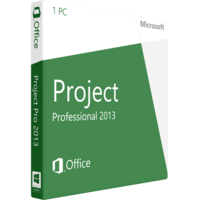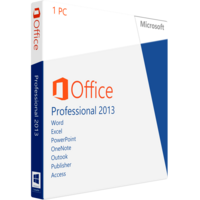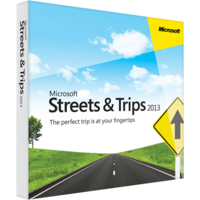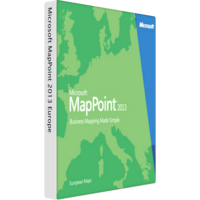Microsoft Project Professional 2013
Microsoft Project Professional 2013
- Computer and Processor 1 gigahertz or faster x86- or x64-bit processor with SSE2 instruction set
- Memory (RAM) 1 gigabyte (GB) RAM (32 bit); 2 gigabytes (GB) RAM (64 bit)
- Hard disk 3.0 gigabytes (GB) available
- Display Graphics hardware acceleration requires a DirectX10 graphics card and 1024 x 768 resolution
- Operating System Windows 7, Windows 8, Windows Server 2008 R2, or Windows Server 2012
- Browser Microsoft Internet Explorer 8, 9, or 10; Mozilla Firefox 10.x or a later version; Apple Safari 5; or Google Chrome 17.x
- .NET version 3.5, 4.0, or 4.5
- Multi-touch A touch-enabled device is required for any multi-touch functionality. However, all features and functionality are always available by using a keyboard, mouse, or other standard or accessible input device. Note that new touch features are optimized for use with Windows 8.
Microsoft Project Professional 2013 is new extremely powerful software for project management. Now due to new features and improvements, project management specialists can much more conveniently gather information, organize their working process and make incredible presentations for top management, partners and colleagues.
The software offers improved tools for different reports creation. One may easily use report tools with the help of a special dashboard.
Now it is possible to get project data to the cloud using Office 365 and SharePoint. This feature is crucially important for remote specialists as far as it permits to share information using a special site.
Project Professional contains a huge amount of various templates; they may be used in special programs and projects that have special schedule demands. The number of templates is constantly growing.
Presentation tools were also greatly improved and renovated. One of such changes is Timeline view. The tool provides you with perfect visualization opportunities for designing and printing of various reports.
One of renewed features is Task Path. The feature is very helpful for those project managers who handle extremely large schedules.
By the way, it is possible to extend features of Project Professional using the online Office Store.
The software offers improved tools for different reports creation. One may easily use report tools with the help of a special dashboard.
Now it is possible to get project data to the cloud using Office 365 and SharePoint. This feature is crucially important for remote specialists as far as it permits to share information using a special site.
Project Professional contains a huge amount of various templates; they may be used in special programs and projects that have special schedule demands. The number of templates is constantly growing.
Presentation tools were also greatly improved and renovated. One of such changes is Timeline view. The tool provides you with perfect visualization opportunities for designing and printing of various reports.
One of renewed features is Task Path. The feature is very helpful for those project managers who handle extremely large schedules.
By the way, it is possible to extend features of Project Professional using the online Office Store.