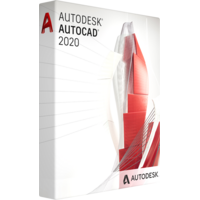Autodesk AutoCAD 2020
Autodesk AutoCAD 2020
- Operating System Microsoft® Windows® 7 SP1 with Update KB4019990 (64-bit only)
Microsoft Windows 8.1 with Update KB2919355 (64-bit only)
Microsoft Windows 10 (64-bit only) (version 1803 or higher) - Processor Basic: 2.5–2.9 GHz processor
Recommended: 3+ GHz processor
Multiple processors: Supported by the application - Memory Basic: 8 GB
Recommended: 16 GB - Display Resolution Conventional Displays:
1920 x 1080 with True Color
High Resolution & 4K Displays:
Resolutions up to 3840 x 2160 supported on Windows 10, 64-bit systems (with capable display card) - Display Card Basic: 1 GB GPU with 29 GB/s Bandwidth and DirectX 11 compliant
Recommended: 4 GB GPU with 106 GB/s Bandwidth and DirectX 11 compliant - Disk Space 6.0 GB
- Pointing Device MS-Mouse compliant
- .NET Framework .NET Framework Version 4.7 or later
Purchase AutoCAD 2020 AT THE BEST PRICE
AutoCAD 2020 has already been released and contains various latest features and new modifications to help during designing, drafting, and implementing visions in reality. All previous knowledge and understandings have been considered to produce the latest software version and ensure its smoothness, simplicity during utilization and ability to produce high-accuracy designs within short time.
To begin with, it’s important to highlight that latest version of AutoCAD 2020 together with all its dedicated toolsets have been refreshed with a new look. The basic dark theme has now been upgraded with a modern interface of dark blue colour that is fairly eye-appealing. The newest dark theme is designed to operate up to expectations with newest modifications of contrast and icons, which are sharper now.
Whenever the work is saved, the process requires half a second only, which is quicker than preceding versions by one second. In addition, time required for installation has become been reduced by 50% for SSD hard drives (Solid State Drive).
In newest AutoCAD 2020, the measurements of distance have been upgraded to be quicker due to latest Quick Measure tool, that is utilized during 2D drawings measurements by mere hovering of mouse. Dimensions, distances and angles are now displayed in a dynamic mode while the mouse moves from one object to another.
The overall palette of latest Blocks simplifies the procedure of inserting blocks with visual galleries and enabling filtering of the specific block required by user. Now the blocks can simply be dragged and dropped inside the drawing out of Recent Drawing, Current Drawing, or Other Drawing tabs. Utilization of the palette makes it simpler to locate and insert multiple blocks alongside with recently used blocks. In addition, the Repeat Placement feature aids in saving necessary steps and time too.
Restructured Purge feature provides users with capability to carry out clean-up of drawings in simpler and more well-organized way. User receives the flexibility to simply delete multiple objects, which are not necessary by swift selection and via visual preview zone. The list of items that don’t have purge option can be located via Non-Purgeable Items button as well as Possible Reasons section.
As a result of AutoCAD partnership with Microsoft and Box, the users receive an ability to store all files at Microsoft OneDrive or Box, as well as flexibility to access all DWG files through AutoCAD 2020.
All the latest modifications make the AutoCAD 2020 purchase a valuable investment, due to diversified enhancements, newest industry-compliant toolsets, improved workflows for mobile, web and desktop software versions, alongside with the newest efficient features, which aid in carrying out engineering design tasks in a more accurate and fail-safe manner. This software can be purchased at STFSoft Store at affordable price.