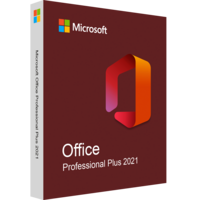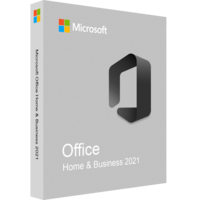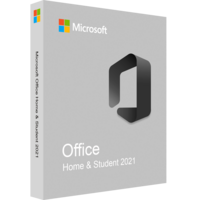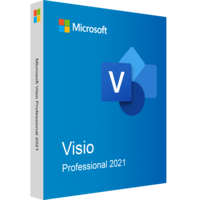Microsoft Project Professional 2021
Microsoft Project Professional 2021
- Processor 1.6 gigahertz (GHz) or faster, 2-core
- 64bit Operating system Windows 11
Windows 10 x64
Windows Server 2019 - Memory 4 GB RAM
- Hard disk space 4.0 GB of available disk space
- Display 1280 x 768 screen resolution
- Graphics DirectX 10 graphics card for graphics hardware acceleration
Purchase and Download Microsoft Project Professional 2021 with discount
Microsoft Project Professional 2021 is a comprehensive project management solution. It is part of the Microsoft Office family. Designed to work with Microsoft Project Server. You will be able to plan, manage and track each project stage using a single management system. In the development of the project, you can easily use other Microsoft applications and the benefits of the cloud environment. The program includes all the basic functions of the standard version, which are supplemented and expanded in this PRO package.
Key features of Microsoft Project Professional 2021
The capabilities of the software allow you to ensure uninterrupted management of project plans, the exchange of information about their current states and the timely provision of project reports. In any case, you can buy Microsoft Project Professional 2021 right now with an online application in STFSoft store. We have presented exclusively licensed products.
The app includes complete sets of templates to help you get started and plan your next steps. Other distinctive features of the software include the following:
- the function of forming a detailed schedule with the ability to fix the time spent on creating a project and performing extra-project work;
- the "What if" application, with which you can efficiently break down and assign tasks;
- function of auto-completion of the start and end date of the task, depending on its importance;
- visual on complex schedules, which is achieved through a timeline template.
Among other things, the program interacts with Microsoft Office 2021 Pro Plus, Microsoft Office 365 and Office LTSC, and also works well with Windows 11 and 10.
Benefits of Microsoft Project Professional 2021
The application uses all the key features of the standard version, which means that all its advantages and capabilities are transferred to it. In addition to this set with a professional package, the user gets a number of additional advantages, and these are:
- synchronization of SharePoint - it becomes possible to monitor the development and state of the project from any place;
- Skype for business integration - suitable for large companies, teams working on one task;
- flexible tools for group work and visual controls - for quick and effective achievement of business goals;
- control over the implementation of projects of various sizes;
- communication in real time with persons in charge of work, who may be anywhere at that time.
The product is integrated with Office 365, SharePoint and Skype for business systems.
Can I buy an earlier version of Microsoft Project?
Of course, the answer to that question is Yes. You can buy Microsoft Project Professional 2016 and Microsoft Project Professional 2013 from stfsoft.com. Either version of MS Project will do what you need it to do. However, keep in mind that if your company uses newer hardware and cloud technology, earlier versions of Microsoft Project may not work well or at all.