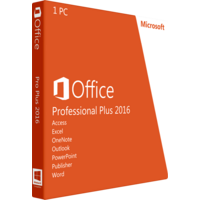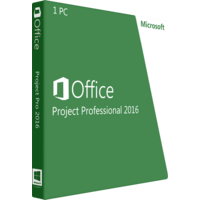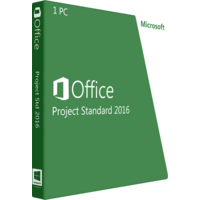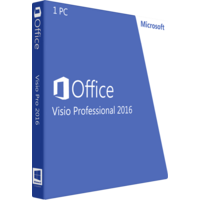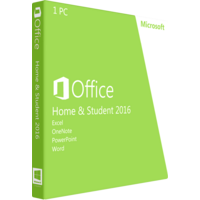Microsoft Office Professional Plus 2016
- Processor 1 gigahertz (Ghz) or faster x86- or x64-bit processor with SSE2
- Operating System Windows 7 or later, Windows Server 2008 R2, or Windows Server 2012
- Memory 1 GB RAM (32 bit); 2 GB RAM (64 bit)
- Hard Disk Space 3.0 GB available disk space
- Display 1280 x 800 resolution
- Graphics Graphics hardware acceleration requires a DirectX 10 graphics card.
- Multi-touch A touch-enabled device is required to use any multi-touch functionality. However, all features and functionality are always available by using a keyboard, mouse, or other standard or accessible input device. Note that new touch features are optimized for use with Windows 8 or later.
Due to this suite, you can save time while making everyday tasks. Enhanced menu and toolbox can make your work easier, optimize working processes, and offer new effective methods for work.
Microsoft Office Professional Plus 2016 is an integral part of a proper work of business because programs included into this set were developed with the aim to improve collaborative office work. This product extends functionality of Professional version and comprises tools for professional work with documents. Having purchased only one suite, you can work with text documents, emails, electronic spreadsheets or publications from any device. Furthermore, this version is compatible with Windows 10, has improved version history and can boast by new types of diagrams for data analysis.
More than 1 billion of people from all over the world use Microsoft Office and appreciate this suite because of simple word processing and plenty of useful features necessary for productive and collaborative work at office. Though from time to time some companies release analogues of this suite (OpenOffice or LibreOffice), it stands to mention that these suites even cannot be compared with Microsoft Office Professional Plus 2016.
This set comprises:
Microsoft Word 2016 – the best application for work with text documents, offering plenty of tools for document creating and formatting.
Microsoft PowerPoint 2016 – generator program for creating of dynamic and professional presentations with full resolution, animation support and audio or video integration.
Microsoft Outlook 2016 – email client for convenient work with email messages. It has enhanced set of tools, inbuilt search system and supports web services.
Microsoft Excel 2016 – the best application for creating of reports, data analysis. Besides, it supports various tools for data visualization.
Microsoft OneNote 2016 – a digital notebook, which is necessary for storing, capturing or sharing various information. You can install it on any device and work online because all your documents are always with you.
Microsoft Access 2016 – a perfect application for creation of various desktop or browser-based databases.
Microsoft Publisher 2016 – an excellent application, which creates professional business publications and marketing materials without help of professional designers.
Microsoft InfoPath 2016 – an application released with the aim to design, distribute or submit electronic forms.
Hardly there is better suite of programs, offering the most powerful and modern tools for collaborative office work then Microsoft Office Professional Plus 2016.
Included Products
Easily manage your email, calendar, contacts, and tasks. Push email support keeps your inbox up to date, conversation view groups related messages, and calendars can be viewed side-by-side for planning.
Create and share professional-looking documents with state-of-the-art editing, reviewing, and sharing tools. The new Design tab provides quick access to features, and Smart Lookups shows relevant contextual information from the web directly inside Word.
Analyze and visualize your data in new and intuitive ways with a fresh user interface plus your favorite keyboard shortcuts. Leverage features like Analysis Toolpak, Slicers, and Formula Builder to save time, so you can focus on insights.
Create, collaborate, and effectively present your ideas with new slide transitions and an improved Animations task pane. Threaded comments alongside your slides help you incorporate feedback into your presentations.
It’s your very own digital notebook, so you can keep notes, ideas, web pages, photos, even audio and video all in one place. Whether you’re at home, in the office, or on the move, you can take it all with you wherever you go while sharing and collaborating with others.
Access is an easy-to-use tool for quickly creating browser-based database applications that help you run your business. Your data is automatically stored in a SQL database, so it’s more secure and scalable than ever.
Easily create, personalize, and share a wide range of professional-quality publications. Swap pictures with a simple drag and drop, or add pictures directly from your online albums. Use special effects to make your publications stand out.
Sign in to Office 2016 and use OneDrive to easily access your recent documents on any device with seamless integration.
Professional meetings and collaboration—all integrated with your Office apps