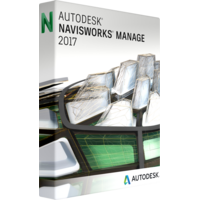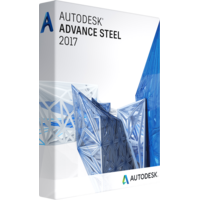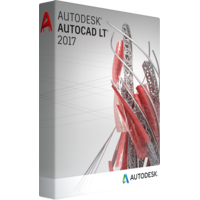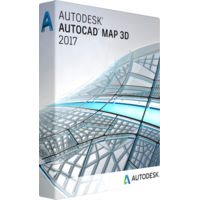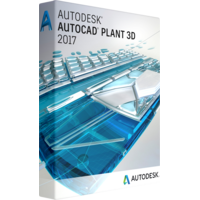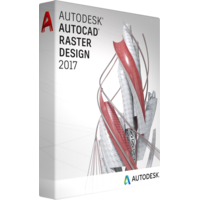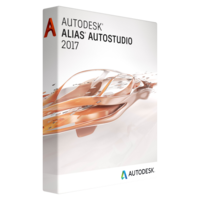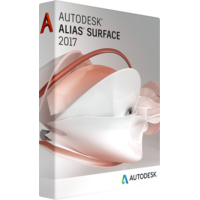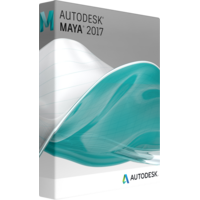Autodesk Navisworks Manage 2017
Autodesk Navisworks Manage 2017
- Operating System Microsoft® Windows® 10
Microsoft Windows 8.1
Microsoft Windows 8 (64-bit)
Microsoft Windows 7 (64-bit) (Service Pack 1) Home Basic, Home Premium, Professional, Enterprise, or Ultimate (recommended)
Note: Windows 8.1 users must apply update KB2919355 before installing Autodesk Navisworks 2017 - CPU Intel® Pentium® 4 or AMD Athlon™ 3.0 GHz (or higher) with SSE2 technology
- RAM 2 GB RAM (minimum)
- Disk Space 15 GB free disk space for installation
- Graphics Direct3D 9® and OpenGL® capable graphics card with Shader Model 2 (minimum)
- Display 1,280 x 800 VGA display with true color (1,920 x 1,080 monitor and 32-bit video display adapter recommended)
- Pointing Device Microsoft Mouse-compliant pointing device
- Browser Microsoft Internet Explorer® 8.0 or later
Purchase Cheap Autodesk Navisworks Manage 2017 Life-time License
Autodesk Navisworks Manage 2017 is an essential software allowing developers to present project to stakeholders by simulating real life conditions of how the project is planned to be used. The software is developed for architects, engineers and technical designers. It allows to convert complex designs into quite understandable and easily comprehensible projects for non-experts.
What are the key features of Autodesk Navisworks Manage 2017?
Autodesk Navisworks Manage 2017 offers key option for both developing teams and stakeholders – clear visualization and design simulation for design validation and reviewing.
In terms of project reviewing the software offers real time navigation and simultaneous viewing and reviewing of the project by multiple users. Thus experts and stakeholders can get simultaneous access to the project and to review the details and operation in real time.
In terms of team collaboration and project delivery acceleration you will benefit from the next options:
- Mobile files and data aggregation from various sources for generating of automatic report on the project.
- Teams will discover a comprehensive set of reviewing tools to make remarks, changes and corrections to the project. There are also extended kit of publishing tools for users.
- Autodesk Navisworks Manage 2017 offers great simulation tools. Each project or part or element can be set to the 5D format. An expert can apply photorealistic model rendering and objects animations.
The Autodesk Navisworks Manage 2017 release is much the same as its Simulate version. However there are certain distinguishes in terms of project coordination. Thus the Autodesk Navisworks Manage 2017 version offers:
Clash detection and interference checking and management – these features are analytical and are not provided in the Simulate version of the software. This is the key difference of Manage and Simulate of Autodesk Navisworks 2017.
Are there any new features in 2017 release?
Autodesk releases the updates and upgrades of their products annually. Commonly the upgrades depend on the requests of users and experts and perform new requested features and bug fixing. While other 2017 products of Autodesk have got major improvements, the Autodesk Navisworks Manage 2017 has got only one new option.
360 BIM shared view – this option provides a deeper integration of the software and BIM.
Does the Autodesk Navisworks Manage 2017 worth upgrading?
If you are now using the previous version of Naviswork, then the 2017 release will not offer you many new options. The 2017 release is essential for new users who are just entering the professional stage of project development with Autodesk products and for those experts for whom BIM integration is essential. The difference with the new version will not be significant, but you will save a lot of money. Moreover the products of Autodesk get the ultimate support by expert community, brand customer support and knowledge base. Considering that all new products use the same AutoCAD architecture, then you will easily find answers and clues for previous products.
Autodesk Navisworks Manage 2017 is a perfect testing and validating instrument for those who are running full cycle development projects.