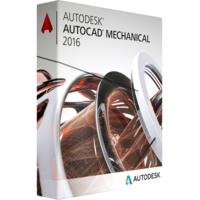Autodesk AutoCAD Mechanical 2016
Autodesk AutoCAD Mechanical 2016
- Operating System Microsoft® Windows® 8/8.1 Enterprise
Microsoft Windows 8/8.1 Pro
Microsoft Windows 8/8.1
Microsoft Windows 7 Enterprise
Microsoft Windows 7 Ultimate
Microsoft Windows 7 Professional
Microsoft Windows 7 Home Premium - CPU Type Minimum Intel® Pentium® 4 or AMD Athlon™ 64 processor
- Memory For 32-bit AutoCAD Mechanical 2016:
2 GB (3 GB recommended)
For 64-bit AutoCAD Mechanical 2016:
4 GB (8 GB recommended) - Display Resolution 1024x768 (1600x1050 or higher recommended) with True Color
- Display Card Windows display adapter capable of 1024x768 with True Color capabilities and DirectX9.
DirectX11 compliant card recommended. - Disk Space Installation 6 GB
- Pointing Device MS-Mouse compliant device
- Media Download
- Browser Windows Internet Explorer® 9.0 (or later)
- .NET Framework .NET Framework Version 4.5
Purchase and Download Autodesk AutoCAD Mechanical 2016
AutoCAD Mechanical 2016 is a software product that contains all functionality of AutoCAD and many additional tools that help speed up the process of projecting. This version is meant for industrial construction. It comprises comprehensive libraries of tools and features for automating the design workflow.
AutoCAD Mechanical 2016 helps designers save countless hours, spent on the routine work and reduces the amount of errors.
When it comes to creating mechanical drawings, making a mistake is a normal thing. In order to help designers concentrate on work and reduce the amount of errors developers added approximately 700,000 standard parts and features that allow producing precise drawings with standard components.
This software product also allows designers to document Inventor models in the well-known AutoCAD environment. This workflow synchronizes drawings with the 3D models.
Now users of this product can preview chamfers or offsets when they select the required object. A new ribbon contextual menu allows users to view and change parameters.
Mechanical drafting tools give users an opportunity to re-edit features without the necessity to remove the original features.
When designers create the mechanical drawing, they can place items on the required layer with the help of the layer management system.
Mechanical drafting standards were also enhanced. The developers added the Welding, Surface texture, Datum identifier, Datum Target and Feature control frame symbols. All these symbols can easily be attached to the edges. Besides, they originate from a surface and remain associative to objects.
There is also a possibility to edit leader notes in the drawing area. Designers can concentrate on the canvas because there are no dialog boxes.
The note template symbol library is presented in the ribbon menu now. The BOM view allows you to determine quickly the mass of entire assemblies.
Autodesk Mechanical 2016 also supports multiple parts lists for collapsible assemblies, customizable options, etc.