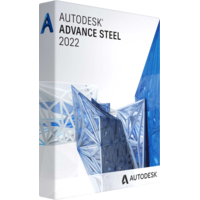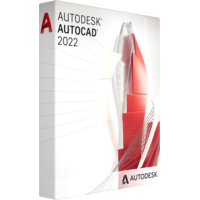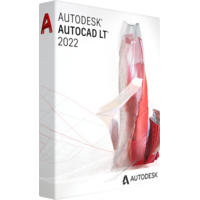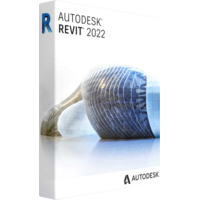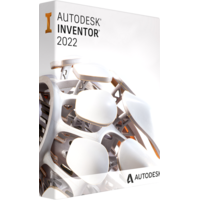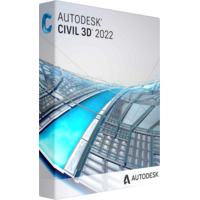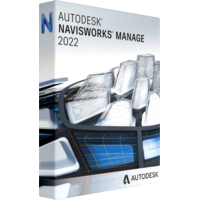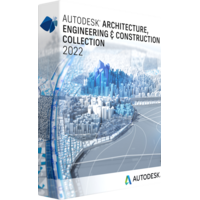Autodesk Advance Steel 2022
Autodesk Advance Steel 2022
- Operating System 64-bit Microsoft® Windows® 10.
- Processor Basic: 2.5–2.9 GHz processor
Recommended: 3+ GHz processor - Memory Basic: 8 GB
Recommended: 16 GB - Display Resolution Conventional Displays:
1920 x 1080 with True Color
High Resolution & 4K Displays:
Resolutions up to 3840 x 2160 supported on Windows 10 (with capable display card) - Display Card Basic: 1 GB GPU with 29 GB/s Bandwidth and DirectX 11 compliant
Recommended: 4 GB GPU with 106 GB/s Bandwidth and DirectX 12 compliant - Disk Space 10.0 GB
- Pointing Device MS-Mouse compliant
- .NET Framework .NET Framework version 4.8 or later
For those who need to work particularly on designing and fabricating steel models, Autodesk Advance Steel 2022 offers a comprehensive, highly specialized set of tools just for them. There’s no better solution for encouraging collaboration on projects involving steel in order to achieve more accurate results.
Do you already own another version of Autodesk Advance Steel? If answer is yes, then the good news is that you likely already have access as part of your ongoing subscription since it’ll allow you to download Autodesk Advance Steel 2022 by logging into your Autodesk account, accepting the terms of use, and installing the program to your device. Every Autodesk subscription comes with not just the most recent version of the software, but the previous three versions as well.
Otherwise, your only option to receive a legitimate copy of Autodesk Advance Steel 2022 is to purchase a subscription from Autodesk. Like many modern software companies, they’ve phased out lifetime licenses for their products, instead requiring you to make payments over time. The good news is that this ensures you always receive any bug fixes or new features, so when you you buy Autodesk Advance Steel 2022, you never need worry about it becoming outdated.
If Autodesk Advance Steel 2022 sounds like just the program you’ve been looking for, but you’re worried how to fit the cost into your budget, then you’ll be pleased to know that it’s possible to pick up a low-cost Autodesk Advance Steel 2022 copy. The first and most simply way to do so is to take advantage of our exclusive discount. When you go to buy Autodesk Advance Steel 2022, just make sure to enter our store and experience significant savings compared to the base price.
You can also reduce the cost of an Autodesk Advance Steel 2022 download by subscribing for a longer period of time. While it may make sense at first to use your free one-month trial and then stick to paying month-to-month in order to get a feel for the software and how it’ll fit into your workflow, once you’re certain you want to purchase Autodesk Advance Steel 2022, you’re much better off switching to a one-year or three-year plan. These offer far better rates than you’ll receive if you pay as you go.
This cheap Autodesk Advance Steel 2022 license might seem too good to be true. However, you can rest assured that the version of the software you receive is the same as that of anyone else who purchases Autodesk Advance Steel 2022. You’ll still need to visit our store to apply your discount and receive your low-cost Autodesk Advance Steel 2022 download.
Autodesk Advance Steel 2022 is a specialized 3D design program focused on creating detailed models involving steel. With its emphasis on seamless integration into a Building Information Modeling (BIM) workflow, it strives to streamline steel fabrication so that projects can transition from design all the way to installation as quickly and painlessly as possible. Autodesk Advance Steel 2022 also integrates well with the Autodesk Architecture, Engineering & Construction (AEC) Collection to analyze steel structures and resolve any potential issues prior to actually beginning construction.
As a nice program, use of Autodesk Advance Steel 2022 is fairly specific to structural engineers, as well as steel fabricators and detailers who require tools to work more effectively with the material. AEC professionals may also find use out of Autodesk Advance Steel 2022 thanks to its built-in templates and ability to automatically generate drawings.
Autodesk Advance Steel 2022 makes the process of working with steel as part of design far easier than it would be otherwise thanks to its included tools. Here are a few of its more noteworthy benefits:
While you might be able to achieve some of the same results with other, more generalized programs, doing so would likely require more time and effort than simply utilizing Autodesk Advance Steel 2022 to perform the task it was built for.
Autodesk is constantly making improvements to their software, and Autodesk Advance Steel 2022 is no exception. In this version of the program, you’ll find a number of new features to further enhance your steel models, including the following:
How Do You Buy Autodesk Advance Steel 2022?
Do you already own another version of Autodesk Advance Steel? If answer is yes, then the good news is that you likely already have access as part of your ongoing subscription since it’ll allow you to download Autodesk Advance Steel 2022 by logging into your Autodesk account, accepting the terms of use, and installing the program to your device. Every Autodesk subscription comes with not just the most recent version of the software, but the previous three versions as well.
Otherwise, your only option to receive a legitimate copy of Autodesk Advance Steel 2022 is to purchase a subscription from Autodesk. Like many modern software companies, they’ve phased out lifetime licenses for their products, instead requiring you to make payments over time. The good news is that this ensures you always receive any bug fixes or new features, so when you you buy Autodesk Advance Steel 2022, you never need worry about it becoming outdated.
How Can You Get a Discount Autodesk Advance Steel 2022 Subscription?
If Autodesk Advance Steel 2022 sounds like just the program you’ve been looking for, but you’re worried how to fit the cost into your budget, then you’ll be pleased to know that it’s possible to pick up a low-cost Autodesk Advance Steel 2022 copy. The first and most simply way to do so is to take advantage of our exclusive discount. When you go to buy Autodesk Advance Steel 2022, just make sure to enter our store and experience significant savings compared to the base price.
You can also reduce the cost of an Autodesk Advance Steel 2022 download by subscribing for a longer period of time. While it may make sense at first to use your free one-month trial and then stick to paying month-to-month in order to get a feel for the software and how it’ll fit into your workflow, once you’re certain you want to purchase Autodesk Advance Steel 2022, you’re much better off switching to a one-year or three-year plan. These offer far better rates than you’ll receive if you pay as you go.
Can You Trust a Cheap Autodesk Advance Steel 2022 Subscription?
This cheap Autodesk Advance Steel 2022 license might seem too good to be true. However, you can rest assured that the version of the software you receive is the same as that of anyone else who purchases Autodesk Advance Steel 2022. You’ll still need to visit our store to apply your discount and receive your low-cost Autodesk Advance Steel 2022 download.
What is Autodesk Advance Steel 2022?
Autodesk Advance Steel 2022 is a specialized 3D design program focused on creating detailed models involving steel. With its emphasis on seamless integration into a Building Information Modeling (BIM) workflow, it strives to streamline steel fabrication so that projects can transition from design all the way to installation as quickly and painlessly as possible. Autodesk Advance Steel 2022 also integrates well with the Autodesk Architecture, Engineering & Construction (AEC) Collection to analyze steel structures and resolve any potential issues prior to actually beginning construction.
Who Should Use Autodesk Advance Steel 2022?
As a nice program, use of Autodesk Advance Steel 2022 is fairly specific to structural engineers, as well as steel fabricators and detailers who require tools to work more effectively with the material. AEC professionals may also find use out of Autodesk Advance Steel 2022 thanks to its built-in templates and ability to automatically generate drawings.
What are the Benefits of Autodesk Advance Steel 2022?
Autodesk Advance Steel 2022 makes the process of working with steel as part of design far easier than it would be otherwise thanks to its included tools. Here are a few of its more noteworthy benefits:
- Automation of repetitive tasks thanks to a Dynamo Extension that minimizes the steps required for complex structure generation and a library of steel parts and useful design tools
- Accurate drawings and data for steel fabrication, delivered in a way that can easily be packaged and sent/sold to other stakeholders
- Integration with other tools from the AEC collection for inclusion in both BIM and computer-aided design (CAD) workflows
While you might be able to achieve some of the same results with other, more generalized programs, doing so would likely require more time and effort than simply utilizing Autodesk Advance Steel 2022 to perform the task it was built for.
New Features in Autodesk Advance Steel 2022
Autodesk is constantly making improvements to their software, and Autodesk Advance Steel 2022 is no exception. In this version of the program, you’ll find a number of new features to further enhance your steel models, including the following:
- Better control over camera views so that you can focus on certain objects while ignoring other objects around them
- Improvements to managing documents tied to models
- Tool enhancements, such as the ability to align a leader line with labels, the ability to keep holes in a steel beam in the same position relative to other elements when the beam is stretched, and the ability to set DXF files to only contain a single face
- New nodes in the Dynamo extension so that users can create their own scripts for even more customized options while designing.