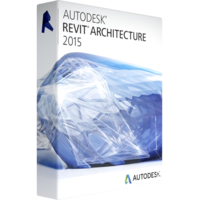Autodesk Revit Architecture 2015
Autodesk Revit Architecture 2015
- Operating System Microsoft® Windows® 7 SP1 64-bit:
Windows 7 Enterprise, Ultimate, Professional, or Home Premium
Microsoft® Windows® 8 64-bit:
Windows 8 Enterprise, Pro, or Windows 8
Microsoft® Windows® 8.1 64-bit:
Windows 8.1 Enterprise, Pro, or Windows 8.1 - CPU Type Single- or Multi-Core Intel® Pentium®, Xeon®, or i-Series processor or AMD® equivalent with SSE2 technology. Highest affordable CPU speed rating recommended.
- Memory 4 GB RAM
- Disk Space 5 GB free disk space
- Video Adapter Basic Graphics:
Display adapter capable of 24-bit color
Advanced Graphics:
DirectX® 11 capable graphics card with Shader Model 3 as recommended by Autodesk. - Video Display 1,280 x 1,024 with true color
- Media Download
- Pointing Device MS-Mouse or 3Dconnexion® compliant device
- Browser Microsoft® Internet Explorer® 7.0 (or later)
Revit is a family of Autodesk products for building information modeling developed specifically for architects, engineers and other experts engaged in a complex process of building: from planning a new building to putting a facility into service. The Autodesk Revit Architecture 2015 product is an updated edition having got improvements and new features to enhance productivity and efficiency.
Autodesk Revit Architecture 2015 is a pro application being a development environment in which an architect can plan, calculate and sketch a building and every facility in it. Starting from raw construction to detailed views of interior.
What is new in Autodesk Revit Architecture 2015?
Sketchy lines
This feature has been one of the most wanted among pro Autodesk users community. The feature allows a user to replicate lines looking as if made by hand in all possible views of a planned object. With this option users get full control of the lines editing. With a single click you will be able to soften the appearance of sketchy lines making them look more subtle.
Improved anti-aliasing option
The Autodesk Revit Architecture 2015 edition offers anti-aliasing feature improved. It allows to eliminate edgy lines and jagged edges in a sketch created in the environment. While in previous versions of the software anti-aliasing feature was global, in 2015 edition it can be applied to a certain object in a sketch. Together with new sketchy lines feature this option performs excellent result.
Management control improvements
Autodesk Revit Architecture 2015 has got numerous minor improvements which are not seen at the first glance but which are sufficient for overall improvement of performance with the software. In 2015 version you will not be able to delete an object occasionally by pressing an improper button as it was in 2014 version. From now on the software generates warning messages requiring your confirmation of the action.
Tips integration
Any Autodesk Revit product requires learning curve. The features and options may seem ambiguous to new users and even for experienced ones. The Autodesk Revit Architecture 2015 edition offers you short and simple explanations on how each feature or parameter or tool works and how to control it to achieve the best result.
Other improvements have touched upon usability of tools, interface and working environment.
Minimal system requirements for Autodesk Revit Architecture 2015
Autodesk Revit Architecture 2015 is exacting towards system requirements to perform seamlessly. The minimal system requirements are as follows:
• Windows 7/8 (64-bit) Enterprise or Ultimate editions
• Single or multicore Intel processor with the highest speed rating as he software will apply to various cores to perform multitasking. For some tasks the software will need up to 16 cores.
• At least 4Gb of RAM (8Gb is recommended in order not to slow the overall performance of a PC). For large complex project creation and management the software will require up to 16Gb of RAM.
• At least 5Gb of free space on hard disk to install the application. Mind that Autodesk Revit Architecture 2015 may require additional space on hard disk to unpack and install libraries.
Autodesk Revit Architecture 2015 is a pro application being a development environment in which an architect can plan, calculate and sketch a building and every facility in it. Starting from raw construction to detailed views of interior.
What is new in Autodesk Revit Architecture 2015?
Sketchy lines
This feature has been one of the most wanted among pro Autodesk users community. The feature allows a user to replicate lines looking as if made by hand in all possible views of a planned object. With this option users get full control of the lines editing. With a single click you will be able to soften the appearance of sketchy lines making them look more subtle.
Improved anti-aliasing option
The Autodesk Revit Architecture 2015 edition offers anti-aliasing feature improved. It allows to eliminate edgy lines and jagged edges in a sketch created in the environment. While in previous versions of the software anti-aliasing feature was global, in 2015 edition it can be applied to a certain object in a sketch. Together with new sketchy lines feature this option performs excellent result.
Management control improvements
Autodesk Revit Architecture 2015 has got numerous minor improvements which are not seen at the first glance but which are sufficient for overall improvement of performance with the software. In 2015 version you will not be able to delete an object occasionally by pressing an improper button as it was in 2014 version. From now on the software generates warning messages requiring your confirmation of the action.
Tips integration
Any Autodesk Revit product requires learning curve. The features and options may seem ambiguous to new users and even for experienced ones. The Autodesk Revit Architecture 2015 edition offers you short and simple explanations on how each feature or parameter or tool works and how to control it to achieve the best result.
Other improvements have touched upon usability of tools, interface and working environment.
Minimal system requirements for Autodesk Revit Architecture 2015
Autodesk Revit Architecture 2015 is exacting towards system requirements to perform seamlessly. The minimal system requirements are as follows:
• Windows 7/8 (64-bit) Enterprise or Ultimate editions
• Single or multicore Intel processor with the highest speed rating as he software will apply to various cores to perform multitasking. For some tasks the software will need up to 16 cores.
• At least 4Gb of RAM (8Gb is recommended in order not to slow the overall performance of a PC). For large complex project creation and management the software will require up to 16Gb of RAM.
• At least 5Gb of free space on hard disk to install the application. Mind that Autodesk Revit Architecture 2015 may require additional space on hard disk to unpack and install libraries.
Analysis
Collaboration
Revit is certified by BuildingSMART International