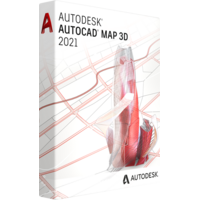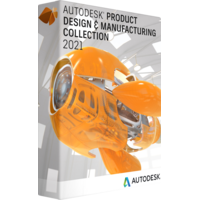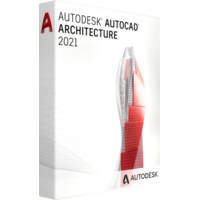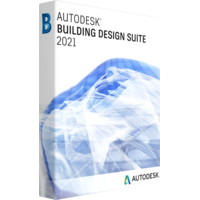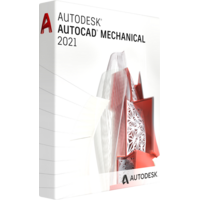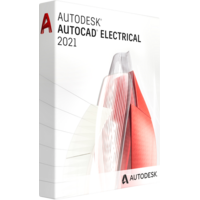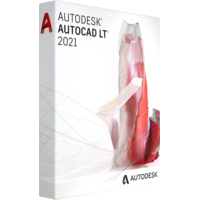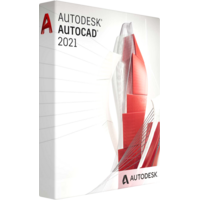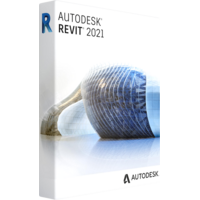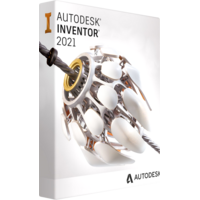Autodesk AutoCAD Map 3D 2021
Autodesk AutoCAD Map 3D 2021
- Operating System 64-bit OS that follows Autodesk's Product Support Lifecycle policy.
- Processor Basic: 2.5–2.9 GHz processor
Recommended: 3+ GHz processor - Memory Basic: 8 GB
Recommended: 16 GB - Display Resolution Conventional Displays:
1920 x 1080 with True Color
High Resolution & 4K Displays:
Resolutions up to 3840 x 2160 supported on Windows 10, 64-bit systems (with capable display card) - Display Card Basic: 1 GB GPU with 29 GB/s Bandwidth and DirectX 11 compliant
Recommended: 4 GB GPU with 106 GB/s Bandwidth and DirectX 11 compliant - Disk Space 7.0 GB
- Pointing Device MS-Mouse compliant
- .NET Framework .NET Framework Version 4.8
AutoCAD Plant 3D Toolset
Buy cheap Autodesk AutoCAD Map 3D 2021 online
AutoCAD Map 3D is developed to enrich map data, while providing visual effects and intelligent approach for a better performance. The 2021 version of AutoCAD Map 3D offers the most fit-for-purpose solutions by relying on the advanced engineering developments to deliver a smooth and quick design and management of available spatial data.
AutoCAD Map 3D 2021 delivers a smart Geographic Information System (GIS) for every drawing developed with AutoCAD. This efficient software eases the process of editing data for available AutoCAD drawings and provides connection to databases located outside in order to obtain new information sources. All newest features aid in connection, developing style, and analysing GIS data, as well as publishing all user data and finalized versions of maps directly to a map book based in the web storage.
The newest version comes in a dark theme with a contemporary dark blue interface which is equipped with enhancements of contrast and icons that have become sharper and clearer.
The new features in AutoCAD Map 3D 2021 allow user to edit the properties of the data originated from Portal for ArcGIS Enterprise. The available features and editing options rely on the settings of a particular feature layer in ArcGIS Online or ArcGIS Enterprise Portal. The performed changes of the features are being saved directly to the ArcGIS Enterprise Portal.
AutoCAD Map 3D 2021 provides a direct access to the data located at Web Map Tile Service (WMTS) and transfers them inside the drawing directly. New version also supports the Oregon Coordinate Reference System (OCRS), which eases the work process for majority of users regardless of their discipline. Besides that, majority of user comments have been considered while making updates to AutoCAD Map 3D 2021 version. Likewise, all sudden crashes during style updating at the drawing data layer, have been analysed and troubleshooted. Any movement of the pipe containing label definition with all relative labels and subsequent adding of SQL statement to the parent geometry selection do not result in software crash anymore. Users now are free to create a new plot template while maintaining job explorer opened without being worried to overload the software and result in crash.
In addition, all industry model drawings in 2021 version contain all special industry data models. The utilization of industry models can help all users to make sure that generated features are totally meet with standards and requirements, just like classified drawing data. Likewise, all industry model drawings become interconnected via innovative functionalities, like feature class forms, reports, and analysis tools.