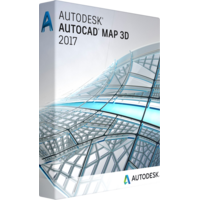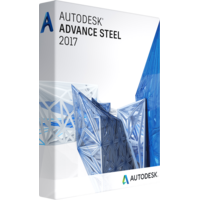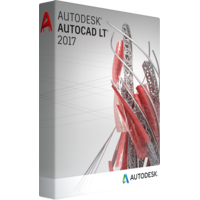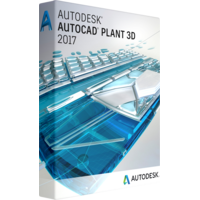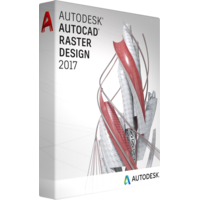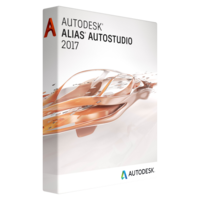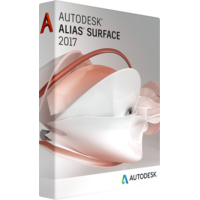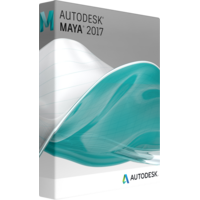Autodesk AutoCAD Map 3D 2017
Autodesk AutoCAD Map 3D 2017
- Operating System Microsoft® Windows® 10
Microsoft Windows 8.1 with Update KB2919355
Microsoft Windows 7 SP1 - Browser Internet Explorer® 9.0 or later
- Processor Intel Pentium® 4 or AMD Athlon® 64 processor.
- Memory 8 GB RAM (minimum)
16 GB RAM (recommended) - Display Resolution 1360x768 (1600x1050 or higher recommended) with True Color.
125% Desktop Scaling (120 DPI) or less recommended. - Hard Disk 16 GB for installation (downloaded file)
- Pointing Device MS-Mouse compliant
- Media Download via Internet
- .NET Framework .NET Framework Version 4.6
Purchase Cheap Perpetual AutoCAD Map 3D 2017
Autodesk AutoCAD Map 3D 2017 is a mapping software providing complete access to GIS data and considering all important data for map creation on certain landscape. The software uses industry standard models for water, gas, electricity and waste water in planning and developing maps providing tools for simpler and clearer data organization in the projects. The application is a starting point for any infrastructure planning in a new locality.
The tools and options of the Autodesk AutoCAD Map 3D 2017 release are added with few new features, however the tool kit encompasses all necessary instruments for streamlined planning and cooperation.
For planning
Autodesk AutoCAD Map 3D 2017 release offers extensive sets of planning and analysis tools. With these tools you will find data driven answers and will make wise data driven decisions.
The software allows to bring aerial information into the mapping project and to consider all important data in your future maps. This ensures data accessibility and consistency with no need of reference to other sources or documents. Due to this option the workflow gets accelerated and the essential data are optimized.
Advanced tools for system coordination will help provide well scaled maps. You can choose either template schemes or develop your own using advanced tools.
The application allows you to import and change public domain signs and symbols in the project.
All the products by Autodesk get essential support from developer. The Autodesk AutoCAD Map 3D 2017 release offers in-built and preset product tips to boost personal performance. This helps to ensure streamlined workflow on the project without distracting attention to other sources for search of solution.
For data modeling and management
The Autodesk AutoCAD Map 3D 2017 release offers advanced industry models to use and reference in your projects. The work with data has become simpler and faster due to support of more formats. The data modeling process has become even more customizable as more data are changeable and editable.
However the key tool is industry model analysis which allows to analyse two facilities in a single infrastructure and find how they affect each other and whether they are connected properly.
For publishing and data sharing
The data from any mapping project are now easily exportable in various formats to be published online or optimized for offline printing and publishing.
A user can now easily switch between desktop, mobile application and send optimized projects to the cloud, share the projects with other team members or send the projects to top management for approval.
The Autodesk AutoCAD Map 3D 2017 edition supports direct publishing to the web in DWG format. No more additional work on optimization of the project to the web is needed. Just choose a publishing tool and get the project online.
The Autodesk products of 2017 are extremely interoperable, the data which you produce in Autodesk AutoCAD Map 3D 2017 will be automatically compatible with related Autodesk products and can be used without additional transformations.
Autodesk AutoCAD Map 3D 2017 is an essential planning and analysis tool for engineers and constructors for aerial research before planning any construction or building erection.
GIS analysis and planning tools
Analysis tools
Coordinate systems and geolocation
Create coordinate systems (enhanced)
Create and edit symbols
Dynamic tooltips and links
Industry data modeling and management
Data management tools (enhanced)
Access industry models in more formats (enhanced)
Workflows and feature rules
Convert data to intelligent industry models (enhanced)
Configure linear referencing systems
Industry model analysis
Publishing and interoperability
Take industry model data offline
Desktop to web to A360
Publish directly to the web
Interoperate with AutoCAD and GIS software
Data exchange with 3D planning/design tools
Dynamic legends, north arrows, and scale bars
Grids, graticules, and map books
Topographical data access and editing
Topographical data directly from the source (enhanced)
Data access and management
Survey functionality
Surfaces and point cloud tools (enhanced)