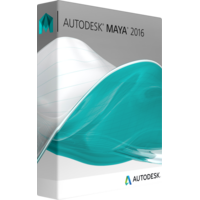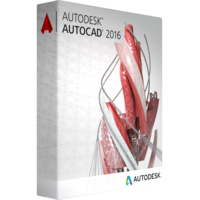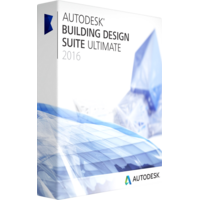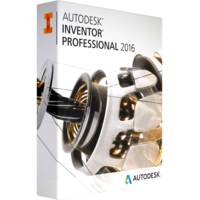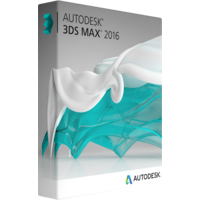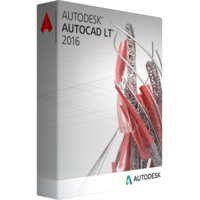Autodesk Maya 2016
Autodesk Maya 2016
- Operating System Microsoft® Windows® 10 Professional, Windows® 8.1 Professional, and Windows® 7 (SP1) operating system
- Browser Google Chrome™ web browser
Microsoft® Internet Explorer® web browser
Mozilla® Firefox® web browser - CPU 64-bit Intel® or AMD® multi-core processor
- RAM 4 GB of RAM (8GB recommended)
- Disk Space 4GB of free disk space for install
- Pointing Device Three-button mouse
- Operating System Apple® Mac OS® X 10.9.5 and 10.10.x operating system
- Browser Apple® Safari® web browser
Google Chrome™ web browser
Mozilla® Firefox® web browser - CPU 64-bit Intel® or AMD® multi-core processor
- RAM 4 GB of RAM (8GB recommended)
- Disk Space 4GB of free disk space for install
- Pointing Device Three-button mouse
Cheap Autodesk Maya 2016 License
Autodesk Maya 2016 offers specialists a set of irreplaceable tools for 3D animation, modeling or rendering for implementing their creative processes. This application offers cross functional tools for designers.
This version contains a number of improvements. However, interface changes are the most noticeable. It became darker – the developers made the background color dark gray. If it is necessary, users can switch color schemes.
The Find menu option allows users to locate various commands they cannot find. Users will also notice changes in the Shelf interface. New Sculpting, Rigging and FX shelves were added.
The Animation section also faced some improvements. The Parallel and Serial evaluation modes increase overall animation playback. With the help of a new Profile tool users have the information about the time each process takes for displaying the scene.
Maya 2016 offers a full set of sculpting tools for Smooth, Grab, Foamy, Repeat, Sculpt, etc. Besides, users can easily change the settings of each tool. A graphics tablet is used for controlling the tools.
The developers also redesigned the Hypershade interface. With the help of the button on the Status Line users can open it. This interface is used for attaching node inputs and outputs. If you want to isolate the display of a single node from the others, a new Soloing feature is developed with the aim to help you do this.
The Bifrost simulation engine also contains some new features, like the capability to simulate smoke, fire or fog effects. This suite of significant effects is called Bifrost Aero.
A new Color Management System in a combination with XGen Shading make the process of designing faster.
If you need to export animation clips or models, the enhanced Game Exporter dialog box will help you do this. You can choose the option you want to do: either to export the required objects in one FBX file or to export each object separately.