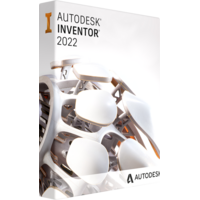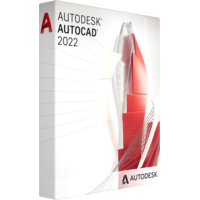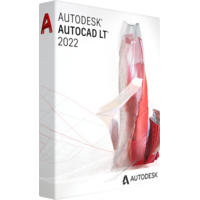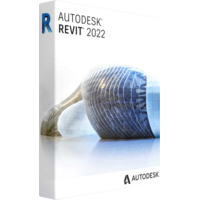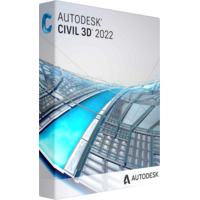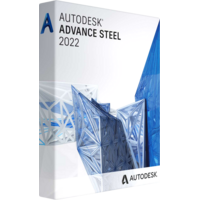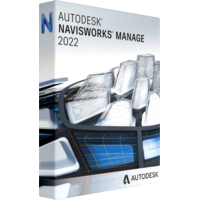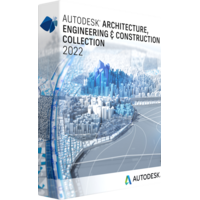Autodesk Inventor Professional 2022
Autodesk Inventor Professional 2022
- Operating System 64-bit Microsoft® Windows® 10.
- Processor Basic: 2.5–2.9 GHz processor
Recommended: 3+ GHz processor - Memory Basic: 8 GB
Recommended: 16 GB - Display Resolution Conventional Displays:
1920 x 1080 with True Color
High Resolution & 4K Displays:
Resolutions up to 3840 x 2160 supported on Windows 10 (with capable display card) - Display Card Basic: 1 GB GPU with 29 GB/s Bandwidth and DirectX 11 compliant
Recommended: 4 GB GPU with 106 GB/s Bandwidth and DirectX 12 compliant - Disk Space 10.0 GB
- Pointing Device MS-Mouse compliant
- .NET Framework .NET Framework version 4.8 or later
As the name suggests, Autodesk Inventor Professional 2022 caters to engineers looking to design, manufacture, and sell their products more efficiently. The specialized tools provided go beyond a general computer-aided design (CAD) program to hone in on exactly what inventors need to focus on their work.
Autodesk Inventor Professional 2022 is a specialized computer-aided design (CAD) program that offers engineers the tools they need to design new products, document the product requirements for manufacturing, and simulate how the product would look and function.
Mechanical engineers will mostly likely get the most use out of Autodesk Inventor Professional 2022 since they are the ones in need of its toolsets to effectively bring their product designs to life. While other types of designers can certainly use it as well, they may be better served by a more general program like Autodesk AutoCAD, or by a program specialized in their area of expertise.
There are at least three main benefits you can derive from adopting Autodesk Inventor Professional 2022 as your CAD program of choice.
First, you can quickly and efficiently produce better-performing designs. An intuitive user interface makes it easy to create detailed drawings and build 3D models, rapidly iterating on product configurations to uncover which works best. Built-in functionality also assists with preparing sheet metal products and generating complex shapes.
Second, you can reduce the need for repetitive tasks, freeing up your time for more important matters. Select standard components from a comprehensive library rather than creating them from scratch and utilize automated tools like the one for designing and simulating 3D weld frames. ILogic and the Inventor API make it easy to develop more efficient processes suited to your particular work style.
Finally, you can increase collaboration among your team with a shared view and feedback across all devices, as well as the capacity to open and interact with designs originally made in other CAD software. Similarly, you’re able to export your product in a Business Information Model (BIM)-ready format that includes any necessary manufacturing information directly on the model, making it easier than ever to sell your product or participate in larger projects.
Every year, Autodesk Inventor Professional 2022 gets better and better as new fixes and functionality are added to the base program. This version saw a number of helpful changes, including the following:
Purchasing Autodesk Inventor Professional 2022 is a relatively simple process. If you already own another version of Autodesk Inventor Professional, you can download Autodesk Inventor Professional 2022 by going to your Autodesk account, agreeing to the updated terms of use, and then selecting the option to install. Every Autodesk license includes access to the three previous iterations of the program, along with the latest release.
If you don’t already own Autodesk Inventor Professional 2022, then you’ll need to pay to subscribe to the software via Autodesk’s website. At this time, Autodesk no longer offers perpetual software licenses. This means that the only way to officially buy Autodesk Inventor Professional 2022 is as an ongoing subscription. While this means you’ll need to continue paying over time, it also grants access to any new features and fixes that release while you’re a subscriber.
Interested in picking up Autodesk Inventor Professional 2022 but concerned about the cost? Then, you might appreciate our exclusive Autodesk Inventor Professional 2022 discount. All you have to do is visit our website and go through the normal process to purchase the software. Right before checkout, enter the discount code (if you have it) to shave a significant amount off the price of your subscription, making it far more affordable for your budget.
That’s not the only thing you can do to buy Autodesk Inventor Professional 2022 for less. Autodesk offers a free one-month trial period for all their programs so you can test it out to see if it’s right for you. Once you decide to pull the trigger, you’ll also be able to set your own subscription plan so that you pay every month, every year, or every three years. While paying by the month won’t lock you into a discount Autodesk Inventor Professional 2022 subscription before you’re ready to commit, it also costs more over time than subscribing to a longer term. Once you’re confident in the software, we recommend selecting the three-year plan to save even more.
While you might be leery about trusting a deal like this you discovered online, there’s no need to worry. The savings we offer you are condoned by the company and don’t have any adverse effect on the legitimacy of your product. Purchase your cheap Autodesk Inventor Professional 2022 license, and you’ll receive exactly the same program as everyone else ...just at a nice discount.
What is Autodesk Inventor Professional 2022?
Autodesk Inventor Professional 2022 is a specialized computer-aided design (CAD) program that offers engineers the tools they need to design new products, document the product requirements for manufacturing, and simulate how the product would look and function.
Who Should Use Autodesk Inventor Professional 2022?
Mechanical engineers will mostly likely get the most use out of Autodesk Inventor Professional 2022 since they are the ones in need of its toolsets to effectively bring their product designs to life. While other types of designers can certainly use it as well, they may be better served by a more general program like Autodesk AutoCAD, or by a program specialized in their area of expertise.
What are the Benefits of Autodesk Inventor Professional 2022?
There are at least three main benefits you can derive from adopting Autodesk Inventor Professional 2022 as your CAD program of choice.
First, you can quickly and efficiently produce better-performing designs. An intuitive user interface makes it easy to create detailed drawings and build 3D models, rapidly iterating on product configurations to uncover which works best. Built-in functionality also assists with preparing sheet metal products and generating complex shapes.
Second, you can reduce the need for repetitive tasks, freeing up your time for more important matters. Select standard components from a comprehensive library rather than creating them from scratch and utilize automated tools like the one for designing and simulating 3D weld frames. ILogic and the Inventor API make it easy to develop more efficient processes suited to your particular work style.
Finally, you can increase collaboration among your team with a shared view and feedback across all devices, as well as the capacity to open and interact with designs originally made in other CAD software. Similarly, you’re able to export your product in a Business Information Model (BIM)-ready format that includes any necessary manufacturing information directly on the model, making it easier than ever to sell your product or participate in larger projects.
New Features in Autodesk Inventor Professional 2022
Every year, Autodesk Inventor Professional 2022 gets better and better as new fixes and functionality are added to the base program. This version saw a number of helpful changes, including the following:
- Model states to represent the same part in several different configurations, as well as instance properties so that you can alter a copied component without affecting the original
- Enhanced Simplify and Fillet commands to make them easier to use
- Improved automation and general performance, with better keyboard shortcuts, a faster startup time, and greater Autodesk Revit integration
How Do You Buy Autodesk Inventor Professional 2022?
Purchasing Autodesk Inventor Professional 2022 is a relatively simple process. If you already own another version of Autodesk Inventor Professional, you can download Autodesk Inventor Professional 2022 by going to your Autodesk account, agreeing to the updated terms of use, and then selecting the option to install. Every Autodesk license includes access to the three previous iterations of the program, along with the latest release.
If you don’t already own Autodesk Inventor Professional 2022, then you’ll need to pay to subscribe to the software via Autodesk’s website. At this time, Autodesk no longer offers perpetual software licenses. This means that the only way to officially buy Autodesk Inventor Professional 2022 is as an ongoing subscription. While this means you’ll need to continue paying over time, it also grants access to any new features and fixes that release while you’re a subscriber.
How Can You Get a Discount Autodesk Inventor Professional 2022 Subscription?
Interested in picking up Autodesk Inventor Professional 2022 but concerned about the cost? Then, you might appreciate our exclusive Autodesk Inventor Professional 2022 discount. All you have to do is visit our website and go through the normal process to purchase the software. Right before checkout, enter the discount code (if you have it) to shave a significant amount off the price of your subscription, making it far more affordable for your budget.
That’s not the only thing you can do to buy Autodesk Inventor Professional 2022 for less. Autodesk offers a free one-month trial period for all their programs so you can test it out to see if it’s right for you. Once you decide to pull the trigger, you’ll also be able to set your own subscription plan so that you pay every month, every year, or every three years. While paying by the month won’t lock you into a discount Autodesk Inventor Professional 2022 subscription before you’re ready to commit, it also costs more over time than subscribing to a longer term. Once you’re confident in the software, we recommend selecting the three-year plan to save even more.
Can You Trust a Cheap Autodesk Inventor Professional 2022 Subscription?
While you might be leery about trusting a deal like this you discovered online, there’s no need to worry. The savings we offer you are condoned by the company and don’t have any adverse effect on the legitimacy of your product. Purchase your cheap Autodesk Inventor Professional 2022 license, and you’ll receive exactly the same program as everyone else ...just at a nice discount.