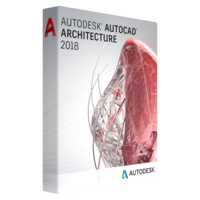Autodesk AutoCAD Architecture 2018
Autodesk AutoCAD Architecture 2018
- Operating System Microsoft® Windows® 10
Microsoft Windows 8.1 with Update KB2919355
Microsoft Windows 7 SP1 - CPU Type 1 gigahertz (GHz) or faster 32-bit (x86) or 64-bit (x64) processor
- Memory For 32-bit AutoCAD Architecture 2018:
2 GB (3 GB recommended)
For 64-bit AutoCAD Architecture 2018:
4 GB (8 GB recommended) - Display Resolution 1360x768 (1600x1050 or higher recommended) with True Color.
125% Desktop Scaling (120 DPI) or less recommended. - Display Card Windows display adapter capable of 1360x768 with True Color capabilities and DirectX® 9 ¹. DirectX 11 compliant card recommended.
- Disk Space Installation 10.0 GB
- Pointing Device MS-Mouse compliant
- Digitizer WINTAB support
- Media Download via Internet
- Browser Windows Internet Explorer® 11.0 (or later)
- .NET Framework .NET Framework Version 4.6
- ToolClips Media Player Adobe Flash Player v10 or up
Autodesk is a top-ranked leader in development of applications for engineering, architecture, construction and manufacturing having more than 9 million subscribers all over the world. Its best known product AutoCAD is used for more than 30 years by project managers, constructors, architects, engineers and other professionals. AutoCAD Architecture 2018 is a flagship software having numerous tools and functions suited to architectural industry.
Purpose-built with architectonics in mind, ACA 2018 automates routine drafting job helping to eliminate errors and multiplying efficiency.
Features
Well-known User Environment
The application features a streamlined operative interface for immediate productivity. Professionals who already know AutoCAD software are able to start working in ACA 2018 for fast creation of drawings, schedules or documentation with minimal training. Favorite commands and tools can be found faster, lesser-used tools can be located more efficiently, besides relevant new features can be discovered more easily. As the result specialists spend less time exploring through toolbars and menus and releasing more time for work.
Details
The software includes a capacious library of detail elements and keynoting tools. Full automation of details creation to ensure consistent, appropriate annotations, saving time and power spent on routine documentation or design annotations. Keynote legends are generated in a quick easy way.
Walls, Doors, Windows
ACA 2018 gives an opportunity of drawing typical building elements including doors, windows and walls considering real-world construction and behavior. Walls can be modified on a component stage for enhanced manipulation of common wall conditions, including cornered, angled, or crossing fire-rated walls. Complete placement control inserts and places doors and windows automatically. In case of moving or changing any wall all connected elements, other walls and spaces update automatically.
Spaces
Every room is tagged in a drawing automatically, making room areas complete. In case if changing room boundaries, users can update spaces, bringing tags and areas to renew and maintaining accurate documentation.
Elevations and Sections
2-D elevations and sections can be generated with material hatching, instantly from your floor plans. In case of changing the design, fully updated graphics is generated, keeping up layers, colors, linetypes, etc.
Scheduling
The aspects of schedule styles can be customized to meet company standards. Schedules from scratch, completed with required calculations is also possible. Schedules are linked straight to user’s designs, enabling their update with reflection of any design changes.
Rendering
At any stage designs can be brought to life for client presentations with integrated rendering. Features of streamlined visualization capabilities are well integrated into the workflow.
Dimensions
ACA 2018 enables to dimension walls and all wall components in accordance to adjusted by the user size standards. Dimensions are associative and automatically updated in case designs change, excluding the tedium of numerous manual updates.
All Autodesk solutions can be acquired by subscription only. You can get this application in our online-shop on the most profitable conditions. Contact us to get up to 75% discount for 3 years of subscription.
Purpose-built with architectonics in mind, ACA 2018 automates routine drafting job helping to eliminate errors and multiplying efficiency.
Features
Well-known User Environment
The application features a streamlined operative interface for immediate productivity. Professionals who already know AutoCAD software are able to start working in ACA 2018 for fast creation of drawings, schedules or documentation with minimal training. Favorite commands and tools can be found faster, lesser-used tools can be located more efficiently, besides relevant new features can be discovered more easily. As the result specialists spend less time exploring through toolbars and menus and releasing more time for work.
Details
The software includes a capacious library of detail elements and keynoting tools. Full automation of details creation to ensure consistent, appropriate annotations, saving time and power spent on routine documentation or design annotations. Keynote legends are generated in a quick easy way.
Walls, Doors, Windows
ACA 2018 gives an opportunity of drawing typical building elements including doors, windows and walls considering real-world construction and behavior. Walls can be modified on a component stage for enhanced manipulation of common wall conditions, including cornered, angled, or crossing fire-rated walls. Complete placement control inserts and places doors and windows automatically. In case of moving or changing any wall all connected elements, other walls and spaces update automatically.
Spaces
Every room is tagged in a drawing automatically, making room areas complete. In case if changing room boundaries, users can update spaces, bringing tags and areas to renew and maintaining accurate documentation.
Elevations and Sections
2-D elevations and sections can be generated with material hatching, instantly from your floor plans. In case of changing the design, fully updated graphics is generated, keeping up layers, colors, linetypes, etc.
Scheduling
The aspects of schedule styles can be customized to meet company standards. Schedules from scratch, completed with required calculations is also possible. Schedules are linked straight to user’s designs, enabling their update with reflection of any design changes.
Rendering
At any stage designs can be brought to life for client presentations with integrated rendering. Features of streamlined visualization capabilities are well integrated into the workflow.
Dimensions
ACA 2018 enables to dimension walls and all wall components in accordance to adjusted by the user size standards. Dimensions are associative and automatically updated in case designs change, excluding the tedium of numerous manual updates.
All Autodesk solutions can be acquired by subscription only. You can get this application in our online-shop on the most profitable conditions. Contact us to get up to 75% discount for 3 years of subscription.