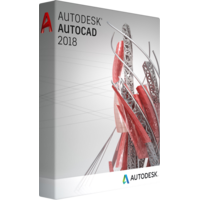Autodesk AutoCAD 2018
- Operating System Microsoft® Windows® 10 (desktop OS)
Microsoft Windows 8.1 with Update KB2919355
Microsoft Windows 7 SP1 - CPU Type 1 gigahertz (GHz) or faster 32-bit (x86) or 64-bit (x64) processor
- Memory For 32-bit AutoCAD 2018:
2 GB (3 GB recommended)
For 64-bit AutoCAD 2018:
4 GB (8 GB recommended) - Display Resolution 1360x768 (1600x1050 or higher recommended) with True Color.
125% Desktop Scaling (120 DPI) or less recommended. - Display Card Windows display adapter capable of 1360x768 with True Color capabilities and DirectX® 9 ¹. DirectX 11 compliant card recommended.
- Disk Space Installation 10.0 GB
- Pointing Device MS-Mouse compliant
- Digitizer WINTAB support
- Media Download via Internet
- Browser Windows Internet Explorer® 11.0 (or later)
- .NET Framework .NET Framework Version 4.6
- Operating System Apple® macOS™ Sierra v10.12 or later
Mac® OS® X v10.11 or later (El Capitan)
Mac OS X v10.10 or later (Yosemite) - Model !!! Macs with Apple M1 chip are NOT supported yet !!!
Apple Mac Pro® 4,1 or later
MacBook® Pro 5,1 or later
iMac® 8.1 or later
Mac Mini® 3.1 or later
MacBook Air® 2.1 or later
MacBook 5.1 or later - CPU Type 64-bit Intel CPU (Intel Core Duo CPU, 2 GHz or faster recommended)
- Memory 3 GB of RAM (4 GB or above recommended)
- Display Resolution 1280 x 800 display with true color
(2880 x 1800 with Retina Display recommended) - Disk Space 3 GB free disk space for download and installation
- Pointing Device Apple® Mouse
Apple Magic Mouse
Magic Trackpad
MacBook® Pro trackpad
Microsoft-compliant mouse - Printer Mac OS X-compliant printer
- Other Apple Safari 5.0 or later
OS Language All Mac OS X supported language operating systems
What to expect from the new release of Autodesk AutoCAD 2018?
Overview of the Main Enhancements
Recently, Autodesk launched the new release of a well-known software product Autodesk AutoCAD 2018. The prime objective of this application is to allow users to design stunning 2D and 3D images using the new modern tools that were seriously enhanced. Through the use of all these tools, you can easily create any shape imaginable. Besides, this release has many new documentation features that offer users many opportunities for sharing precise drawings easily.
The latest release also offers several resources for working. It goes to show that users of this edition can work across cloud, connected desktop or various mobile devices.
The overarching goal of this review is to discern about all benefits of this release and analyze all new enhancements and new features. Nevertheless, before we proceed to analyzing the main benefits of this edition, it stands to mention that except for the new options, Autodesk also enhanced the features that were released last year or the year before. These are the following options:
- Off Screen Selection;
- Line Gap Selection;
- The support of High-Resolution Monitor;
- SHX Front Support.
Architects and designers, whose everyday work is related to the use of AutoCAD were waiting for this release because its amount of improvements is really worth update.
Let’s start analyzing all enhancements.
File Version
This is a serious improvement because the file version wasn’t changed since the release in 2013. Now, AutoCAD has the new file format. It means that users can’t open files created in the latest version with AutoCAD 2013-17. This information is crucially important for all users who are going to update the application.
Interface Improvements
Analyzing this aspect, it is worth mentioning that the developers didn’t pay much attention to the interface enhancement. Users will not find fundamental changes here. The developers only changed some icons. It goes to show that the company was focused more on serious options.
Quick Access Toolbar
The developers mixed Layer dropdown with the Quick Access Toolbar. Users can reach it at any time. To do it, one needs to click the arrow, after that it will be activated from the menu.
File Navigation Dialog Box
This option was improved and now it is very similar to the sort order. Any time a user opens the file and changes anything in it, AutoCAD will remember the settings. The next time, when you make up your mind to open this document, all settings will be the same.
The new contextual menu in the system variable monitor
First, this system was introduced in the previous version. The overriding priority of this option is to let users know about any changes that were made. Nevertheless, users need to open the dialog box with the aim to restore this information.
Besides, the users of this release can easily change the rubber-band color. Now, this option is added to the main AutoCAD display options. If necessary, one can access it quickly. Several dialog boxes were made resizable.
XREF Improvements
XREF is the major enhancement of the AutoCAD 2018. The first change which dedicated users can notice is that the new version of the default path type was transferred to the relative path. However, that is only one of plenty innovations. The 2018 version allows attaching a drawing without the initial saving; in the previous version it was obligatory to save the drawing before a user could attach XREF with a relative path.
In the new version, users can muck faster and easier to fix a broken path. The path can be broken when a file is copied or moved.
When you open a DWG data file with the unresolved reference data files, the software will show a special warning message. So, you will definitely know that it should be fixed.
The issue can be easily solved just with a simple right click. If you right click on an absent file in XREF palette, you’ll be offered to select new items. The only thing you need to do is to choose a New Path, then click Find and Replace.
Select New Path Option
When a user chooses New Path, they can move to the new folder location. The app will provide a user with an opportunity to replace all missing references to the same path. It usually happens this way when you move the entire folder structure.
The process is very simple and fast. Those who have drawings with plenty of XREF in it, will definitely enjoy it. This was available in the previous versions of the app, but now it is one of the AutoCAD main commands, which makes it even more useful and convenient for users.
The 2018 version now can save multiple objects much faster.
Also, the Bing Map Service was improved to support Bing Maps v8.0.
The BIMobject replaced the well known AutoDesk Seek, though it didn’t affect the service at all.
The development team decided to remove iDrop because of the security considerations.
The experts consider this app to be unbeatable among all existing CAD programs. The functionality of the 2018 version gives users superb functionality and really powerful features.
If you wish to download Autodesk AutoCAD 2018 and experience high functionality and other benefits of the program, it is much more profitable to prefer the OEM version. You can buy the OEM version from our store at a very good price and with special discounts. Choosing OEM, you will save your money and obtain an irreplaceable tool, which will help you do your everyday work faster.