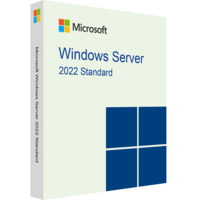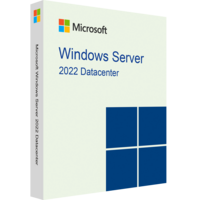Windows 11 Pro
Windows 11 Pro
- Processor 1 gigahertz (GHz) or faster with 2 or more cores on a compatible 64-bit processor or System on a Chip (SoC).
- RAM 4 gigabyte (GB).
- Storage 64 GB or larger storage device
- System firmware UEFI, Secure Boot capable
- Graphics card Compatible with DirectX 12 or later with WDDM 2.0 driver
- Display High definition (720p) display that is greater than 9” diagonally, 8 bits per color channel.
Purchase Windows 11 Pro Product Key
Get Windows 11 Pro now to experience the newest features and enjoy all the updates for free. With our product key, you can download it from Microsoft's website and activate it right away.
Windows 11 Pro is a new operating system from Microsoft that introduces the following improvements: a new interface, widget bar and app store, improved multitasking and support for Android applications, and additional security and document encryption as needed. With the purchase of Windows 11 Pro, your options are expanded with a range of useful business features.
It is better to buy Windows 11 Pro in specialized stores that provide a product warranty. And STFSoft.com provides a licensed operating system at an affordable price!
Let's take a look at what innovations await users in Windows 11 Pro.
Reliable Data Protection
This version has a BitLocker data protection feature with which all your device data will be encrypted in case of loss or theft of your device.
Windows Information Protection
Your corporate data and applications will be protected from unintentional data leakage from devices thanks to WIP.
Business Opportunities
Business features are included in this release to help you optimize your business. So, work efficiency will increase thanks to the ability to work from anywhere using cloud management. In addition, all data will be reliably protected by encryption.
Installer
The installer pleases with a minimalistic interface and beautiful icons. During the installation process, you can select most of the operating system settings:
- used languages (English always remains in the first place and is not disabled, Russian is already available);
- account parameters, including username;
- confidentiality settings;
- Backup files to the "cloud".
Task Bar
The taskbar diagram is located at the bottom, and its icons are grouped on either side of the center Start button. The new interface lacks many of the usual functions - you cannot change the position of the taskbar, drag and drop icons to create shortcuts, and turn off window grouping. Fortunately, Control Panel brings back the classic look of the operating system.
Start Menu
In Windows 11, the Start panel is much simpler. It now has four parts, from top to bottom:
- program search string;
- pinned applications (the list can be edited);
- recommended applications (based on the nature of computer use);
- information about the user account.
Notification Center
Message and system status notifications are shown at the top of the screen. Their list can be edited. In addition, in the "Focusing" menu, the rules for displaying notifications are configured - they can be turned off during broadcasts, playing games, watching videos and running certain applications.
Application Window
The window got rounded corners and dynamic shadows underneath. If you move the cursor over the "Maximize" button, press the left mouse button and hold it for a second, the recommended window layout will appear. It adapts to the type of applications used - for example, a text editor will receive higher priority over a video player. However, Windows 11 allows you to independently choose the layout of the windows and their size.
Performance
The Windows 11 kernel is really different from version 10. The developers have changed the algorithms for processing and compressing information, as well as accessing permanent and random access memory. As a result, the operating system runs a little faster than Windows 10 and creates less load on the computer hardware.
Microsoft Teams Support
The standard build of Windows 11 now includes a proprietary messenger. By slightly simplifying the interface, the developers tried to bring it out of the business segment into the consumer sector.
AutoStart Applications
Windows 11 has added an autorun monitoring function, which is enabled in the settings. If the application wishes to run along with the operating system, you will see a notification immediately after installation.
Attention Mode
The Focus Session function has been added to the watch menu. After launching it, you can select the current task in the Microsoft To Do service. When you press the button, a countdown timer will start and your “work” playlist in Spotify will start.
Animated Lock-Screen Background
It is possible to set an animated background of the lock screen with less power consumption and load on the hardware.
Updated Icons
The icons have been adapted to the Material Design concept. They have become a little lighter and more transparent. The list of icons on the desktop and in the taskbar can be edited in the personalization settings.
Responsive Interface
There will not be a Mobile version - all types of devices will receive the same operating systems. They automatically adapt to touch screens - internal or pluggable. When you switch to touchscreen mode, Windows 11 moves icons and controls away from each other to reduce the number of clicks. In addition, it activates on touch, exiting a sleep or lock state. You need to install the Windows Ink application for handwriting or gesture control. It has support for stylus and other art tools.
Disk Management
Windows 11 for PC allows you to edit the drive list, change buffer sizes, and customize backups. In addition, the updated operating system has its own tools for diagnosing drives. The OS also allows you to estimate disk space usage using the DiskUsage console command.
Common Questions:
Will the Product Key pass Windows Genuine Advantage (WGA)?
Yes, Windows 11 Pro product key is genuine as it are issued directly by Microsoft.
Is there a region or country restriction for the Windows activation code?
This is the GLOBAL version, so there are no restrictions by region or country. We deliver worldwide.
Is this a used (or pre-activated) version?
No, this is a brand new version of the operating system. You will be the sole owner of the product key.
Bring balance to your desktop
Business management and deployment
Assigned Access
Windows 11 Pro devices run different applications depending on the user and keep individual identities separate and secured.
Dynamic Provisioning
Take a new PC out of the box, turn it on, and transform it into a productive organization device, with minimal time and effort.
Enterprise State Roaming with Azure
Available to any organization with an Azure AD Premium or Enterprise Mobility + Security (EMS) license, Enterprise State Roaming provides users with a unified experience across their Windows devices and reduces the time needed for configuring a new device.
Group Policy
Manage PCs, user accounts, and groups, and get easy access to files and printers when you pair Windows 11 Pro with Windows Server.
Kiosk Mode Setup
Configure a device locally on the device or remotely using Mobile Device Management.
Microsoft Store for Business
Your one place to find, manage, and distribute apps to Windows 11 devices in volume.
Mobile Device Management
Mobile Device Management (MDM) provides an alternative to traditional PC management processes so you can transition to cloud-based management at your own pace.
Support for Active Directory
Domain Join + Group Policy: IT staff can easily manage PCs, user accounts and groups, security policies, and can get easy access to files and printers when pairing Windows 11 Pro with Windows Server.
Support for Azure Active Directory
Employees can use a single login across Windows 11, Microsoft 365, and other Microsoft services, making logons and passwords easier to manage.
Windows Update for Business
Helps reduce management costs, provides control over update deployments, enables efficient delivery of updates, and provides access to the latest innovations.