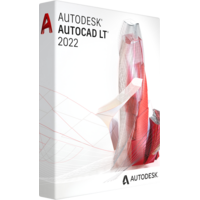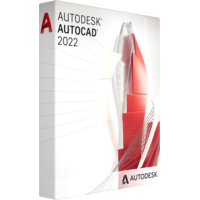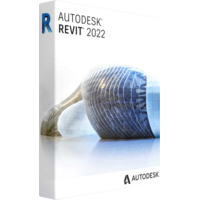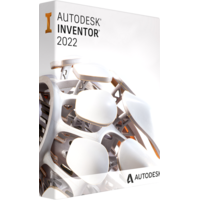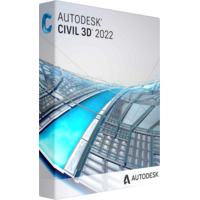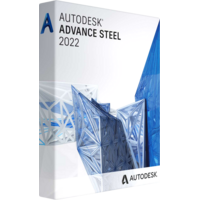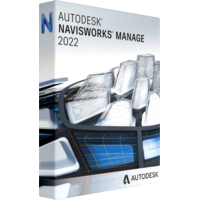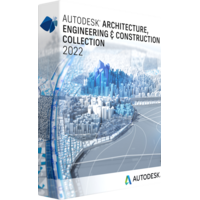Autodesk AutoCAD LT 2022
Autodesk AutoCAD LT 2022
- Operating System 64-bit Microsoft® Windows® 10.
- Processor Basic: 2.5–2.9 GHz processor
Recommended: 3+ GHz processor - Memory Basic: 8 GB
Recommended: 16 GB - Display Resolution Conventional Displays:
1920 x 1080 with True Color
High Resolution & 4K Displays:
Resolutions up to 3840 x 2160 supported on Windows 10 (with capable display card) - Display Card Basic: 1 GB GPU with 29 GB/s Bandwidth and DirectX 11 compliant
Recommended: 4 GB GPU with 106 GB/s Bandwidth and DirectX 12 compliant - Disk Space 10.0 GB
- Pointing Device MS-Mouse compliant
- .NET Framework .NET Framework version 4.8 or later
- Operating System !!! macOS Ventura does NOT supported!!!
Apple® macOS® Monterey v12
Apple® macOS® Big Sur v11
Apple macOS Catalina v10.15
Apple macOS Mojave v10.14 - Model Basic: Apple Mac Pro® 4.1, MacBook Pro 5.1, iMac® 8.1, Mac mini® 3.1, MacBook Air®, MacBook® 5.1
Recommended: Apple Mac® models supporting Metal Graphics Engine
Apple Mac models with M series chip are supported under Rosetta 2 mode. - CPU Type 64-bit Intel CPU
Recommended: Intel Core i7 or higher - Memory Basic: 4GB
Recommended: 8GB or higher - Display Resolution Basic: 1280 x 800 display
High Resolution: 2880 x 1800 with Retina Display - Disk Space 4 GB free disk space for download and installation
- Pointing Device Apple-compliant Mouse, Apple-compliant Trackpad, Microsoft-compliant mouse
- Display Card Recommended: Mac native installed graphics cards
- Disk Format APFS, APFS(Encrypted), Mac OS Extended (Journaled), Mac OS Extended (Journaled, Encrypted)
If you’re on the lookout for a computer-aided design (CAD) program you can trust at a lower price point, then Autodesk AutoCAD LT 2022 might be the perfect solution for you. It features many of the same features as its heftier counterpart, but without some of its more advanced functionality or its support for 3D modeling.
The answer to this question depends on whether or not you already own an Autodesk AutoCAD LT subscription. If you do, then you’re in luck—there’s no further purchases required.
Your subscription automatically includes the most recent version of AutoCAD LT, as well as the last three iterations. All you need to do is go to your Autodesk account, accept the terms of use, and download Autodesk AutoCAD LT 2022 to start working on your next project. You can even install it on as many as three different devices, so you never lose access.
Of course, if you haven’t already purchased Autodesk AutoCAD LT 2022, you’ll first need to do so. Since it is no longer possible to acquire a permanent license, your only option is to sign up for an ongoing subscription. This may not seem ideal since it demands regular payments for however long you wish to keep using the program; however, it also guarantees that your Autodesk AutoCAD LT 2022 purchase never goes out-of-date since you’ll always have access to the most recent updates.
While Autodesk AutoCAD LT 2022 might already be less expensive than the original Autodesk AutoCAD, that doesn’t mean there aren’t still ways you can reduce the cost even further.
Apply our exclusive discount at the Autodesk AutoCAD LT 2022 checkout page, and you’ll be able to pick up your new software for significantly less than you would if you were buying it on your own. That way, you can rest assured that you received a bargain.
And if you want to save even more money when you buy a low-cost Autodesk AutoCAD LT 2022 license, make sure you take advantage of the different subscription terms to select the one that’s best for you. Just want to test the program out without being locked into an extended subscription? Then, you can test Autodesk AutoCAD LT 2022 out for a free month and then pay as you go for each month after that, leaving you free to cancel whenever you want. Or are you ready to commit? In that case, download Autodesk AutoCAD LT 2022 with an extended one-year or three-year subscription plan so that you spend less money over time than you would have otherwise.
There’s absolutely no reason not to trust your cheap Autodesk AutoCAD LT 2022 subscription and take advantage of this exclusive deal. You’ll receive exactly the same software as everyone else, downloaded via Autodesk official online store. The only difference is that, with our discount applied at checkout, you’ll be able to acquire a low-cost Autodesk AutoCAD LT 2022 license while others who miss out on this deal will be stuck paying full price.
Autodesk AutoCAD LT 2022 is one of the top computer-aided design (CAD) programs for designing and documenting 2D models. With its extensive set of tools and an intuitive interface you can customize to suit your needs, it makes it easier than ever to complete projects quickly, allowing you to draft with the precision your designs deserve. Autodesk AutoCAD LT 2022 also includes extensive editing and annotation tools so that you can tweak your models until you have brought your vision to life and generate comprehensive documentation once it’s finished,
Like the original Autodesk AutoCAD, Autodesk AutoCAD LT 2022 is geared toward architects, engineers, and construction professionals who can make the most use of its modeling tools. However, any other designers who need to generate 2D models may also find value in the software.
As already mentioned, Autodesk AutoCAD LT 2022 features some of the best tools for designing in 2D. Simple drafting tools make it easier than ever to quickly sketch out accurate designs, while the intuitive user interface allows you to edit and share your drawings with others. Thanks to integration across desktop, web, and mobile devices, you can safely collaborate across teams and complete your work on the go, confident that Autodesk’s exclusive TrustedDWG technology will protect your files from damage or misuse.
Autodesk AutoCAD LT 2022 features the following new updates compared to earlier software versions:
The main characteristic that distinguishes Autodesk AutoCAD LT 2022 from the original AutoCAD is that it only offers 2D functionality while AutoCAD also allows for creating 3D models. Thus, if you need to be able to work in 3D as well as 2D, you may be better off considering Autodesk AutoCAD 2022.
In addition, Autodesk AutoCAD LT 2022 enables some simple customizations, but doesn’t offer the same kind of customized programming and automation opportunities that AutoCAD does. While this lack of features may be noticeable for more experienced designers, it is somewhat mitigated by Autodesk AutoCAD LT 2022’s much lower price tag.
How Do You Buy Autodesk AutoCAD LT 2022?
The answer to this question depends on whether or not you already own an Autodesk AutoCAD LT subscription. If you do, then you’re in luck—there’s no further purchases required.
Your subscription automatically includes the most recent version of AutoCAD LT, as well as the last three iterations. All you need to do is go to your Autodesk account, accept the terms of use, and download Autodesk AutoCAD LT 2022 to start working on your next project. You can even install it on as many as three different devices, so you never lose access.
Of course, if you haven’t already purchased Autodesk AutoCAD LT 2022, you’ll first need to do so. Since it is no longer possible to acquire a permanent license, your only option is to sign up for an ongoing subscription. This may not seem ideal since it demands regular payments for however long you wish to keep using the program; however, it also guarantees that your Autodesk AutoCAD LT 2022 purchase never goes out-of-date since you’ll always have access to the most recent updates.
How Can You Get a Discount Autodesk AutoCAD LT 2022 Subscription?
While Autodesk AutoCAD LT 2022 might already be less expensive than the original Autodesk AutoCAD, that doesn’t mean there aren’t still ways you can reduce the cost even further.
Apply our exclusive discount at the Autodesk AutoCAD LT 2022 checkout page, and you’ll be able to pick up your new software for significantly less than you would if you were buying it on your own. That way, you can rest assured that you received a bargain.
And if you want to save even more money when you buy a low-cost Autodesk AutoCAD LT 2022 license, make sure you take advantage of the different subscription terms to select the one that’s best for you. Just want to test the program out without being locked into an extended subscription? Then, you can test Autodesk AutoCAD LT 2022 out for a free month and then pay as you go for each month after that, leaving you free to cancel whenever you want. Or are you ready to commit? In that case, download Autodesk AutoCAD LT 2022 with an extended one-year or three-year subscription plan so that you spend less money over time than you would have otherwise.
Can You Trust a Cheap Autodesk AutoCAD LT 2022 Subscription?
There’s absolutely no reason not to trust your cheap Autodesk AutoCAD LT 2022 subscription and take advantage of this exclusive deal. You’ll receive exactly the same software as everyone else, downloaded via Autodesk official online store. The only difference is that, with our discount applied at checkout, you’ll be able to acquire a low-cost Autodesk AutoCAD LT 2022 license while others who miss out on this deal will be stuck paying full price.
What is Autodesk AutoCAD LT 2022?
Autodesk AutoCAD LT 2022 is one of the top computer-aided design (CAD) programs for designing and documenting 2D models. With its extensive set of tools and an intuitive interface you can customize to suit your needs, it makes it easier than ever to complete projects quickly, allowing you to draft with the precision your designs deserve. Autodesk AutoCAD LT 2022 also includes extensive editing and annotation tools so that you can tweak your models until you have brought your vision to life and generate comprehensive documentation once it’s finished,
Who Should Use Autodesk AutoCAD LT 2022?
Like the original Autodesk AutoCAD, Autodesk AutoCAD LT 2022 is geared toward architects, engineers, and construction professionals who can make the most use of its modeling tools. However, any other designers who need to generate 2D models may also find value in the software.
What are the Benefits of Autodesk AutoCAD LT 2022?
As already mentioned, Autodesk AutoCAD LT 2022 features some of the best tools for designing in 2D. Simple drafting tools make it easier than ever to quickly sketch out accurate designs, while the intuitive user interface allows you to edit and share your drawings with others. Thanks to integration across desktop, web, and mobile devices, you can safely collaborate across teams and complete your work on the go, confident that Autodesk’s exclusive TrustedDWG technology will protect your files from damage or misuse.
New Features in Autodesk AutoCAD LT 2022
Autodesk AutoCAD LT 2022 features the following new updates compared to earlier software versions:
- Better automated workflow across a greater number of programs with fewer errors
- Improved integration with the web and mobile app
- Changes to Trace and Share commands for easier collaboration and review
- A redesign of the start tab and a faster, more reliable, installer
Autodesk AutoCAD LT 2022 vs. Autodesk AutoCAD 2022
The main characteristic that distinguishes Autodesk AutoCAD LT 2022 from the original AutoCAD is that it only offers 2D functionality while AutoCAD also allows for creating 3D models. Thus, if you need to be able to work in 3D as well as 2D, you may be better off considering Autodesk AutoCAD 2022.
In addition, Autodesk AutoCAD LT 2022 enables some simple customizations, but doesn’t offer the same kind of customized programming and automation opportunities that AutoCAD does. While this lack of features may be noticeable for more experienced designers, it is somewhat mitigated by Autodesk AutoCAD LT 2022’s much lower price tag.