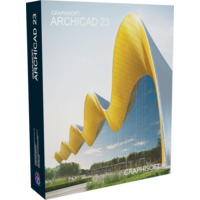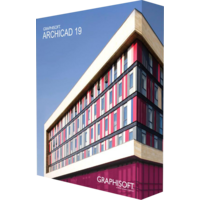GraphiSoft ArchiCAD 25
GraphiSoft ArchiCAD 25
- CPU Intel Core i5
AMD Ryzen 5 - Memory 8+ GBRAM
- Disk SSD
- Graphics card 2+ GB VRAM OpenGL 4.0 compatible graphics cards
- Display resolution FHD+ (1920X1080)
- Operating System Windows 10/11 64-bit
- CPU Intel Core i5
AMD Ryzen 5 - Memory 8+ GBRAM
- Disk SSD
- Graphics card 2+ GB VRAM OpenGL 4.0 compatible graphics cards
- Display resolution FHD+ (1920X1080)
- Operating System macOS 10.15 and later
As the original Building Information Modeling (BIM) solution for building project management, Archicad 25’s streamlined interface makes it easy to coordinate across a variety of multidisciplinary teams and ensure everyone remains on the same page. Cut through the ever-increasing complexity using the automation, visualization, and collaboration tools offered by Archicad 25 so you can focus on developing amazing designs.
This can be a bit tricky to answer, given price differences across various global regions, as well as a number of available purchasing options. In general, however, you have two main options to buy GraphiSoft Archicad 25.
First, you could opt for a full perpetual license. This lifetime license guarantees you uninterrupted access to your chosen version of GraphiSoft Archicad 25 for as long as you require the program. You can use it as often as you like without making any additional payments beyond the initial purchase.
Alternatively, you could instead go with a subscription license. Unlike a perpetual license, this requires you to make smaller continuous payments every month or year if you want to keep your access. While this means you might eventually lose access to GraphiSoft Archicad 25, it also guarantees you can update GraphiSoft Archicad 25 to later versions as soon as they release.
Although GraphiSoft Archicad 25 may be cheaper than many alternatives, it still carries a hefty price tag. If it sounds like the program for you but you’re worried about the price tag, then we’re happy to help supply you with a low-cost GraphiSoft Archicad 25 license. Using one of our exclusive proposals, you’ll be able to download GraphiSoft Archicad 25 for substantially less than the list price. What better way to start enjoying GraphiSoft Archicad 25 right away?
It’s always wise to be careful when purchasing new software online to ensure that what you receive is legitimate. Thankfully, when you buy GraphiSoft Archicad 25 through us, you are actually still purchasing legitimate and genuine product. We’ll provide you with all the necessary data so that, when you complete your order on our website, you’ll receive a cheap GraphiSoft Archicad 25 copy compared to what you would have received on your own.
GraphiSoft Archicad 25 is one of the most comprehensive Building Information Modeling (BIM) packages available today. Since its initial release in 1987, it has continued to make improvements to its intuitive interface and extensive suite of tools to enable the quick and detailed creation and presentation of architectural designs. Unlike some other computer-aided design (CAD) software, it supports the entire building process, from the initial conception of an idea to the final execution and implementation.
The two primary users of GraphiSoft Archicad 25 are architects and BIM managers. On the one hand, Archicad provides architects with a comprehensive set of 2D and 3D modeling tools to create amazing architectural designs they can then visualize for others in compelling fidelity. On the other hand, GraphiSoft Archicad 25 also has broader applications to BIM managers in general since its support of a simplified workflow makes collaboration easier than ever.
If you fall into either of these groups, then GraphiSoft Archicad 25 may help enhance your work so that you can take your job to the next level.
The main thing that sets GraphiSoft Archicad 25 apart from much of its competition is its greater accessibility and ease of use. It can run on a wide gamut of machines, from state-of-the-art powerhouses to outdated computers with less expensive hardware. Because of GraphiSoft Archicad 25’s commitment to OpenBIM standards, it also supports over forty unique file formats and features compatibility with other common software, including Autodesk Revit. Finally, once you are working with the required files on the computer of your choice, you’ll be able to smoothly run even larger, more complex models. You’ll also have little difficulty bringing your designs to life via the straightforward interface that works for you rather than against you.
GraphiSoft constantly releases new fixes and features for their software, and GraphiSoft Archicad 25 is no exception. Here are some of the more notable changes you’ll find in this version of the program compared to past iterations:
If you’re looking to pick up a BIM program, you might also be considering Autodesk Revit, which is more common outside of Australia and Europe. Both programs are certainly industry powerhouses capable of getting the job down; however, they each have their own strengths and weaknesses. It’s important you pick the one best suited for your particular needs.
Most of their differences boil down to their design philosophies. While Autodesk Revit is focused on offering more capability for user customization and more robust features, that comes at the cost of accessibility. It is thus both more expensive and harder to learn. GraphiSoft Archicad 25, on the other hand, prioritizes open access and usability. As mentioned previously, it strives to ensure it remains available to as many users as possible, regardless of their previous experience with such programs.
How Do You Buy GraphiSoft Archicad 25?
This can be a bit tricky to answer, given price differences across various global regions, as well as a number of available purchasing options. In general, however, you have two main options to buy GraphiSoft Archicad 25.
First, you could opt for a full perpetual license. This lifetime license guarantees you uninterrupted access to your chosen version of GraphiSoft Archicad 25 for as long as you require the program. You can use it as often as you like without making any additional payments beyond the initial purchase.
Alternatively, you could instead go with a subscription license. Unlike a perpetual license, this requires you to make smaller continuous payments every month or year if you want to keep your access. While this means you might eventually lose access to GraphiSoft Archicad 25, it also guarantees you can update GraphiSoft Archicad 25 to later versions as soon as they release.
How Can You Get a Discount GraphiSoft Archicad 25 License?
Although GraphiSoft Archicad 25 may be cheaper than many alternatives, it still carries a hefty price tag. If it sounds like the program for you but you’re worried about the price tag, then we’re happy to help supply you with a low-cost GraphiSoft Archicad 25 license. Using one of our exclusive proposals, you’ll be able to download GraphiSoft Archicad 25 for substantially less than the list price. What better way to start enjoying GraphiSoft Archicad 25 right away?
Can You Trust a Cheap GraphiSoft Archicad 25 License?
It’s always wise to be careful when purchasing new software online to ensure that what you receive is legitimate. Thankfully, when you buy GraphiSoft Archicad 25 through us, you are actually still purchasing legitimate and genuine product. We’ll provide you with all the necessary data so that, when you complete your order on our website, you’ll receive a cheap GraphiSoft Archicad 25 copy compared to what you would have received on your own.
What is GraphiSoft Archicad 25?
GraphiSoft Archicad 25 is one of the most comprehensive Building Information Modeling (BIM) packages available today. Since its initial release in 1987, it has continued to make improvements to its intuitive interface and extensive suite of tools to enable the quick and detailed creation and presentation of architectural designs. Unlike some other computer-aided design (CAD) software, it supports the entire building process, from the initial conception of an idea to the final execution and implementation.
Who Should Use GraphiSoft Archicad 25?
The two primary users of GraphiSoft Archicad 25 are architects and BIM managers. On the one hand, Archicad provides architects with a comprehensive set of 2D and 3D modeling tools to create amazing architectural designs they can then visualize for others in compelling fidelity. On the other hand, GraphiSoft Archicad 25 also has broader applications to BIM managers in general since its support of a simplified workflow makes collaboration easier than ever.
If you fall into either of these groups, then GraphiSoft Archicad 25 may help enhance your work so that you can take your job to the next level.
What are the Benefits of GraphiSoft Archicad 25?
The main thing that sets GraphiSoft Archicad 25 apart from much of its competition is its greater accessibility and ease of use. It can run on a wide gamut of machines, from state-of-the-art powerhouses to outdated computers with less expensive hardware. Because of GraphiSoft Archicad 25’s commitment to OpenBIM standards, it also supports over forty unique file formats and features compatibility with other common software, including Autodesk Revit. Finally, once you are working with the required files on the computer of your choice, you’ll be able to smoothly run even larger, more complex models. You’ll also have little difficulty bringing your designs to life via the straightforward interface that works for you rather than against you.
New Features in GraphiSoft Archicad 25
GraphiSoft constantly releases new fixes and features for their software, and GraphiSoft Archicad 25 is no exception. Here are some of the more notable changes you’ll find in this version of the program compared to past iterations:
- Support for a greater variety of file formats and external software
- Enhancements to performance and improved handling of structural loads
- More design features, including additional furnishings added to the library, improvements to the Stair tool, and the ability to shift quickly between 2D and 3D views
- Better ways to visualize your concepts and designs as compelling presentations
- Improved automatic creation of documents such as labels and cost estimates
GraphiSoft Archicad 25 vs. Autodesk Revit
If you’re looking to pick up a BIM program, you might also be considering Autodesk Revit, which is more common outside of Australia and Europe. Both programs are certainly industry powerhouses capable of getting the job down; however, they each have their own strengths and weaknesses. It’s important you pick the one best suited for your particular needs.
Most of their differences boil down to their design philosophies. While Autodesk Revit is focused on offering more capability for user customization and more robust features, that comes at the cost of accessibility. It is thus both more expensive and harder to learn. GraphiSoft Archicad 25, on the other hand, prioritizes open access and usability. As mentioned previously, it strives to ensure it remains available to as many users as possible, regardless of their previous experience with such programs.