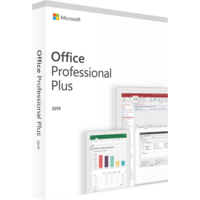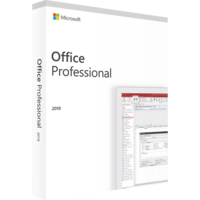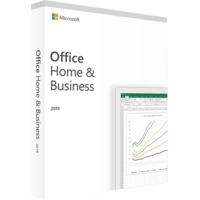Microsoft Office Professional Plus 2019
- Processor 1.6 Ghz, 2-core processor
- Operating System Windows 10 for PC
- Memory 4 GB (64bit), 2 GB (32bit) RAM
- Hard Disk Space 4 GB available disk space
- Display 1024 x 768 resolution
- Graphics DirectX 10 graphics card for graphics hardware acceleration
Buy Microsoft Office 2019 Professional Plus - 1 PC Lifetime License
Comprehensive review of the latest features integrated in Microsoft Office Professional 2019 edition and an overview of modifications, upgraded workflows and diversified add-ons for the finest performance and persistent reliability.
At last Microsoft Office Professional Plus 2019 has been released and we can enjoy the wide spectre of diversified new features and optimizations that come along in order to bring the work with documents to a whole new level. First of all, it is worth pointing out that 2019 edition has the full compatibility with Windows 10. However, there is no complete support for the standalone version. Nowadays, Microsoft favours and offers significant support for Office 365, which is available upon subscription.
Microsoft Office Professional Plus 2019 comes with Excel, Outlook, Access, Publisher, PowerPoint, Skype for Business and Word. All the abovementioned programs come in 32-bit and 64-bit versions. However, 64-bit version work best with computers equipped with 4 GB memory or higher. Likewise, it is best that you perform compatibility in order to figure out, whether 32-bit or 64-bit is the right version for you. Upon completion of download and obtaining installation files, there is no need for internet access in order to proceed with installation, activation, or further utilization of Microsoft Office Professional Plus 2019.
Besides that, Microsoft Skype for Business Server 2019, Microsoft SharePoint Server 2019, Microsoft Exchange Server 2019 are also integrated in the latest 2019 edition in order to provide flexibility in collaboration throughout corporate boundaries.
Teams have the ability to control the content in a more effective manner and streamline the routine business-associated tasks and processes. Microsoft Office Professional Plus 2019 is particularly suitable when users:
- possess an intellectual property requiring protection;
- require to generate forms;
- plan to establish the content flow management and uninterrupted access throughout the entire organization;
- deal with teams situated in various locations and require to work on projects in collaboration;
- require a main location to capture information (e.g. notes).
The latest Office Plus 2019 allows to create data models, presentations and reports via competences and tools like PowerPoint Morph and latest chart types included inside Excel, as well as enhanced inking throughout all applications. Users receive flexibility and tools for effective management of emails, time and multiple contacts in a simpler manner via Focused Mode in Word and Focused Inbox in Outlook.
Moreover, the provision of OneDrive enables all users to generate backups in a straightforward manner, as well as share and store all photos, documents, videos and other file types at any location or from any device. Additionally, Microsoft account has now received a massive online storage that is available for users free of charge.
Microsoft Office Professional Plus 2019 provides a full toolset for both teams and individuals aiming to remain productive at all times, via providing a connection between users and key business processes. It contains an improved Enterprise Server Integration, which delivers high-class combination with solutions generated by Microsoft Business Productivity Server. Purchase of Microsoft Office Professional Plus 2019 can be easily completed at STFSoft Store, which offers this suite at affordable price range.
Included Products
Word helps you put your best words forward – anytime, anywhere and with anyone. A new, modern take on the desktop application built for the creation of polished documents.
Excel for insightful spreadsheets – anytime, anywhere and with anyone. A modern take on Excel with new built-in tools help you get more out of your data.
PowerPoint for telling better stories – anytime, anywhere and with anyone. A new, modern take on the familiar PowerPoint application to design and share your most impactful presentations.
With Outlook, you can quickly connect and share files with the people and groups that matter most. Simplify your life with tools that help you take control of your email and schedule. Find important information fast so you can make decisions even faster.
With Publisher, simple tools make it easy to create visual impact. Use text, photos and links to make professional publications personal. Publish the way that suits your audience best — email, PDF, XPS, or high quality prints.
Access helps you create, customize, and share database apps tailored to your business needs.