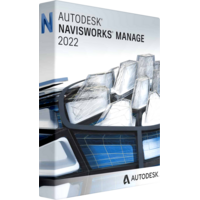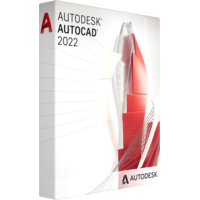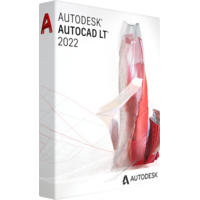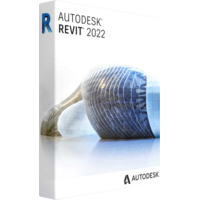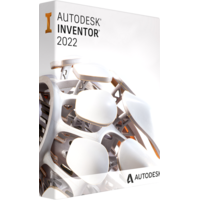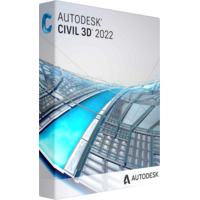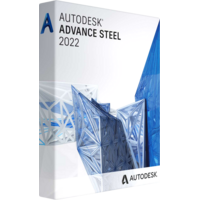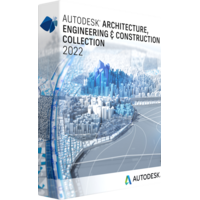Autodesk Navisworks Manage 2022
Autodesk Navisworks Manage 2022
- Operating System 64-bit Microsoft® Windows® 10.
- Processor Basic: 2.5–2.9 GHz processor
Recommended: 3+ GHz processor - Memory Basic: 8 GB
Recommended: 16 GB - Display Resolution Conventional Displays:
1920 x 1080 with True Color
High Resolution & 4K Displays:
Resolutions up to 3840 x 2160 supported on Windows 10 (with capable display card) - Display Card Basic: 1 GB GPU with 29 GB/s Bandwidth and DirectX 11 compliant
Recommended: 4 GB GPU with 106 GB/s Bandwidth and DirectX 12 compliant - Disk Space 10.0 GB
- Pointing Device MS-Mouse compliant
- .NET Framework .NET Framework version 4.8 or later
When you are involved in complicated Building Information Modeling (BIM) projects that might be spread across multiple teams and software programs, it can be difficult to keep everything straight. That’s where Autodesk Navisworks Manage 2022 can come in handy to enhance coordination and minimize errors.
Purchasing Autodesk Navisworks Manage 2022 is blessedly simple. All you have to do is go to Autodesk’s website and sign up for a subscription. For better or worse, it is no longer possible to buy a permanent Autodesk Navisworks Manage 2022 license. While this may seem like a downside at first since it requires you continue to pay over a period of time for access to the program, it carries the distinct advantage of granting access to all the latest features as soon as they release with no additional purchases required.
Of course, you might not even need to do that much if you already subscribe to another version of Autodesk Navisworks Manage 2022. Every license includes access to not just the latest release, but the previous three iterations of the software as well. That means you can simply access your Autodesk account, agree to the terms of use, and download Autodesk Navisworks Manage 2022 without delay. Your subscription also permits you to install Autodesk Navisworks Manage 2022 on up to three separate devices at the same time, ensuring you’re always able to access your files wherever you go.
There’s no need to stress about the cost of an Autodesk Navisworks Manage 2022 subscription when you have the option of utilizing one of our exclusive discounts to acquire the software at a substantially lower price. Doing so is as simple as visiting STFSoft.com, selecting the option to purchase Autodesk Navisworks Manage 2022, and then entering all the necessary data when you reach the checkout page. That ensures you get the tools you need at an affordable rate.
If you’re interested in other ways to save on a low-cost Autodesk Navisworks Manage 2022 subscription, you should also carefully consider your payment schedule. Beyond a free trial month, Autodesk allows you to pay every month, every year, or every three years. While selecting the shorter monthly payment period makes sense if you still need more time to decide if an Autodesk Navisworks Manage 2022 download is the right fit for you, the longer subscription terms work out to more savings down the road. Thus, once you’re sure you want to buy Autodesk Navisworks Manage 2022, we recommend subscribing for the longest option you can.
The short answer is yes, you can. Since we’re on the market, we’re working with best software vendors to bring you exclusive savings you won’t find anywhere else. The actual cheap Autodesk Navisworks Manage 2022 download still comes fromour shop, just with your discount applied at checkout. That means that the version of software you receive matches that of anyone else who buys Autodesk Navisworks Manage 2022 other than your lower price.
Autodesk Navisworks Manage 2022 is essentially a Building Information Modeling (BIM) program intended to bring together designers and constructors and make it easier to effectively deliver successful projects. It thus contains tools to visualize both design and construction data in a single, unified model, identify and fix any potential clash or interference problems ahead of actual construction, and aid in collaboration across different project teams.
Given its focus on coordination and problem detection, Autodesk Navisworks Manage 2022 is best suited for members of Architecture, Engineering & Construction (AEC) teams who are invested in achieving smoother reviews of 3D models and completing more successful projects.
While claiming Autodesk Navisworks Manage 2022 helps enhance collaboration and mitigate problems sounds great, you might be wondering how exactly it intends to accomplish those goals. Here are just a few of the more specific benefits you’ll find utilizing Navisworks Manage 2022 to manage your BIM projects:
Autodesk Navisworks Manage 2022 did not see many substantial changes to the program compared to older versions of the software. Nevertheless, significant improvements were made to the performance of IFC readers and extractors, as well as the file reader so that more file types could be accessed without the use of plug-ins. Support was also added for high resolution monitors.
If you are looking into downloading Autodesk Navisworks Manage 2022, you might have run across Autodesk Navisworks Simulate. While both programs are focused on BIM coordination and largely contain the same feature set, Autodesk Navisworks Manage 2022 also includes the ability to detect and resolve potential clashes that might arise prior to building.
How Do You Buy Autodesk Navisworks Manage 2022?
Purchasing Autodesk Navisworks Manage 2022 is blessedly simple. All you have to do is go to Autodesk’s website and sign up for a subscription. For better or worse, it is no longer possible to buy a permanent Autodesk Navisworks Manage 2022 license. While this may seem like a downside at first since it requires you continue to pay over a period of time for access to the program, it carries the distinct advantage of granting access to all the latest features as soon as they release with no additional purchases required.
Of course, you might not even need to do that much if you already subscribe to another version of Autodesk Navisworks Manage 2022. Every license includes access to not just the latest release, but the previous three iterations of the software as well. That means you can simply access your Autodesk account, agree to the terms of use, and download Autodesk Navisworks Manage 2022 without delay. Your subscription also permits you to install Autodesk Navisworks Manage 2022 on up to three separate devices at the same time, ensuring you’re always able to access your files wherever you go.
How Can You Get a Discount Autodesk Navisworks Manage 2022 Subscription?
There’s no need to stress about the cost of an Autodesk Navisworks Manage 2022 subscription when you have the option of utilizing one of our exclusive discounts to acquire the software at a substantially lower price. Doing so is as simple as visiting STFSoft.com, selecting the option to purchase Autodesk Navisworks Manage 2022, and then entering all the necessary data when you reach the checkout page. That ensures you get the tools you need at an affordable rate.
If you’re interested in other ways to save on a low-cost Autodesk Navisworks Manage 2022 subscription, you should also carefully consider your payment schedule. Beyond a free trial month, Autodesk allows you to pay every month, every year, or every three years. While selecting the shorter monthly payment period makes sense if you still need more time to decide if an Autodesk Navisworks Manage 2022 download is the right fit for you, the longer subscription terms work out to more savings down the road. Thus, once you’re sure you want to buy Autodesk Navisworks Manage 2022, we recommend subscribing for the longest option you can.
Can You Trust a Cheap Autodesk Navisworks Manage 2022 Subscription?
The short answer is yes, you can. Since we’re on the market, we’re working with best software vendors to bring you exclusive savings you won’t find anywhere else. The actual cheap Autodesk Navisworks Manage 2022 download still comes fromour shop, just with your discount applied at checkout. That means that the version of software you receive matches that of anyone else who buys Autodesk Navisworks Manage 2022 other than your lower price.
What is Autodesk Navisworks Manage 2022?
Autodesk Navisworks Manage 2022 is essentially a Building Information Modeling (BIM) program intended to bring together designers and constructors and make it easier to effectively deliver successful projects. It thus contains tools to visualize both design and construction data in a single, unified model, identify and fix any potential clash or interference problems ahead of actual construction, and aid in collaboration across different project teams.
Who Should Use Autodesk Navisworks Manage 2022?
Given its focus on coordination and problem detection, Autodesk Navisworks Manage 2022 is best suited for members of Architecture, Engineering & Construction (AEC) teams who are invested in achieving smoother reviews of 3D models and completing more successful projects.
What are the Benefits of Navisworks Manage 2022?
While claiming Autodesk Navisworks Manage 2022 helps enhance collaboration and mitigate problems sounds great, you might be wondering how exactly it intends to accomplish those goals. Here are just a few of the more specific benefits you’ll find utilizing Navisworks Manage 2022 to manage your BIM projects:
- Access to the TimeLiner tool, which animates model interactions and utilizes 4D and 5D simulations to help maintain schedules and lower costs
- Synchronized project views with Revit and AutoCAD files that make it easy to export material quantities from 2D or 3D designs into Excel for analysis
- Streamlined BIM coordination and challenge detection thanks to the use of Autodesk project delivery tools
New Features in Autodesk Navisworks Manage 2022
Autodesk Navisworks Manage 2022 did not see many substantial changes to the program compared to older versions of the software. Nevertheless, significant improvements were made to the performance of IFC readers and extractors, as well as the file reader so that more file types could be accessed without the use of plug-ins. Support was also added for high resolution monitors.
Navisworks Manage 2022 vs. Navisworks Simulate
If you are looking into downloading Autodesk Navisworks Manage 2022, you might have run across Autodesk Navisworks Simulate. While both programs are focused on BIM coordination and largely contain the same feature set, Autodesk Navisworks Manage 2022 also includes the ability to detect and resolve potential clashes that might arise prior to building.