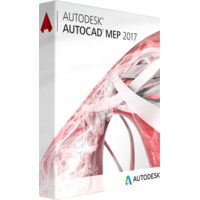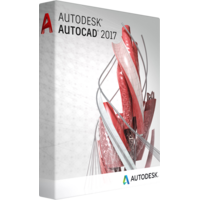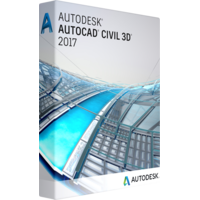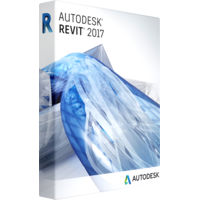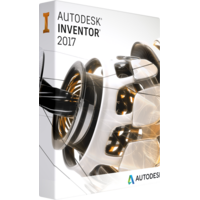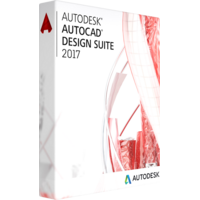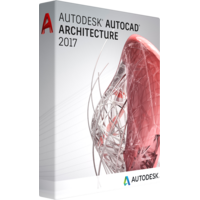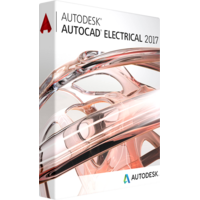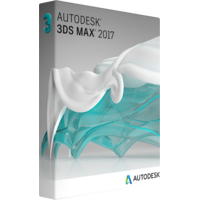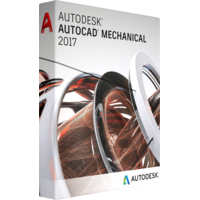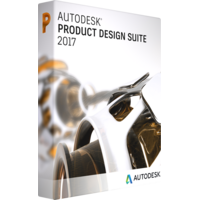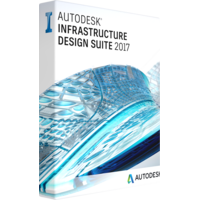Autodesk AutoCAD MEP 2017
Autodesk AutoCAD MEP 2017
- Operating System Microsoft® Windows® 10
Microsoft Windows 8.1 with Update KB2919355
Microsoft Windows 7 SP1 - CPU Type 1 gigahertz (GHz) or faster 32-bit (x86) or 64-bit (x64) processor
- Memory For 32-bit AutoCAD MEP 2017:
2 GB (3 GB recommended)
For 64-bit AutoCAD MEP 2017:
4 GB (8 GB recommended) - Display Resolution 1360x768 (1600x1050 or higher recommended) with True Color.
125% Desktop Scaling (120 DPI) or less recommended. - Display Card Windows display adapter capable of 1360x768 with True Color capabilities and DirectX® 9 ¹. DirectX 11 compliant card recommended.
- Disk Space Installation 12.0 GB
- Pointing Device MS-Mouse compliant
- Digitizer WINTAB support
- Media Download via Internet
- Browser Windows Internet Explorer® 9.0 (or later)
- .NET Framework .NET Framework Version 4.6
- ToolClips Media Player Adobe Flash Player v10 or up
AutoCAD MEP 2017: One-Time Purchase, Life-Time Ownership
Autodesk AutoCAD MEP 2017 is one of the top applications from Autodesk ensuring fast and accurate project delivery. The software helps to develop building systems. By automating average features of the process the software boosts your productivity, accelerates project delivery and reduces the number of possible mistakes and inconsistencies.
The Autodesk AutoCAD MEP 2017 release offers new and advanced features as well as interoperability with Autodesk products. The software now allows to create a plan or a design in Autodesk AutoCAD MEP 2017 and export it into any other Autodesk developing environment. Avoiding unnecessary file format of data format conversion teams save time and avoid quality reduction.
What are advanced features of Autodesk AutoCAD MEP 2017
The application automates design creation and documentation generation as other tasks to assist mechanical designers, electrical and plumbing engineers to develop more accurate designs, drafts and plans as well as generate correct documentation of the project. The top feature of any Autodesk product is active linking. Right on the start of a new project the software creates standard documents needed to relate the project to other stages of building construction. Each time you make changes to the initial draft of the project they will be taken and correctly applied to the documentation. Thus you avoid manual work, reduce the number of mistakes and get accurate and up to date documents to report to stakeholders or investors at any time.
Among advanced features of Autodesk AutoCAD MEP 2017 you will discover:
AutoCAD architecture support – you can import any AutoCAD project to work on flat or 2D plans. This helps to consider project details and instantly create correct MEP designs.
Automatic measurements – from now on you will not need to make additional calculations of measurements as right when you set new space, the software automatically calculates the measurements and includes the measurements into all necessary documents. Mind that if you delete a measured object, all the measurements will also be erased from all documents on the project.
Online knowledge base for boost starting your project – get instant access to the knowledge base, tips of how to accelerate, boost and enhance design process. The knowledge base is of great use as for beginners so for pro users.
Advanced search engine – the Autodesk AutoCAD MEP 2017 release offers a new advanced searching option allowing to make search through specified locations and add necessary content to your project. Search through disks, clouds, web locations.
Top new features of Autodesk AutoCAD MEP 2017
Autodesk always fixes bugs and integrated new features into annual releases of their products. Autodesk AutoCAD MEP 2017 has got two new options:
Mobile application – providing you access to your projects and enabling you to review, create, change, comment and share your plans and designs. The feature is essential for engineers and designers spending much time at the construction grounds.
Advanced style browser – this option allows you to browse more styles and get more MEP components into your project. The software offers simpler browser and more extended search results applying AI logic.
Collaboration
AutoCAD and AutoCAD Architecture support
Automatic space and zone calculation
IFC data support
Web-based help and learning tools
Constuction and content
Revision cloud
Section and elevation (enhanced)
Documentation
Integrated content search
AutoCAD block and symbol conversion
Drawing management
Parallel routing improvements
Productivity and usability
Style Browser (enhanced)
Assigning circuits
Elbow duct fittings
Automated property set definitions
Annotation and unit scaling
Display order by layer
Block swap
Point clouds
Status bar
UI Finder