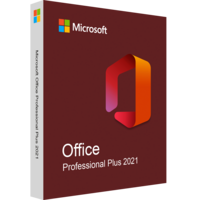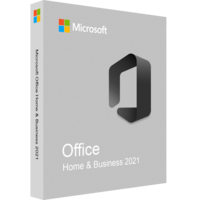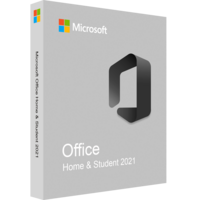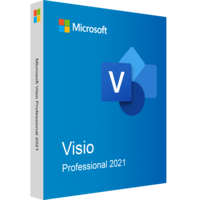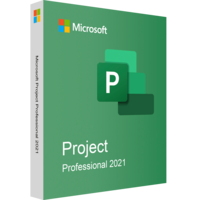Microsoft Office Professional 2021
Microsoft Office Professional 2021
- Processor 1.6 Ghz, 2-core processor
- 64bit Operating System Windows 10 x64
Windows 11 - Memory 4 GB
- Hard Disk Space 10 GB
- Display 1024 x 768 resolution
- Graphics DirectX 10 graphics card for graphics hardware acceleration
Microsoft Office Professional 2021 - One-time purchase for 1 PC
Microsoft Office Professional 2021 is the latest version of office software for business people, which uses not only the classic Word, Excel, PowerPoint, but also Outlook, Publisher and Access. Key innovations of the new package: updated interface, improved performance and stability, implementation of handwriting input. Let's take a look at these and other innovations that you get when you buy Microsoft Office Professional 2021.
Product details
New design
Office 2021 received a visual update to match Windows 11. The API is fundamentally the same as Office 2019, but it is made more noticeable by rounding the corners of buttons, toolbars, and other elements. And thanks to the overall sharpening of the office for the design of Windows 11. In the Office 2021 applications, the icons of many functions and operations have been redrawn. The quick access panel has become responsive to touch input and more usable: it has become more spacious due to the implementation of large buttons for selected operations.In general, the design of office applications has become more organic, calmer, and more comfortable to work with. Office 2021 applications can have different themes: multi-colored light, white, dark gray, black.
Improved performance
Office 2021 has performance and stability improvements for Word, Excel, PowerPoint, and Outlook.
Search bar at the top of the window
The applications of the new office suite received a redesigned search bar, it is now more noticeable and is located at the very top of the application windows.
Autosave to OneDrive
New Office Word, Excel, and PowerPoint applications now have the ability to automatically save documents to OneDrive. It's like in Office Online, where everything we put into a document is itself saved in the OneDrive cloud. Very convenient for collaboration or work on documents from different devices.
Stock multimedia
In many office applications, drawings, icons, and 3D models can be inserted into documents. This is stock multimedia, which Microsoft periodically replenishes. Office 2021 has an updated stock media library. In particular, a new type of 3D models has appeared - animated.
Curved design of the contours of drawings
In Word, Excel and PowerPoint Office 2021 applications, it became possible to design the outlines of shapes and images in the form of a curved line. It is a Sketch path type and has 4 types of curved lines.
Teams integration
Owners of the newest Office suite are provided with a pretty interesting feature. Now you can chat, make video calls and collect conferences directly from office applications.
The Teams messenger itself is a built-in component of Windows 11, and with the purchase of a new Office suite, it becomes available with other Windows operating systems. However, the buyer gets a custom version with reduced functionality. In particular, the functions of searching for messages in the archive and creating channels will be unavailable.
FAQ
What do I get with my purchase?
You will receive your Microsoft Office Professional 2021 product key, download link and installation instructions within 30 minutes of purchase.
Is internet access is required to use MS Office 2021?
No, you do not need to be connected to the Internet to use the Office applications. Internet access is required only to install and activate MS Office 2021.
Included Products
Word
Word helps you put your best words forward – anytime, anywhere and with anyone. A new, modern take on the desktop application built for the creation of polished documents.
Excel
Excel for insightful spreadsheets – anytime, anywhere and with anyone. A modern take on Excel with new built-in tools help you get more out of your data.
PowerPoint
PowerPoint for telling better stories – anytime, anywhere and with anyone. A new, modern take on the familiar PowerPoint application to design and share your most impactful presentations.
OneNote
OneNote is your digital notebook for capturing and organizing everything across your devices. Jot down your ideas, keep track of classroom and meeting notes, clip from the web, or make a to-do list, as well as draw and sketch your ideas.
Outlook
With Outlook, you can quickly connect and share files with the people and groups that matter most. Simplify your life with tools that help you take control of your email and schedule. Find important information fast so you can make decisions even faster.
Publisher
With Publisher, simple tools make it easy to create visual impact. Use text, photos and links to make professional publications personal. Publish the way that suits your audience best — email, PDF, XPS, or high quality prints.
Access
Access helps you create, customize, and share database apps tailored to your business needs.