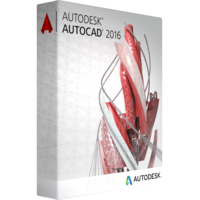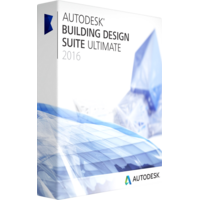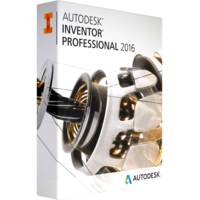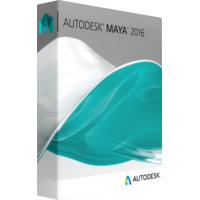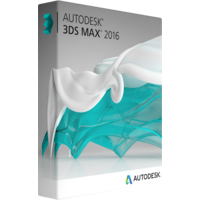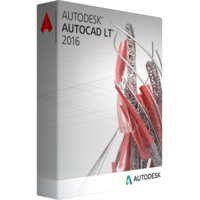Autodesk AutoCAD 2016
- Operating System Microsoft® Windows® 8/8.1 Enterprise
Microsoft Windows 8/8.1 Pro
Microsoft Windows 8/8.1
Microsoft Windows 7 Enterprise
Microsoft Windows 7 Ultimate
Microsoft Windows 7 Professional
Microsoft Windows 7 Home Premium - CPU Type Minimum Intel® Pentium® 4 or AMD Athlon™ 64 processor
- Memory For 32-bit AutoCAD 2016:
2 GB (3 GB recommended)
For 64-bit AutoCAD 2016:
4 GB (8 GB recommended) - Display Resolution 1024x768 (1600x1050 or higher recommended) with True Color
- Display Card Windows display adapter capable of 1024x768 with True Color capabilities. DirectX® 9 or DirectX 11 compliant card recommended.
- Disk Space Installation 6.0 GB
- Pointing Device MS-Mouse compliant device
- Media Download via Internet
- Browser Windows Internet Explorer® 9.0 (or later)
- .NET Framework .NET Framework Version 4.5
- OS X version Apple® Mac® OS® X v10.11 or later (El Capitan); OS X v10.10 or later (Yosemite); OS X v10.9 or later (Mavericks)
- Computer Apple Mac Pro® 4,1 or later (Mac Pro® 6,1 or later recommended); MacBook® Pro 5,1 or later (MacBook Pro 10,1 with Retina Display or later recommended); iMac® 8.1 or later (iMac 11.1 or later recommended); Mac Mini® 3.1 or later (Mac Mini 4.1 or later recommended); MacBook Air® 2.1 or later; MacBook 5.1 or later (MacBook 7.1 or later recommended)
- RAM 3 GB of RAM (4 GB or above recommended)
- 3 GB of RAM (4 GB or above recommended) 3 GB of RAM (4 GB or above recommended)
- HDD 3 GB free disk space for download and installation (4 GB or above recommended)
- Video All graphics cards on supported hardware
- Display 1280 x 800 display with true color (2880 x 1800 with Retina Display recommended)
- Browser Apple Safari 5.0 or later
- Mouse Apple® Mouse, Apple Magic Mouse, Magic Trackpad, MacBook® Pro trackpad, or Microsoft-compliant mouse.
Autodesk AutoCAD 2016 One-time Purchase
Why You Should Make the AutoCAD 2016 One-Time Purchase
AutoCAD 2016 is a 2D and 3D computer-aided drafting software application used in architecture, construction, and manufacturing to assist in the preparation of blueprints and other engineering plans. Though it is not required, many users choose to purchase the program for home use after taking introductory classes. Here are five reasons a one-time purchase may be your best option.
1. When you make a one-time purchase of software, you own it outright. This means you can use it for as long as the program is supported without having to renew your license or pay additional fees. These features will save you time and money in the long run.
2. The initial investment may be higher than the subscription model, but it will cost less over time. If you plan on using AutoCAD for more than 3 years, then the one-time purchase would be cheaper in the long run.
3. When you buy the software outright, there are no strings attached. You don't have to worry about your internet connection going out or losing access to your files if you stop paying your monthly subscription fee. With a one-time purchase, you own the software and can use it whenever and however you want without worrying about losing access or functionality.
4. When you own the software, you can also resell it or pass it down to someone else when you're done using it. Most importantly, if Autodesk decides to discontinue support for a certain program or platform, you won't be left high and dry because you don't have an active subscription anymore. If Autodesk ever goes out of business, your software would still work – although future updates wouldn't be available.
5. Lastly, buying the software outright shows a level of commitment to your career or passion project. It demonstrates that you're willing to make a significant investment in order to learn and improve your skillset. This can only help your prospects down the line, whether you're looking for a job or trying to grow your freelance business strategies for enhancing their web presence and getting their work seen by as many people as possible.
Autodesk AutoCAD 2016 Top Features
Better graphics
The new release of Autodesk AutoCAD 2016 offers improved settings for smooth line display and amazing quality geometry with modeled arcs and circles looking no longer as polygons. The figures now look more like vector graphics. Improved 2016 version of the software enables users to move large selection sets of objects in the 2D more without any noticeable stutters. The updated robust graphic engine enables software to operate smoothly in multitasking mode. With 2D documentation enhancements, you'll be able to create drawings faster and with fewer errors.
More precision with improved dimensioning tool
Never before has the dimensioning tool of Autodesk AutoCAD been so smart and intelligent. Now it previews the measurements to see whether the values being right, it suggests relevant measurements and values according the type of the designed object. Designing a circle you will be shown its diameter and radii, angular dimensions. Such previews of measurement values enables users to undo less.
Smart command tool
The latest AutoDesk release offers a preview tool to use more commands. The improved feature enables you to test an action before committing to it.
Geometric center object snap
Most wanted feature by the AutoDesk Users Group International. The option calculates the geometric center of the object (polygon or a closed polyline) requiring less complicated calculations if any.
Improved revision clouds
Now more fun to work with revision clouds – now you can create, transform, add to or delete revisions clouds for any object in the design. This is the fourth most debated and most wanted feature on the AUGI community wish-list.
PDF enabled
Download your AutoCAD designs to the web, send in emails or download to your PC with searchable text in PDF format with maintained functionality to other AutoCAD projects, sheets, drawings and external projects.
New Ribbon interface
AutoCAD 2016 has a New Ribbon interface which provides a more intuitive user experience.
Action Recorder
The new Action Recorder saves repetitive steps as action macros that can be assigned to buttons, rolled out across products, and shared with others.