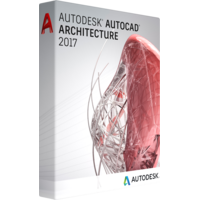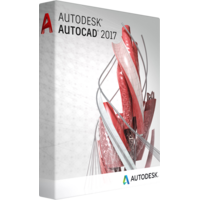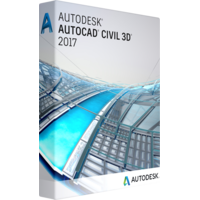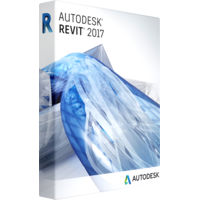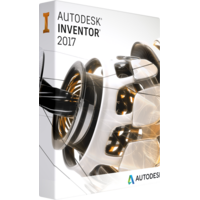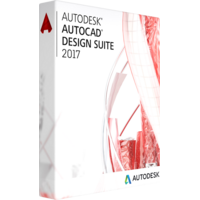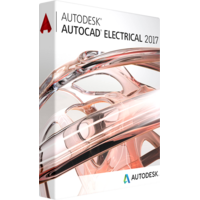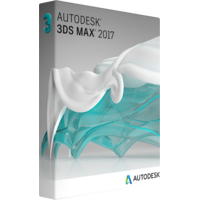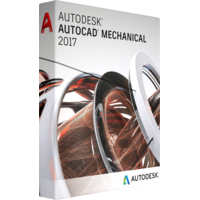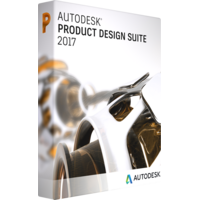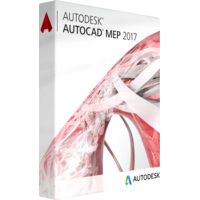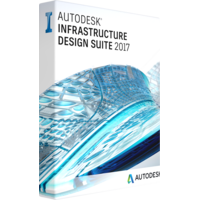Autodesk AutoCAD Architecture 2017
Autodesk AutoCAD Architecture 2017
- Operating System Microsoft® Windows® 10
Microsoft Windows 8.1 with Update KB2919355
Microsoft Windows 7 SP1 - CPU Type 1 gigahertz (GHz) or faster 32-bit (x86) or 64-bit (x64) processor
- Memory For 32-bit AutoCAD Architecture 2017:
2 GB (3 GB recommended)
For 64-bit AutoCAD Architecture 2017:
4 GB (8 GB recommended) - Display Resolution 1360x768 (1600x1050 or higher recommended) with True Color.
125% Desktop Scaling (120 DPI) or less recommended. - Display Card Windows display adapter capable of 1360x768 with True Color capabilities and DirectX® 9 ¹. DirectX 11 compliant card recommended.
- Disk Space Installation 10.0 GB
- Pointing Device MS-Mouse compliant
- Digitizer WINTAB support
- Media Download via Internet
- Browser Windows Internet Explorer® 9.0 (or later)
- .NET Framework .NET Framework Version 4.6
- ToolClips Media Player Adobe Flash Player v10 or up
Purchase and Download AutoCAD Architecture 2017
Autodesk AutoCAD Architecture 2017 is an Autodesk software for developing architectural projects, generating documentation and collaborating on the project in a single environment. The software considers the relations occurring among various architectural objects in a single project (as a windows relating to the walls and ceiling – if you move, resize or delete one object, another one will be changed correspondingly). The application allows to present and visualize objects in 2D and 3D format for better understanding of architectural idea. The software keeps active linking of a project with generated documentation making necessary changes each time the objects of the project are changed. This results in more accurate project documentation and deliverables.
Top benefits of Autodesk AutoCAD Architecture 2017
The software is optimized up to the needs and challenges of architects assisting experts in fulfilling everyday tasks. Thus the toolkit panels are optimized. The software offers only necessary groups of tools and options.
The Autodesk AutoCAD Architecture 2017 release offers a single cooperation environment for different participants of the project. You can assign access to designers, engineers, stakeholders and top management to follow the project performance. Thus a company does not need another tracking tool to control the process. Everything is done in a single environment. The software also offers communication tools to keep all dialogues, documents, comments, reviews and remarks at hand in a single place. This ensures extra consistency of user experience and boosts the performance of each participant as there is no more need to switch among applications, tools and messengers.
Complete libraries of tools and templates are provided with the software to save time on developing simple objects. All the templates and objects from galleries are customizable for you to get a really unique and optimized up to the needs of the project elements.
Any Autodesk product gets instant expert support in online mode. You can read blog, ask expert community, watch short tutorials or address live chat, email or voice support.
Top new features of Autodesk AutoCAD Architecture 2017
Autodesk AutoCAD Architecture 2017 does not feature too much innovative options. Among new features you will discover:
Create type – the software understands your intention from several of your moves and proposes shapes to insert into your project. This is a time saving feature simplifying the routine of designing and drawing.
Advanced roof creating tool – now a user gets more control when working with roofing.
Tools to edit living space – with simple but effective tools you will easily visualize your idea of living space in your project.
Advanced style and content browser – a user now will easily initiate search through the libraries of content. Smart search engine allows finding a necessary object or piece of content with few symbols in the search bar.
More precision editing tools – with new advanced tools you will easily create as minimal objects as décor details and as large objects as panoramic windows.
Autodesk AutoCAD Architecture 2017 is an advanced architectural tool automating routine tasks and providing more time for creativity, calculation and testing.
Questions
Is it still possible to download AutoCAD Architecture 2017?
Yes, you can purchase and download a genuine lifetime AutoCAD Architecture license on our website.
Was this software previously activated?
Absolutely not, we do not sell used, activated or pre-activated software products.
What's new
Create Type
Roof grip editing
Edit live section
Styles browser (enhanced)
Sections and elevations (enhanced)
Design
Create Type
Roof grip editing
Architectural renovation
Preview architectural object styles
Walls, doors, and windows
Integrated rendering
Collaboration
TrustedDWG™ technology
Share and sae design data.
Project Navigator Check Out
Project Navigator Check In
Industry Foundation Class (IFC) support
PDF support
Documentation
Edit live section
Styles browser (enhanced)
Sections and elevations (enhanced)
Color-coded version differentiation
Automated property set definitions
Wall dimensioning
Space tagging and documentation
Room documentation
Architectural drawing creation and annotation
Customization
Easier style access
Streamlined user interface
Customized scheduling
Easy changes to block instances
Display order by layer