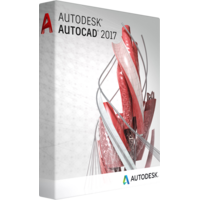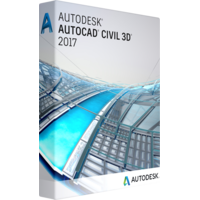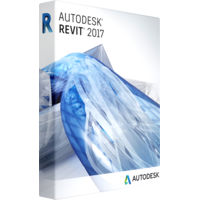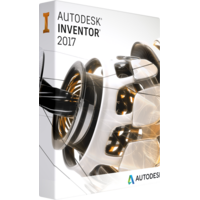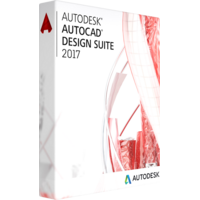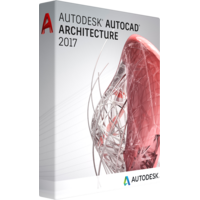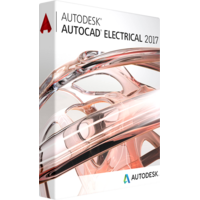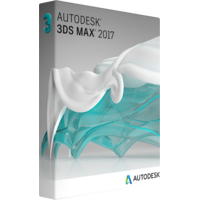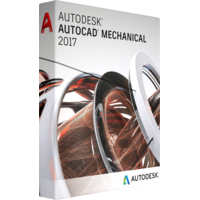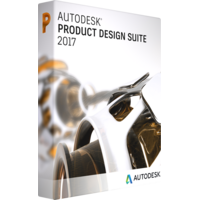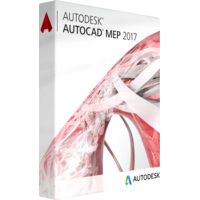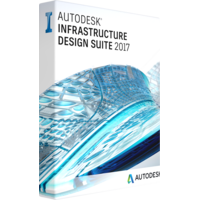Autodesk Building Design Suite Premium 2017
Autodesk Building Design Suite Premium 2017
- Supported OS 64-bit OS:
Microsoft Windows 7 SP1 Home Premium ², Professional, Ultimate, Enterprise
Microsoft Windows 8/8.1, Pro, Enterprise
Microsoft® Windows® 10, Pro, Enterprise
² Autodesk Recap 2017, Autodesk 3ds Max 2017 not supported on Microsoft Windows 7 Home Premium - CPU Type 64-Bit OS:
AMD Athlon™ 64 or AMD Opteron™ with SSE2 technology
Intel Xeon® or Intel Pentium 4 with Intel EM64T support and SSE2 technology
Exceptions:
Autodesk Revit 2017:
Single- or Multi-Core Intel® Pentium®, Xeon®, or i-Series processor or AMD® equivalent with SSE2 technology. Autodesk® Revit® 2017 will use multiple cores for many tasks, using up to 16 cores for near-photorealistic rendering operations. - Memory Minimum
2 GB RAM (32-Bit OS: 3 GB Recommended; 64-Bit OS: 8 GB Recommended)
Exceptions:
Autodesk ReCap 2017, Autodesk 3ds Max 2017, Autodesk Showcase 2017, Autodesk Revit 2017
4 GB RAM (8 GB Recommended) - Video Minimum
Windows display adapter capable of 1280x1024 (1600x1050 Recommended) with True Color capabilities
Exceptions:
3D Modeling in AutoCAD 2017, AutoCAD Architecture 2017, AutoCAD MEP 2017, AutoCAD Raster Design 2017
1280 x 1024 True color video display adapter 128 MB or greater, Pixel Shader 3.0 or greater, Direct3D® capable workstation class graphics card. DirectX11 compliant card recommended.
Autodesk Showcase® 2017
Certified hardware-accelerated graphics card with a minimum of 512MB graphics memory (1GB recommended) and DirectX® 9 support.
Autodesk ReCap 2017
Windows display adapter capable of 1600x1050 with True Color capabilities. OpenGL® 3.3 capable graphics device with 256 MB memory
Autodesk 3ds Max 2017
Refer to the Recommended Hardware wizard for a detailed list of recommended systems and graphics cards
Autodesk Navisworks Simulate 2017
1,280 x 800 VGA display with true color (1,920 x 1,080 monitor and 32-bit video display adapter recommended). Direct3D and OpenGL capable graphics card with Shader Model 2 (minimum)
Autodesk Revit 2017
Windows display adapter capable of 1280x10247 (1600x1050 Recommended) with True Color capabilities. DPI Display Setting of 150% or less. DirectX® 11 capable graphics card with Shader Model 3 as recommended by Autodesk. - Hard Disk 35 GB
- Pointing Device Minimum
MS-Mouse compliant (Three-button recommended) - Media Download via internet
Autodesk Building Design Suite Premium 2017: Perpetual Ownership with No Expiration Date
Autodesk Building Design Suite Premium 2017 is a software package that contains everything you need to get started in the building design field. This suite of tools provides you with the ability to create 3D models, generate construction drawings, and simulate construction projects. If you're thinking about getting into the building design field, then this is the perfect software package for you!
Why should you buy the Autodesk Building Design Suite Premium 2017?
1. You get all the programs you need in one suite. This is a cost-effective way to get the tools you need for your project. All the programs work together, so you can easily share data between them.
2. The suite has everything you need for both 2D and 3D design. With AutoCAD, AutoCAD Architecture, Revit, and 3ds Max, you have all the tools you need to create detailed 2D drawings and 3D models.
3. The suite is great for both small projects and large projects. With all the different programs in the suite, you can easily scale up or down depending on the size of your project.
4. You own the software perpetually. This means you can use the software forever without having to pay any additional fees. You also get free updates for the first year, so you can always be up-to-date with the latest features.
If you're looking for a comprehensive suite of tools for building design, then Autodesk Building Design Suite Premium 2017 is a great option. With a variety of programs for 2D and 3D design, it has everything you need for your next project. And best of all, it's available at a fraction of the cost of buying each program separately. So why wait? Get started today with Autodesk Building Design Suite Premium 2017!
Building Design Suite Feauteres
Construction Simulation Tools
One of the most useful features that are included in Autodesk Building Design Suite Premium 2017 is the construction simulation tools. With these tools, you can simulate construction projects before a single brick is laid. This allows you to experiment with different design strategies and find the most efficient way to complete a project. Not only does this save time and money, but it also allows you to avoid potential errors that could occur during the construction process.
Generate Construction Drawings
Another great feature of Autodesk Building Design Suite Premium 2017 is the ability to generate construction drawings. With this tool, you can create detailed construction drawings that contractors and other professionals can use during the construction process. This ensures that everyone is on the same page and that there are no costly mistakes made during construction.
3D Modeling Capabilities
In addition to the construction simulation tools and the ability to generate construction drawings, Autodesk Building Design Suite Premium 2017 also includes powerful 3D modeling capabilities. With these tools, you can create highly detailed 3D models of both buildings and landscapes. This allows you to experiment with different design concepts and see how they would look in real life before committing to a particular design.
2D and 3D design and documentation
With this software, you'll be able to create detailed 2D drawings as well as realistic 3D models. You can also use the included tools to generate construction documents such as floor plans, electrical layouts, and more.
BIM applications
The BIM (Building Information Modeling) applications included in this suite will help you to plan, design, and construct your buildings more efficiently. These tools will also allow you to collaborate more effectively with other design team members.
Rendering and simulation
The rendering and simulation tools included in this software will allow you to create photorealistic images of your designs as well as test them for things like energy efficiency and structural integrity.
What programs are included in the Building Design Suite Premium
Autodesk Building Design Suite 2017 is a suite of tools for building design, including 3D modeling, visualization, and documentation. The suite contains the following programs:
- AutoCAD
- AutoCAD Architecture
- AutoCAD MEP
- AutoCAD Raster Design
- Revit
- 3ds Max
- ReCap
- Navisworks Simulate
- Factory Design
- Infrastructure Design
As you can see, Autodesk Building Design Suite Premium 2017 is a powerful tool that can be used by anyone who wants to get into the building design field. If you're looking for a suite of tools that will allow you to create 3D models, generate construction drawings, and simulate construction projects, then this is the perfect software package for you!