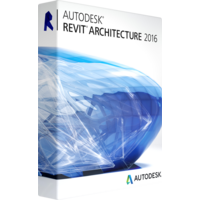Autodesk Revit Architecture 2016
Autodesk Revit Architecture 2016
- Operating System Microsoft® Windows® 7 SP1 64-bit:
Windows 7 Enterprise, Ultimate, Professional, or Home Premium
Microsoft® Windows® 8 64-bit:
Windows 8 Enterprise, Pro, or Windows 8
Microsoft® Windows® 8.1 64-bit:
Windows 8.1 Enterprise, Pro, or Windows 8.1 - CPU Type Single- or Multi-Core Intel® Pentium®, Xeon®, or i-Series processor or AMD® equivalent with SSE2 technology. Highest affordable CPU speed rating recommended.
Autodesk® Revit® software products will use multiple cores for many tasks, using up to 16 cores for near-photorealistic rendering operations. - Memory 4 GB RAM
Usually sufficient for a typical editing session for a single model up to approximately 100 MB on disk. This estimate is based on internal testing and customer reports. Individual models will vary in their use of computer resources and performance characteristics.
Models created in previous versions of Revit software products may require more available memory for the one-time upgrade process. - Video Display 1,280 x 1,024 with true color
DPI Display Setting: 150% or less - Video Adapter Basic Graphics:
Display adapter capable of 24-bit color
Advanced Graphics:
DirectX® 11 capable graphics card with Shader Model 3 as recommended by Autodesk. - Disk Space 5 GB free disk space
- Pointing Device MS-Mouse or 3Dconnexion® compliant device
- Browser Microsoft® Internet Explorer® 7.0 (or later)
- Connectivity Internet connection for prerequisite component download
Autodesk Revit One Time Purchase
Autodesk Revit Architecture 2016 is specific software from Autodesk for building information modeling with enhanced architectural design features. With this application installed you will be able to create buildings and facilities, design exterior and interior as well as to generate automatically and instantly all necessary architectural documentation.
The software offers users a variety of features and can be purchased as a one-time purchase. Let's take a look at the pros and cons of it.
Revit One-Time Purchase
PROS:
- A one-time purchase means that you own the software outright and can use it for as long as you want without having to worry about paying monthly fees.
-The initial cost of a one-time purchase is usually cheaper than subscribing for several months, making it a more budget-friendly option in the short term.
CONS:
-You will only have access to the version of the software that you purchased and will not be able to receive any updates unless you purchase an entirely new version.
-Without a subscription, you will not have access to any of Autodesk's cloud services.
The bottom line is that it depends on your needs and preferences as to whether you should buy the Autodesk Revit perpetual or subscribe. If you need access to the latest features and innovations, then subscribing might be the better option for you. However, if you're working with a tight budget or need the software for a unlimited period of time, then buying it outright could be a better choice.
The Autodesk Revit Architecture application updates every year. Still the 2016 edition is effective and powerful enough to meet the highest requirements of modern engineering, constructing and architectural business.
Features and options of Autodesk Revit Architecture 2016
Autodesk Revit Architecture 2016 is a digital environment enabling you to create drafting, plans, and realistic 3D models of buildings, constructions and facilities on a computer. Architecture is a part of Revit family applications featuring the next specific options:
- Depth cueing.
- Improved railing placement.
- Specific tools for conceptual facilities design.
- Templates to simplify creation and modeling of facilities.
- Formit 360 converter enables you to share data among Autodesk products and applications as well as export data to use in other applications compatible with file formats and designed to work with 3D architectural models.
- 3d design visualization tools allow you to get the most realistic view of what you are designing. The tool ensures modeling, reviewing, measuring and calculating the dimensions and materials. Visualizing the design, you can easily share it with target users as top managers, customers, investors or just present the design in your professional portfolio.
- Setting perspective views for more convenient, accurate and precise designing and creation. You can adjust views with complete set of editing, targeting and toggling tools.
- A new rendering engine accelerates the performance and makes the interface more responsive to the actions of users.
Autodesk Revit Architecture 2016 is an optimum solution for interior and exterior design and modification.
Video: Revit Architecture 2016 Key Features
What is new in Autodesk Revit Architecture 2016?
In the 2016 edition of popular Autodesk software for architectural design users will notice:
- improved user interface and experience as the menus are now more flexible and easier to individually set
- a user can set a background color in which it is more comfortable for eyes to work and design
- the settings for work have become more flexible – the software got more features a user can preset for more comfortable work (for example, thick or thin lines will be displayed). Unfortunately, some presets stay viable only for a current session. If you will re-start the software, you will see basic default settings back. This is a major drawback of this version from the point of view of user experience.
Autodesk Revit Architecture 2016 system requirements
All Autodesk products are system demanding. The Autodesk Revit Architecture 2016 is not an exception. The system requirements for this application to perform seamlessly are as follows:
- Windows 7/8, Windows 10, Windows 11
- Single or multicore Intel or AMD Athlon processor supporting SSE2 technology. The fastest affordable core speed is advisable. To perform faster all Autodesk products assign tasks to various cores to accelerate the task completion. The more cores CPU will have the faster the application will perform.
- 4Gb of RAM
- 5Gb of free space on hard disk
If you are going to work with large projects and complex 3D models then the recommended system requirements are as follows:
- 16GB of RAM
- Additional 5Gb of free space on hard disk