FileMaker Pro 18 Advanced
FileMaker Pro 18 Advanced
- Certified Operating System macOS Catalina 10.15
macOS Mojave 10.14
macOS High Sierra 10.13 - Hardware requirements 4 GB RAM or more
Discount FileMaker Pro 18 Advanced License for Mac (not Win)
FileMaker Professional 18 Advanced is powerful software for creating custom applications and accessing remote applications from a Windows or Mac computer. This software is suitable for users who are databases for themselves and for teams and developing want to build more flexible database applications.
Order FileMaker Pro 18 Advanced to streamline your business. Enjoy the ease of creating custom tasks for MAC, PC and web platforms to meet the unique needs of your organization, and see other features in this release.
FileMaker Professional 18 Advanced Features:
Master / Detail Layouts
New portal capabilities allow you to create common user interfaces such as master / detail layouts. This does not require creating self-union relationships and additional scripts.
Default fields
When adding a new table, fields with information about the record creation are automatically created. These fields include: primary key, creation date, modification date, and author of creation or modification. The default fields can be customized as needed or predefined.
Typical applications
Get started faster with 6 new sample apps. Pluggable tables allow you to add more functionality to your application.
Window "My applications"
Run any custom applications from a convenient single window. Recently opened files are listed on the Recent tab, and new generic applications are located on the New tab.
Selecting objects in a group
You can easily edit, move and scale individual objects in a group without the need to ungroup.
Improvements in working with scripts
Extended script steps enable you to write more reusable code. Add a variable to the input field so that you can fill in and receive variable-backed text in the Show Custom Dialog step of the script. Use the new Specified option to select a script from a list or name it using a calculation.
Copy and paste custom menus
Save time by using the same menus in different applications. You just need to copy the menu sets, the menus themselves and their elements, and then paste them into another file.
Blocking of accounts
Protect custom applications from brute-force and dictionary attacks by temporarily locking your account after multiple failed login attempts.
Work when the network is disconnected
If the network connection is lost, you can continue to work with files that do not depend on the disconnected server.
Support for multiple email attachments
The ability to attach multiple files to an email message gives you more flexibility in communicating with clients and colleagues.
Redesigned layout mode
The inspector, as well as the "Fields" and "Objects" tabs, are now conveniently opened from panels in the document window. You can hide or show
panels individually.
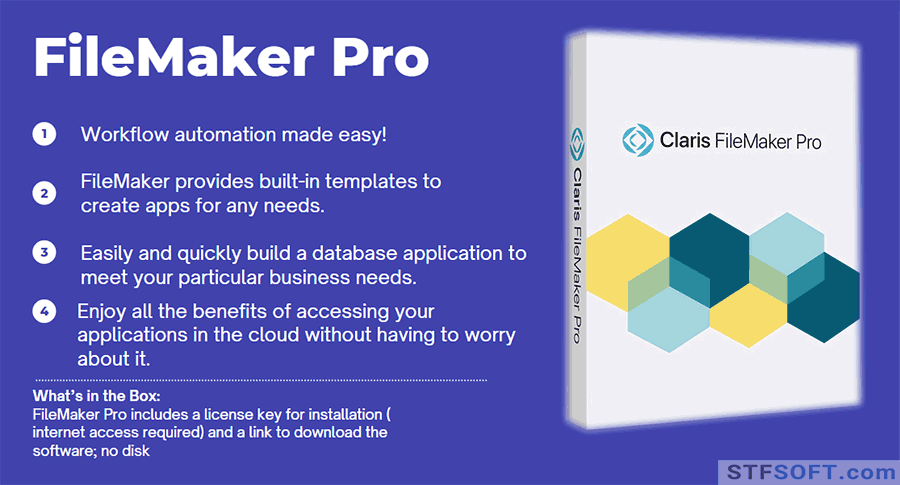
You can also take advantage of the following FileMaker Professional 18 Advanced capabilities:
- Rapid Database Development and Design — Easily customize your database applications by creating and modifying menu items and toolbars using Custom Menus.
- Effective monitoring - highlighting problem areas through a step-by-step test of scenarios using the Script Debugger. The program is capable of monitoring areas, variables, expressions and testing calculation formulas in the Data Viewer.
- Easy modification and maintenance - Online updating of databases by importing various tables or by copying and pasting regions, tables and scripts. Displays comprehensive information about all elements of the database schema in the Database Design Report.
Looking to improve your workflow, cut costs and increase your overall efficiency? Then buy FileMaker Pro 18 Advanced from the STFSoft Store! Here you will find legal software at the lowest prices!


