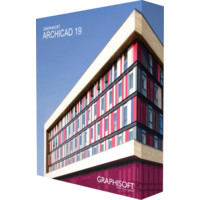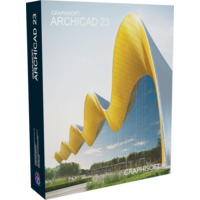GraphiSoft ArchiCAD 19
GraphiSoft ArchiCAD 19
- Recommended Operating Systems Windows 10 (64-bit version)
Windows 8.1 (64-bit version)
Windows 8 (64-bit version)
Windows 7 (64-bit version) - Notes on older systems Windows XP and Vista are not compatible (ARCHICAD cannot be installed)
- Recommended hardware Processor
64-bit processor with four or more cores
RAM
For complex, detailed models 16 GB or more may be required
Hard disk
installing ARCHICAD on a SSD (or Fusion) drive is recommended; 5 GB free disk space is required for the installation, 10 GB or more is required per active project
Graphics card
Dedicated OpenGL 2.0 compatible graphics card with on board memory of 1024 MB or more is recommended to fully exploit hardware acceleration capabilities.
Display
A resolution of 1440 x 900 or higher is recommended - Minimum hardware Processor
64-bit processor with two cores
RAM
4 GB
Hard disk space
5 GB or more is required for the installation
Graphics card
OpenGL 2.0 compatible graphics card
Display
A resolution of 1366 x 768 or higher - Other Software Java 8 or later is required. You can find details here: http://www.graphisoft.com/Java
Note: ARCHICAD installer will automatically install Java 8 if it is not present on your computer. - Optional Hardware Peripherals All major plotters, printers and digitizers can be used with ARCHICAD.
- Recommended Operating Systems Mac OS X 10.10 Yosemite
Mac OS X 10.9 Mavericks - Notes on older systems Mac OS X 10.8 Mountain Lion is compatible but not tested by GRAPHISOFT
Mac OS X 10.6 Snow Leopard and Mac OS X 10.7 Lion are not compatible (ARCHICAD cannot be installed) - Recommended hardware Processor
64-bit processor with four or more cores
RAM
For complex, detailed models 16 GB or more may be required
Hard disk
installing ARCHICAD on a SSD (or Fusion) drive is recommended; 5 GB free disk space is required for the installation, 10 GB or more is required per active project
Graphics card
Dedicated OpenGL 2.0 compatible graphics card with on board memory of 1024 MB or more is recommended to fully exploit hardware acceleration capabilities.
Display
A resolution of 1440 x 900 or higher is recommended - Minimum hardware Processor
64-bit processor with two cores
RAM
4 GB
Hard disk space
5 GB or more is required for the installation
Graphics card
OpenGL 2.0 compatible graphics card
Display
A resolution of 1366 x 768 or higher - Other Software Java 8 or later is required. You can find details here: http://www.graphisoft.com/Java
Note: ARCHICAD installer will automatically install Java 8 if it is not present on your computer. - Optional Hardware Peripherals All major plotters, printers and digitizers can be used with ARCHICAD.
How You Can Get a Perpetual GraphiSoft ArchiCAD 19 License for a Huge Discount
For many years, GraphiSoft ArchiCAD has been the go-to software for architects and engineers. And with good reason ArchiCAD is a powerful, versatile, and user-friendly application that helps users create accurate 2D and 3D drawings. With the release of perpetual GraphiSoft ArchiCAD 19, users now have access to even more features and tools that make the design process easier than ever before.
GraphiSoft ArchiCAD is a powerful CAD software that allows you to create 2D and 3D drawings. This software is used by architects, engineers, and other professionals who need to create detailed drawings. The retail price for this software is $1650 per six month, but you can get it for much less if you know where to look.
One way is to buy an older (and perpetual) version of the software. For example, you can find GraphiSoft ArchiCAD 19 for as little as $489. While this version is not as powerful as the latest version, it will still allow you to create high-quality drawings.
When buying from an Authorized Reseller like STFSoft.com, you can be assured that you are getting a legitimate copy of the software and that your purchase will be supported by Graphisoft.
Two years ago, Graphisoft announced the release of the new version of its best software product ArchiCAD 19. This software product is regarded to be the leading one in the area of architectural design on the basis of BIM. ArchiCAD 19 is a breakthrough in BIM productivity.
This particular release is not the latest one, but still, lots of specialists in the architectural design use it and consider this app to be the best one.
This version has lots of useful features that increase the program functionality. Users can easily create BIM deliverables more efficient. The main characteristic feature of this release is speed. It goes to show that many users can improve their performance through the use of this app.
Another key enhancement is Point Clouds. Thousands of users were waiting for this option, which also influences the performance greatly.
The new Surface Painter interface simplifies the working process. Now, to make one or another action you aren’t made to make a number of clicks. Yet still, it also offers a smooth UI, which you can use with the aim to change surfaces in different models.
The developers also implemented many other issues. The first one is the Import Steel Profile, which is endowed with the option allowing users to select BMAT.
The new options in the IFC translator are developed with the aim to import BMT from IFC Surfaces and Materials. If to believe the customers’ testimonials this option forms a critical part of the OPENBIM Reference Model procedure.
IFC Scheme Mapping also has undergone significant improvements. First, this option was introduced in the previous release. Nevertheless, in AC 19 the process of selecting a GDL Parameter is easier. Now, there is no need to select every object individually, you can choose one parameter, which is common for multiple objects.
BIMX Pro is one of the greatest options which unlocks the data and brings them into BIMX.
Except for all these features, there are plenty of other ones that will definitely improve the quality of your working process. Here, at buyoemsofonline.com you can buy the downloadable version of this software product. Choosing this version, you will save money and obtain a high-quality application which will help you implement all of your architectural ideas into reality.
Buying an older version from a solid reseller is the great way to save money on this software.