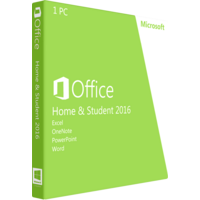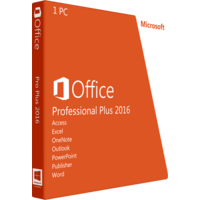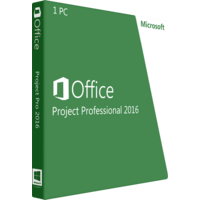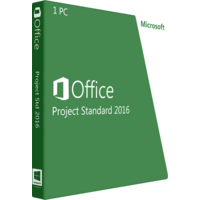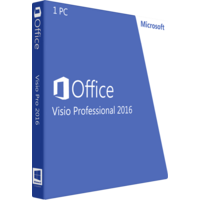Microsoft Office Home & Student 2016
Microsoft Office Home & Student 2016
- Processor 1 gigahertz (Ghz) or faster x86- or x64-bit processor with SSE2
- Operating System Windows 7 or later, Windows Server 2008 R2, or Windows Server 2012
- Memory 1 GB RAM (32 bit); 2 GB RAM (64 bit)
- Hard Disk Space 3.0 GB available disk space
- Display 1280 x 800 resolution
- Graphics Graphics hardware acceleration requires a DirectX 10 graphics card.
- Multi-touch A touch-enabled device is required to use any multi-touch functionality. However, all features and functionality are always available by using a keyboard, mouse, or other standard or accessible input device. Note that new touch features are optimized for use with Windows 8 or later.
- Processor Intel processor
- Operating System Mac OS X 10.10
- Memory 4GB RAM
- Hard Disk Space 6GB HFS+ hard disk format
- Display 1280 x 800 resolution
- Additional System Requirements Internet functionality requires an Internet connection.
Microsoft account required.
Microsoft Office Home and Student 2016 is the latest upgrade of the most popular suite for work with presentations, text documents or spreadsheets. This suite is more suitable for families who need only one Office on one computer.
The main benefit of this suite is the integration with Cloud services. Users can continue their work with files on the run, using any kind of mobile device.
Regardless of the enhanced interface, this suite contains a number of useful and interesting features. Now users can impress their teachers and classmates by creative and bright presentations or text documents using enhanced Word, PowerPoint or Excel.
OneNote notebooks allow users to structure notes and quickly find the necessary information. One can easily share information easily – this feature simplifies work with group projects.
The version for home and students contains lots of advanced features:
• Tell Me Box feature gives instructions concerning the ways of doing one or another thing.
• Word allows users to create professional documents using modern tools for editing, reviewing and collaborative work. Now users can use intelligent search and look through information about the selection online.
• PowerPoint has new alignment and improved animation panel – due to all these, users can generate, discuss and present their ideas in the form of presentations.
• New, user-friendly analytical methods, enhanced interface and habitual keyboard shortcuts in Excel help save time and concentrate on the work.
The main benefit of this suite is the integration with Cloud services. Users can continue their work with files on the run, using any kind of mobile device.
Regardless of the enhanced interface, this suite contains a number of useful and interesting features. Now users can impress their teachers and classmates by creative and bright presentations or text documents using enhanced Word, PowerPoint or Excel.
OneNote notebooks allow users to structure notes and quickly find the necessary information. One can easily share information easily – this feature simplifies work with group projects.
The version for home and students contains lots of advanced features:
• Tell Me Box feature gives instructions concerning the ways of doing one or another thing.
• Word allows users to create professional documents using modern tools for editing, reviewing and collaborative work. Now users can use intelligent search and look through information about the selection online.
• PowerPoint has new alignment and improved animation panel – due to all these, users can generate, discuss and present their ideas in the form of presentations.
• New, user-friendly analytical methods, enhanced interface and habitual keyboard shortcuts in Excel help save time and concentrate on the work.