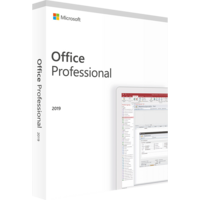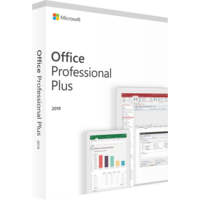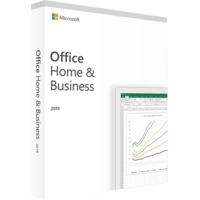Microsoft Office Professional 2019
Microsoft Office Professional 2019
- Processor 1.6 Ghz, 2-core processor
- Operating System Windows 10 for PC
- Memory 4 GB (64bit), 2 GB (32bit) RAM
- Hard Disk Space 4 GB available disk space
- Display 1024 x 768 resolution
- Graphics DirectX 10 graphics card for graphics hardware acceleration
Purchase Cheap MS Office Professional 2019 License Key Online
Get familiar with the collection of fresh features included in Microsoft Office Professional 2019 version and check out a set of enhancements, improved workflows and various add-ons for optimal performance and consistent reliability.
Microsoft’s office suite represents one of the most widely utilized applications downloaded by billions of users around the world. In every of new versions, the company tries its best to introduce some fresh features that are able to improve the software performance in overall and entice even more users.
One of the major variations that have been introduced since the Office 2016 include the updated technology of installation called Click-to-Run integrated in new volume licensed Office versions. Likewise, the Windows Installer (MSI) is no longer included in Office suite. Nevertheless, the abovementioned is not among new technologies, and existed starting from Office 2013 version. Nonetheless, the following new features are integrated in Microsoft Office Professional 2019 and you can check the details below.
Get ready to upgrade your Windows, because Office 2019 won’t be supported on Windows 7 or Windows 8.1, as it only works with Windows 10. The installations are now subject to configuration via office deployment tool that is available for download from the Microsoft Download Centre free of charge.
In Microsoft Office Professional 2019, there is no need to access the Volume Licensing Service Centre (VLSC) to download any installation files. The office deployment tool allows you to download all installation files straight out of the office Content Delivery Network (CDN).
Upon installation of Office Professional 2019, all the apps will be installed by default. However, users can further configure those applications via the Office Deployment Tool and install only the apps that they plan to actually utilize. The installation of Office 2019 will be on system drive (C:\ drive) and the destination folder is not subject to change.
Office Professional Plus 2019 contains the following apps: Excel, Access, PowerPoint, Outlook, Word, Publisher, as well as Skype for Business. Office 2019 updates also contain security upgrades and various bug fixes. They all can be configured for an automatic download and installation out of the Office CDN. Any individual downloads of every bug fix or security update won’t be available in this updated version.
Other than that, on the apps level the following updates have been included in the Office Professional 2019: Translator pane for Word, Focused Inbox feature for Outlook, Morph and Zoom options for PowerPoint, funnel charts and 2D maps for Excel, and many more.
In overall, all those enhancements aim towards provision of seamless and smooth software utilization for completion of routine daily tasks as well as massive projects.
Buy Microsoft Office Professional 2019, since this software suite is suitable for personal work, family projects and even small business tasks, which requite optimal outcomes and persistent reliability. Don't miss a chance to access the download link at STFSoft Store to enjoy the full package that can work on Windows 10. One-time purchase for 1 PC.
The essentials to get it all done.
Included Products
Word
Excel
PowerPoint
OneNote
Outlook
Publisher
Access