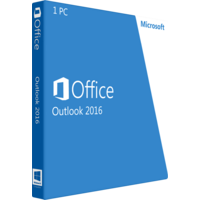Microsoft Outlook 2016
Microsoft Outlook 2016
- Processor 1 gigahertz (Ghz) or faster x86- or x64-bit processor with SSE2
- Operating System Windows 7 or later, Windows Server 2008 R2, or Windows Server 2012
- Memory 1 GB RAM (32 bit); 2 GB RAM (64 bit)
- Hard Disk Space 3.0 GB available disk space
- Display 1280 x 800 resolution
- Graphics Graphics hardware acceleration requires a DirectX 10 graphics card.
- Multi-touch A touch-enabled device is required to use any multi-touch functionality. However, all features and functionality are always available by using a keyboard, mouse, or other standard or accessible input device. Note that new touch features are optimized for use with Windows 8 or later.
Manage your email, calendar, and contacts
Microsoft Outlook 2016 is an integrated solution created especially for controlling and managing of various communication tools (for instance, emails, instant messages) and all the other information (calendars, contacts, notes task lists).
Various means of communication are combined in this application: email exchange, system of instant messages, voice mails, phone calls and lots of others. Microsoft Office Outlook offers professional tools for managing corporative and personal messaging to huge companies and home users from all over the world.
This version offers new ways for finding of information quickly, working with emails and coordinating schedule. Furthermore, users can always keep abreast of all changes of the other users in social networks and can regulate their lists of tasks. New instruments give a fair opportunity to control messaging and control personal schedule.
Among the main peculiarities of Microsoft Outlook 2016, we can name:
• On time notification,
• Simple navigation,
• Managing of contacts,
• Access to calendar,
• Executive search,
• Lots of additional functions (speed up your work due to the existence of filters and commands of context menu).
Stay in touch and improve efficiency of work due to coherent interface of the current version. Due to this version, the performance of various tasks will never be a problem for you.
Various means of communication are combined in this application: email exchange, system of instant messages, voice mails, phone calls and lots of others. Microsoft Office Outlook offers professional tools for managing corporative and personal messaging to huge companies and home users from all over the world.
This version offers new ways for finding of information quickly, working with emails and coordinating schedule. Furthermore, users can always keep abreast of all changes of the other users in social networks and can regulate their lists of tasks. New instruments give a fair opportunity to control messaging and control personal schedule.
Among the main peculiarities of Microsoft Outlook 2016, we can name:
• On time notification,
• Simple navigation,
• Managing of contacts,
• Access to calendar,
• Executive search,
• Lots of additional functions (speed up your work due to the existence of filters and commands of context menu).
Stay in touch and improve efficiency of work due to coherent interface of the current version. Due to this version, the performance of various tasks will never be a problem for you.
What's new
Email attachments
Outlook 2016 Groups (Office 365 work or school account)
Search
Use Clutter to sort low priority messages
New Chinese and Japanese Default Fonts
EAI (Email Address Internationalization)
Tell Me