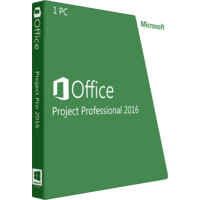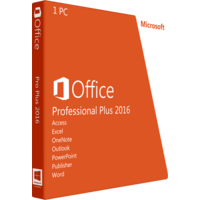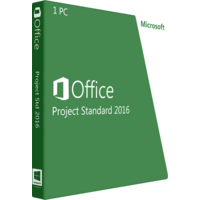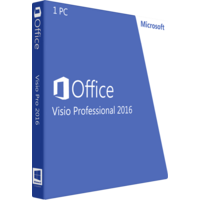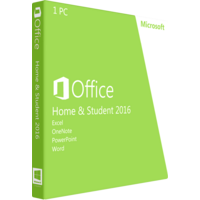Microsoft Project Professional 2016
Microsoft Project Professional 2016
- Processor 1 gigahertz (Ghz) or faster x86- or x64-bit processor with SSE2
- Operating System Windows 7 or later, Windows Server 2008 R2, or Windows Server 2012
- Memory 1 GB RAM (32 bit); 2 GB RAM (64 bit)
- Hard Disk Space 3.0 GB available disk space
- Display 1280 x 800 resolution
- Graphics Graphics hardware acceleration requires a DirectX 10 graphics card.
- Multi-touch A touch-enabled device is required to use any multi-touch functionality. However, all features and functionality are always available by using a keyboard, mouse, or other standard or accessible input device. Note that new touch features are optimized for use with Windows 8 or later.
Keep your projects on track
A work of a project manager is very complicated and requires great efforts. Existence of specially developed software can simplify this work greatly. Microsoft Project Professional 2016 is a real confirmation of this fact.
Microsoft Project Professional 2016 is a unique system, developed by a leading company for managing of various projects. This product was released with the aim to help project-managers plan and manage their projects.
This version can be successfully used together with Microsoft Office Project Server. When users use Project Professional with this server, they can easily create reports in a real time mode and analyze scenarios more efficiently.
This software offers users new and powerful ways for controlling of significant projects. It was developed for business purpose and meets all requirements a businessperson may have. You will always be organized because location from the Backstage and recent files will be available to you. Besides, you can easily concentrate on the most important matters.
Project Professional 2016 allows structuring everyday work, significant tasks and other details. It doesn't matter what kind of a project you manage, by dint of this software, you will always be aware of various changes in work. Enhanced contextual user interface gives you an opportunity to concentrate on the most significant details.
Now, it doesn't matter where you are. With a number of new tools, you will always be connected with your team and it makes no matter where you are located.
Delivering of projects is also easier now. Besides, due to the integration with Microsoft Office applications, data can easily be transformed from one program to the other one.
Microsoft Project Professional 2016 is an excellent tool for creating bright and professional reports. So, if you are a project manager of a huge company, you can purchase this software online at our store. We offer the most affordable price on this product and you can learn at first hand that this software is an irreplaceable tool in your everyday work.
Microsoft Project Professional 2016 is a unique system, developed by a leading company for managing of various projects. This product was released with the aim to help project-managers plan and manage their projects.
This version can be successfully used together with Microsoft Office Project Server. When users use Project Professional with this server, they can easily create reports in a real time mode and analyze scenarios more efficiently.
This software offers users new and powerful ways for controlling of significant projects. It was developed for business purpose and meets all requirements a businessperson may have. You will always be organized because location from the Backstage and recent files will be available to you. Besides, you can easily concentrate on the most important matters.
Project Professional 2016 allows structuring everyday work, significant tasks and other details. It doesn't matter what kind of a project you manage, by dint of this software, you will always be aware of various changes in work. Enhanced contextual user interface gives you an opportunity to concentrate on the most significant details.
Now, it doesn't matter where you are. With a number of new tools, you will always be connected with your team and it makes no matter where you are located.
Delivering of projects is also easier now. Besides, due to the integration with Microsoft Office applications, data can easily be transformed from one program to the other one.
Microsoft Project Professional 2016 is an excellent tool for creating bright and professional reports. So, if you are a project manager of a huge company, you can purchase this software online at our store. We offer the most affordable price on this product and you can learn at first hand that this software is an irreplaceable tool in your everyday work.
What's new
More flexible timelines
With Project 2016, not only can you leverage multiple timelines to illustrate different phases or categories of work, but you can also set the start and end dates for each timeline separately, to paint a clearer overall picture of the work involved.
Better control over resource scheduling
Some resources have limited availability, and may have their time scheduled by a resource manager. With Project Professional 2016 and Project Online, project managers and resource managers can negotiate an agreement, called a resource engagement, to make sure that resources are being used appropriately and effectively throughout your organization.
Do things quickly with Tell Me
You'll notice a text box on the ribbon in Project 2016 that says Tell me what you want to do. This is a text field where you can enter words and phrases related to what you want to do next and quickly get to features you want to use or actions you want to perform. You can also choose to get help related to what you're looking for.
New themes for Project
There are now three Office themes that you can apply to Project 2016: Colorful, Dark Gray, and White. To access these themes, go to File > Options > General, and then click the drop down menu next to Office Theme.