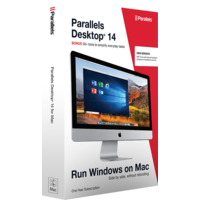Parallels Desktop 14
Parallels Desktop 14
- Hardware A Mac computer with an Intel Core 2 Duo, Core i3, Core i5, Core i7, Core i9, Intel Core M, or Xeon processor.
Minimum 4 GB of memory—8 GB is what we recommend. This will improve general performance, especially if you intend to use resource-heavy tasks within the virtual machine, such as gaming, 3D, or CAD.
600 MB of disk space on the boot volume (Macintosh HD) for Parallels Desktop application installation.
Additional disk space for virtual machines. (Varies on desired operating system and applications installed, e.g. at least 16 GB of disk space is required for Windows 10.)
SSD drive is recommended for better performance. - macOS Minimum Requirements to run Parallels Desktop macOS Mojave 10.14
macOS High Sierra 10.13.6 or later
macOS Sierra 10.12.6 or later
OS X El Capitan 10.11.6 or later - Guest Operating Systems Supported as Virtual Machines within Parallels Desktop Windows 10
Windows 8.1
Windows 8
Windows Server 2012 R2
Windows 7 (SP0-SP1)
Windows Server 2008 R2 (SP0-SP2)
Windows Vista Home, Business, Ultimate, Enterprise (SP0-SP2)
Windows Server 2003 R2 (SP0-SP2)
Windows XP (SP0-SP3)
Windows 2000 Professional SP4
Windows 2000 Server SP4
MS-DOS 6.22
Boot2Docker
Red Hat Enterprise Linux (RHEL) 7, 6, 5
CentOS Linux 7, 6, 5
Fedora Linux 28, 27, 26
Ubuntu 18.04 LTS, 17.10, 16.04 LTS, 14.04 LTS, 12.04 LTS
Debian GNU/Linux 9.4, 9, 8, 7
Suse Linux Enterprise 12 SP3, 11 SP3, 11 SP2
openSUSE Linux 15, 42.3, 13.2, 13.1, 12.3
Linux Mint 19, 18, 17
Kali 2018.2, 2018.1, 2
Elementary 0.4
Manjaro 17
Mageia 6, 5, 4, 3
Gentoo Linux
Solaris 11.3, 11, 10
openBSD 6
FreeBSD 11.1, 10, 10, 9, 8
openVZ 7
eComStation 2, 1.2
ReactOS 0.4
Android OS
macOS Mojave 10.14.x
macOS High Sierra 10.13.x
macOS Sierra 10.12.x
OS X El Capitan 10.11.x
OS X Yosemite 10.10.x
OS X Mavericks 10.9.x
OS X Mountain Lion 10.8.x
OS X Lion 10.7.x
OS X Lion Server 10.7.x
Mac OS X Snow Leopard Server 10.6.x
Mac OS X Leopard Server 10.5.x
Order Parallels Desktop 14 License with Discount
Parallels Desktop 14 is a program that allows you to run Windows and other operating systems on Macs. The principle of operation is to create a "virtual machine", which is a copy of Windows. Using the program, you can work with Internet Explorer, Windows Media Player, Access and other Windows applications not available on Mac.
Order Parallels Desktop 14 at a discount and get a simple and powerful solution for running Windows applications on Mac without rebooting! Check out the major improvements in this release.
Parallels Desktop 14 features:
- Microsoft virtual assistant Cortana works in Mac apps, even if Windows 10 is not the main operating system.
- Quick Look for Windows documents and files.
- Support for Force Touch gestures to quickly browse files using Quick Look.
- Improved Mac controls on Windows, including a new Coherence Mode button.
- View a list of files that a user has recently worked on a Mac, regardless of their location: on the Mac itself, in a virtual machine, a file server, or in the cloud.
- Convenient printing with support for all Mac printer settings: saves time and does not require additional skills from OS X users.
- New Item menu for creating files in Windows applications such as MS Outlook, MS Excel, and MS Word.
- Users can now easily delete those actions of the virtual machine that are taking too long.
- Windows apps can now use location services on Mac.
- Synchronization of volume settings is now automatic in the virtual machine and in the Mac.
- Extended file association with smart notifications that allows you to change the program that needs to open a given file in OS X
- Improvements in setting up and working with the virtual machine. The user no longer needs to reboot to get direct access to the Boot Camp partition on Windows.
Parallels Desktop 14 automatically adjusts performance settings for your main use case (for example, office work, design, development, or gaming). With this software, Mac users can run Windows 10 and work with Cortana, Microsoft's AI-powered personal voice assistant, on both Windows and OS X. For the first time in Parallels Desktop, Windows functionality will be available for OS X applications. This version of Parallels continues to work with increased performance and energy efficiency. The solution introduced a travel mode: when the user is on the road and his laptop is not connected to a power source, it turns on automatically. In this mode, resource-intensive applications are temporarily disabled to extend battery life.
Buy Parallels Desktop 14 at the lowest price at STFSoft.com to start using the world's leading Windows application support software on macOS now! Also you can buy other new and old versions of top software with big discounts in STFSoft Store.