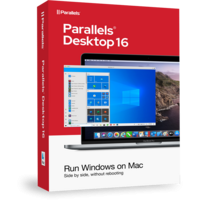Parallels Desktop 16
Parallels Desktop 16
- Processor Core 2 Duo
Core i3
Core i5
Core i7
Core i9
Core M
Xeon - Memory 4 GB of RAM
- Storage 500 MB for Parallels Desktop application installation
Additional disk space for the guest operating system (at least 16 GB is required for Windows 10) - Graphics Intel, AMD Radeon or NVIDIA
- Operating System macOS 11.0 Big Sur
macOS Catalina 10.15.5 or newer
macOS Mojave 10.14.6 or newer
macOS High Sierra 10.13.6 or newer
Order Low-cost Parallels Desktop 16 License
Parallels Desktop 16 allows you to create and run virtual machines in the macOS environment that allow you to run applications designed for other operating systems. The solution provides adaptability, performance and security and combines ease of use for new users and the necessary powerful capabilities for IT professionals, developers and organizations.
Order Parallels Desktop 16 and take your work to the next levels!
Parallels Desktop 16 Features
- DirectX 11 and OpenGL 3. Up to 20% faster DirectX 11 and improved graphics for the OpenGL 3 specification on Windows and Linux.
- Longer battery life. When you start Windows in travel mode, the battery life is increased by up to 10%.
- Automatic disk space reclaim: virtual machines (VMs) can be configured so that when they are turned off, unused disk space will be automatically reclaimed.
- New Multi-Touch gestures for Windows applications. You can now smoothly scale and rotate an image on a trackpad in Windows applications. This is made possible with the help of Multi-Touch gestures.
- Expanded printing capabilities: users now have access to double-sided printing and a wider selection of paper sizes.
Order Parallels Desktop 16 at the best price to start using it immediately! Improve your workflow with new features of this software.
Capabilities of Parallels Desktop 16:
- Quickly installs, automatically determines what you need. If you need to install another operating system, the user will be given the choice to download Linux, Boot Camp, Windows 11, Ubuntu.
- This software runs on iMac, iMac Pro, MacBook, MacBook Pro, Mac mini and Mac Pro.
- You can drag and drop files, copy images or text, share, sync keyboard layouts, and more between operating system applications.
- Coherence mode creates a complete Windows experience through a full-screen window.
- Instant access to Windows programs directly from the Mac Dock
- Run both typical Windows applications, such as Internet Explorer, Microsoft Office or Visio, and resource-intensive solutions without any performance degradation. Use the macOS interface or Windows desktop. Working in resource-intensive programs for Windows will not affect the speed of the Mac.
- Adding Windows applications to the Touch Bar became possible.
- Support for OS X, Windows 7, Windows 8.1, Win 10, Linux, Unix, macOS Server.
- Connect to Windows devices with USB, USB-C, Thunderbolt and FireWire ports.
- The Bluetooth pair will work with macOS and Windows.
- Retina display support. Independent screen resolution for individual displays, automatic sizing.
- Automatic space optimization to save disk space.
- Special configuration of the virtual machine for games.
- Office 365 integration.
- Travel mode continues the laptop's battery life if it is not connected to the network.
- Remotely access a Mac from a web browser, Android and iOS devices using Parallels Access.
- Parallels Toolbox is more than 30 useful tools that are activated in one touch. Simplify your daily tasks on Mac and Windows OS: perform disk cleanup, protect confidential files,etc.
- Windows notifications in Mac Message Center.
- Mac dictation mode in Windows applications.
Purchase Parallels Desktop 16 at STFSoft.com and get up to 70% off the price on the official website! Enjoy the benefits of this software to work even faster and more efficiently!
FAQ
Can I install Windows 11 in Parallels Desktop 16?
The answer is yes, you can have a Windows 11 VM.
Is it possible to add a TPM chip in Parallels Desktop 16 on a Mac with Apple M1 chip?
Parallels Desktop 16 doesn't support this feature on Mac computers with Apple M1 chip. You can install Windows 11 only on MAC with an Intel CPU. Fixed in Parallels Desktop 17.