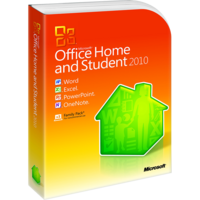Microsoft Office 2010 Home and Student
Microsoft Office 2010 Home and Student
- Computer and processor: 500 megahertz (MHz) processor or higher.
- Memory: 256 megabyte (MB) RAM or higher.
- Hard disk: 2 gigabyte (GB); a portion of this disk space will be freed after installation if the original download package is removed from the hard drive.
- Display: 1024x768 or higher resolution monitor.
- Operating system: Microsoft Windows XP with Service Pack (SP) 2, Windows Server 2003 with SP1, or later operating system.
Microsoft Office 2010 Home and Student is regarded to be one of the most widely-used releases of Microsoft software. This version is not the new, but you will hardly find a better combination of high performance and affordable price.
This particular release is the most popular edition of Microsoft Office suite. This edition is an ideal choice for students or home office users. The suite comprises the following applications:
• PowerPoint 2010,
• Word 2010,
• OneNote 2010,
• Excel 2010.
Home and Student version is the most cost-effective solution. One of the greatest enhancements of this release is more customizable Ribbon. Now it is easier to select Customize Ribbon. Users have access to a simple list of commands. They can easily add them to a number of existing Groups and Tabs. Besides, it is much easier to create personal Ribbon entries. Though this enhancement isn’t the leading one, it speeds up the working process and makes the whole suite easier to use.
The revamping of the venerable File menu is one more great improvement. Now, it is changed and looks like a full screen interface. This larger interface simplifies the working procedure and allows users to deal with saving, creating or sending different files.
Copy and paste options were also improved. The process of document sharing is also faster now. Document sharing is possible through the use of co-authoring web applications. This option allows users to share the results of their work on different office documents. Users can easily upload different files to Sky Drive.
Except for these options, each app included in the suite has a plenty of other ones. You can buy the downloadable version of Microsoft Office Home and Student 2010, here, at buyoemsofonline.com. We are a reputable online software store, which specializes in selling OEM software of different manufacturers. Choosing downloadable software online, you will save cash and at the same time get a high quality app, which has the same functionality as the branded version has.
This particular release is the most popular edition of Microsoft Office suite. This edition is an ideal choice for students or home office users. The suite comprises the following applications:
• PowerPoint 2010,
• Word 2010,
• OneNote 2010,
• Excel 2010.
Home and Student version is the most cost-effective solution. One of the greatest enhancements of this release is more customizable Ribbon. Now it is easier to select Customize Ribbon. Users have access to a simple list of commands. They can easily add them to a number of existing Groups and Tabs. Besides, it is much easier to create personal Ribbon entries. Though this enhancement isn’t the leading one, it speeds up the working process and makes the whole suite easier to use.
The revamping of the venerable File menu is one more great improvement. Now, it is changed and looks like a full screen interface. This larger interface simplifies the working procedure and allows users to deal with saving, creating or sending different files.
Copy and paste options were also improved. The process of document sharing is also faster now. Document sharing is possible through the use of co-authoring web applications. This option allows users to share the results of their work on different office documents. Users can easily upload different files to Sky Drive.
Except for these options, each app included in the suite has a plenty of other ones. You can buy the downloadable version of Microsoft Office Home and Student 2010, here, at buyoemsofonline.com. We are a reputable online software store, which specializes in selling OEM software of different manufacturers. Choosing downloadable software online, you will save cash and at the same time get a high quality app, which has the same functionality as the branded version has.